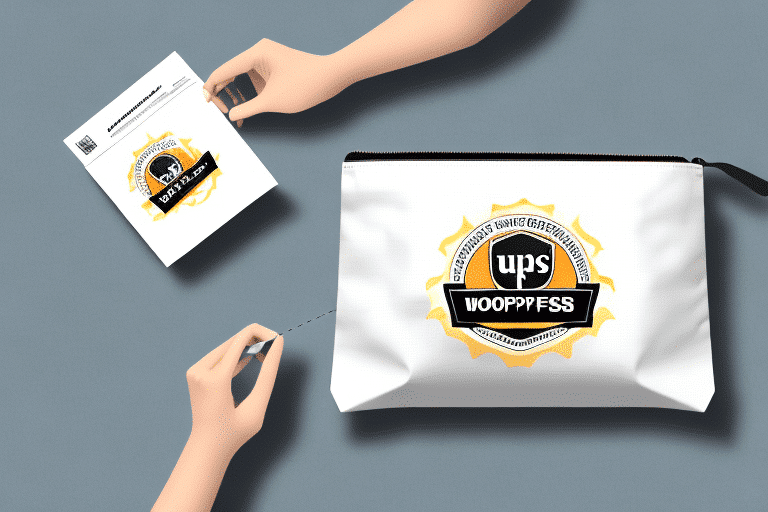Introduction to the Fold Here and Place in Label Pouch Feature in UPS WorldShip
The Fold Here and Place in Label Pouch feature in UPS WorldShip is designed to enhance the efficiency and professionalism of your shipping process. By integrating a built-in pouch directly onto the shipping label, this feature eliminates the need for separate label holders, packing slips, or envelopes. This seamless integration not only streamlines packaging but also ensures that all necessary documents remain securely attached during transit.
Ideal for both domestic and international shipping, this feature is particularly beneficial for small businesses and high-volume shippers. It ensures that labels adhere more effectively to packages, reducing the risk of smudging or detachment, which can lead to delivery delays or lost packages.
Benefits of the Fold Here and Place in Label Pouch Feature
Enhanced Efficiency
By consolidating the label and pouch into a single unit, shippers save valuable time during the packaging process. This reduction in steps can lead to significant increases in overall shipping efficiency, especially in busy warehouse environments.
Cost Savings
Eliminating the need for additional packaging materials, such as separate label holders or envelopes, directly translates to cost savings. Businesses can reduce their expenditure on shipping supplies while maintaining the integrity and professionalism of their packages.
Improved Package Presentation
A clean and smudge-free label pouch contributes to a professional appearance, enhancing brand perception. A well-presented package not only reflects positively on the business but also builds customer trust and loyalty.
Environmental Benefits
Using fewer packaging materials supports sustainable shipping practices. By minimizing waste, businesses can reduce their environmental footprint and support eco-friendly initiatives.
Step-by-Step Guide to Using the Feature
Setting Up the Fold Here and Place in Label Pouch Feature
- Open the UPS WorldShip application and navigate to the 'Ship a Package' section.
- Enter the destination address, package weight, and dimensions.
- Select the appropriate shipping service and specify any required customs documentation for international shipments.
- Choose the 'Print Label With Fold Here and Place in Label Pouch' option from the label print format selection.
- Review the label preview to ensure all information is accurate.
- Print the label and carefully fold along the indicated lines to create the pouch for supporting documents.
- Attach the label securely to your package and insert the necessary documents into the pouch.
- Confirm that the label is firmly in place and that all documents are correctly housed within the pouch.
- Your package is now ready for shipment!
Tips for Maximizing the Feature's Potential
- Batch Printing: If you manage a high volume of shipments, utilize the batch printing capabilities to streamline the labeling process further.
- Customization: Personalize your labels with your company logo and branding elements to maintain a consistent and professional appearance.
- Address Book Integration: Use the address book feature in UPS WorldShip to store frequently used addresses, reducing manual entry and minimizing errors.
- Quality Control: Regularly inspect printed labels to ensure they adhere properly and that the pouch is correctly formed to prevent any issues during transit.
Common Issues and Solutions
Label Adhesion Problems
If the label isn't sticking properly, ensure that the fold lines are correctly scored and that the adhesive surface is clean before application. Using a thicker label material can also improve adhesion.
Document Slippage
To prevent supporting documents from sliding out of the pouch, make sure they are folded neatly and fit snugly within the pouch. Avoid overstuffing, which can compromise the pouch's integrity.
Document Damage
Protect important documents by sealing the pouch with clear tape, especially for packages that may undergo rough handling during transit.
Troubleshooting Tips
- Printer Issues: Ensure that your printer has sufficient toner or ink and that it is operating correctly. Performing regular maintenance can prevent printing errors.
- Label Material: Experiment with different label materials to find the one that offers the best adhesion and durability for your shipping needs.
- Software Updates: Keep UPS WorldShip updated to the latest version to benefit from improvements and bug fixes related to the label pouch feature.
- Technical Support: If issues persist, contact UPS Customer Support for specialized assistance.
Customization Options for Your Labels
Tailoring your shipping labels to reflect your brand can significantly impact customer perception. UPS WorldShip allows you to:
- Add your company logo to the label pouch for brand recognition.
- Choose label colors that match your brand's color scheme.
- Include custom text fields to provide additional information or promotional messages.
Utilizing these customization options ensures that your packages not only arrive securely but also make a memorable impression on your recipients.
Comparing UPS WorldShip with Other Shipping Software
While various shipping software solutions offer labeling capabilities, UPS WorldShip stands out due to its comprehensive integration and robust feature set. Unlike standalone label printing tools, UPS WorldShip provides:
- Seamless Integration: Directly connects with UPS services, ensuring real-time updates and accurate shipping rates.
- Advanced Customization: Offers extensive customization options for labels, enhancing brand professionalism.
- Scalability: Suitable for businesses of all sizes, from small e-commerce stores to large enterprises with high shipping volumes.
- Reliable Support: Access to UPS's dedicated customer support and comprehensive training resources.
These advantages make UPS WorldShip a preferred choice for businesses seeking a reliable and feature-rich shipping solution.
Advanced Features of the Fold Here and Place in Label Pouch Functionality
Bulk Label Printing
For businesses handling large volumes of shipments, the bulk label printing feature allows users to print multiple labels simultaneously, saving time and reducing manual workload.
Automation Integration
Integrate UPS WorldShip with your existing order management systems to automate label generation based on order data, further enhancing operational efficiency.
Real-Time Tracking and Notifications
Automatically generate and include tracking information within the label pouch, allowing customers to monitor their shipments in real-time. This transparency improves customer satisfaction and reduces the likelihood of inquiry calls.
Custom Receipt Printing
Customize receipts with your business information to provide a cohesive and branded customer experience. This feature ensures that all shipped packages contain professional and informative receipts.
Conclusion
The Fold Here and Place in Label Pouch feature in UPS WorldShip offers a streamlined, efficient, and professional solution for managing shipping labels and associated documentation. By integrating this feature into your shipping workflow, you can enhance operational efficiency, reduce costs, and present your brand consistently to customers. With advanced customization options and robust support, UPS WorldShip equips businesses with the tools needed to optimize their shipping processes and improve overall customer satisfaction.