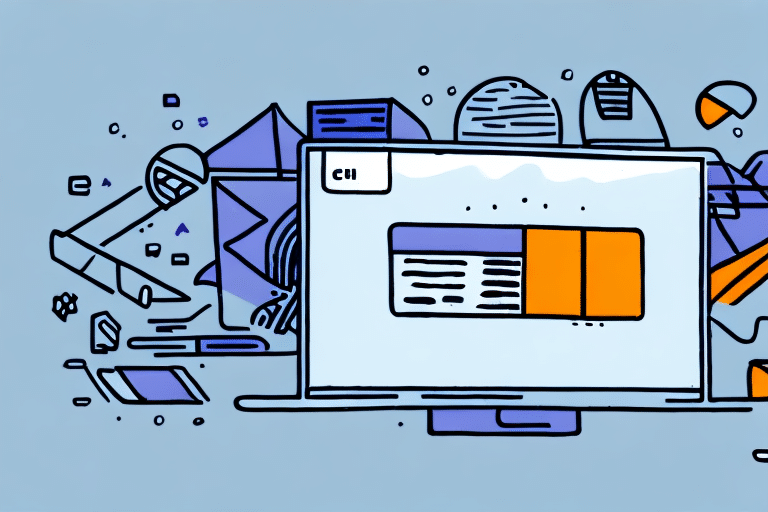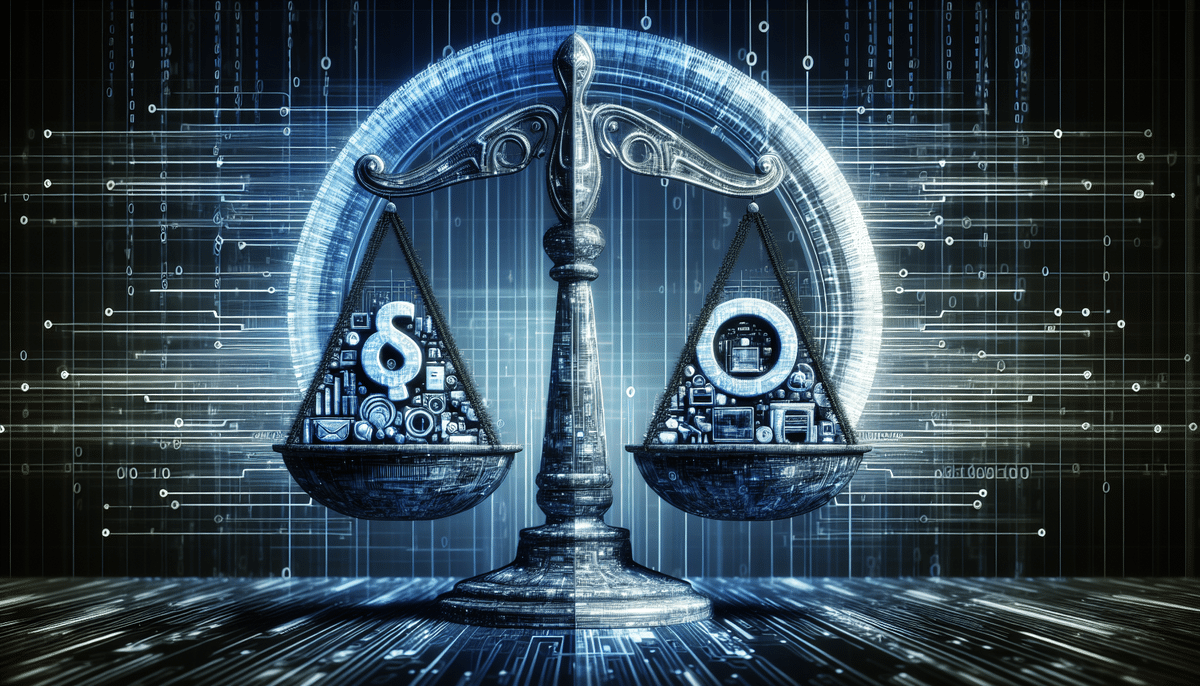Optimize Your eBay Shipping with FedEx Ship Manager
Selling on eBay requires efficient and cost-effective shipping solutions to ensure successful transactions and satisfied customers. FedEx Ship Manager offers a comprehensive platform to streamline your shipping process, reduce costs, and enhance customer experience. This guide explores the benefits, setup process, integration, and best practices for using FedEx Ship Manager with your eBay store.
The Benefits of Using FedEx Ship Manager for eBay Sellers
Cost Savings and Competitive Rates
FedEx Ship Manager provides eBay sellers with access to competitive shipping rates, which can significantly reduce your shipping expenses. By leveraging FedEx's volume discounts and negotiated rates, you can save up to 30% compared to standard retail rates (FedEx Shipping). These savings can enhance your profit margins and allow you to offer more attractive pricing to your customers.
Reliable and Timely Delivery
With a proven track record of delivering packages on time and in excellent condition, FedEx helps build trust and loyalty among your customers. Reliable shipping ensures that your products reach buyers promptly, reducing the likelihood of negative feedback and return requests.
User-Friendly Interface and Comprehensive Features
FedEx Ship Manager offers an intuitive interface that simplifies the shipping process. Features include:
- Easy creation and printing of shipping labels
- Scheduling of package pickups
- Real-time package tracking
- Automated tracking updates for customers
Setting Up and Integrating FedEx Ship Manager with Your eBay Account
Creating a FedEx Ship Manager Account
To begin, visit the FedEx website and select "Create Account." During the registration process, choose the "FedEx Ship Manager" option to access specialized tools for eBay shipping. Ensure that you provide accurate business information to take full advantage of FedEx's services.
Linking Your eBay Account
Integration between FedEx Ship Manager and eBay is straightforward. Navigate to your eBay account's "Shipping Preferences" and enter your FedEx account details. This connection allows for seamless creation of shipping labels directly from eBay and automatic tracking updates for your buyers.
Maximizing Integration Benefits
Once integrated, you can:
- Print shipping labels without leaving eBay
- Access discounted shipping rates
- Manage all shipments from a single dashboard
Creating and Managing Shipping Labels with FedEx Ship Manager
Step-by-Step Guide to Creating Labels
- Log into FedEx Ship Manager.
- Enter the recipient's address, package weight, and dimensions.
- Select your preferred shipping options (e.g., overnight, 2-day).
- Review shipping costs and choose the most cost-effective option.
- Print and affix the label to your package.
Ensuring Accuracy to Avoid Delays
Always double-check the shipping details, including the address and package specifications, to prevent additional fees or delivery issues. Accurate information ensures timely and correct delivery, enhancing customer satisfaction.
Understanding FedEx Shipping Options and Rates
Domestic Shipping Options
FedEx offers a variety of domestic shipping services tailored to different needs:
- FedEx Overnight: Guarantees next-business-day delivery.
- FedEx 2Day: Delivers by the end of the second business day.
- FedEx Ground: Economical option for less urgent shipments.
International Shipping Solutions
For international sales, FedEx provides:
- FedEx International Priority: Fast delivery to over 220 countries.
- FedEx International Economy: Cost-effective option with reliable delivery times.
Reviewing and selecting the appropriate shipping option based on destination and urgency can optimize costs and delivery performance.
Packaging Best Practices for Secure and Efficient Shipping
Proper Packaging Techniques
Ensure your items arrive in perfect condition by following these packaging tips:
- Use sturdy boxes appropriate for the item's size and weight.
- Include adequate padding, such as bubble wrap or foam peanuts.
- Seal packages securely with high-quality packing tape.
Labeling Correctly
Clear labeling prevents delivery issues:
- Include the recipient's full name, address, and contact number.
- Clearly display your return address.
- If shipping multiple items, label each package distinctly.
Tracking and Troubleshooting Shipments
Real-Time Tracking Features
FedEx Ship Manager provides comprehensive tracking tools, allowing you and your customers to monitor package status in real-time. This transparency enhances trust and provides peace of mind.
Handling Common Shipping Issues
If issues arise, such as delays or lost packages, FedEx offers robust customer support. Common troubleshooting steps include:
- Verifying shipping details for accuracy.
- Contacting FedEx support promptly for resolution.
- Providing tracking information to customers for transparency.
Best Practices for Efficient and Cost-Effective Shipping
Optimize Shipping Processes
Streamline your operations by:
- Batch processing shipments to save time.
- Using automation tools within FedEx Ship Manager.
- Regularly reviewing shipping strategies to identify cost-saving opportunities.
Compare Shipping Carriers
While FedEx offers many advantages, comparing rates and services with other carriers like USPS, UPS, and DHL can help you choose the best option for each shipment, balancing cost and delivery speed.
Enhancing Customer Experience with Reliable Shipping
Fast and Affordable Delivery
Offering multiple shipping options allows customers to choose what best fits their needs, increasing satisfaction and repeat business.
Transparent Communication
Providing automatic tracking updates keeps customers informed, reducing anxiety and improving their overall buying experience.
Implementing FedEx Ship Manager effectively can significantly enhance your eBay business by ensuring reliable, cost-effective shipping and excellent customer service. Stay competitive by continuously optimizing your shipping strategies and leveraging the full range of FedEx Ship Manager features.