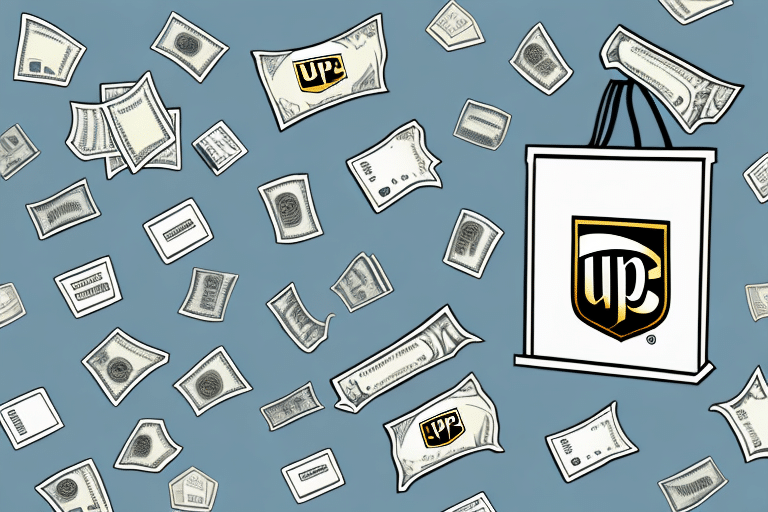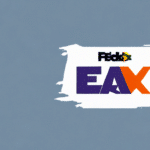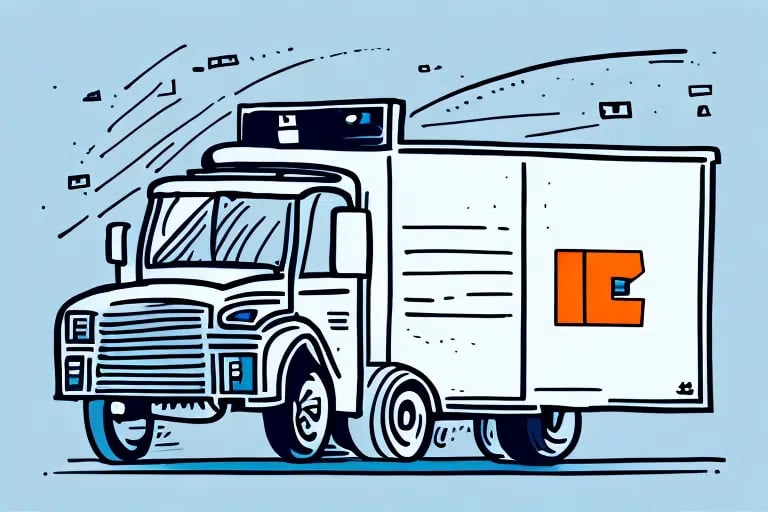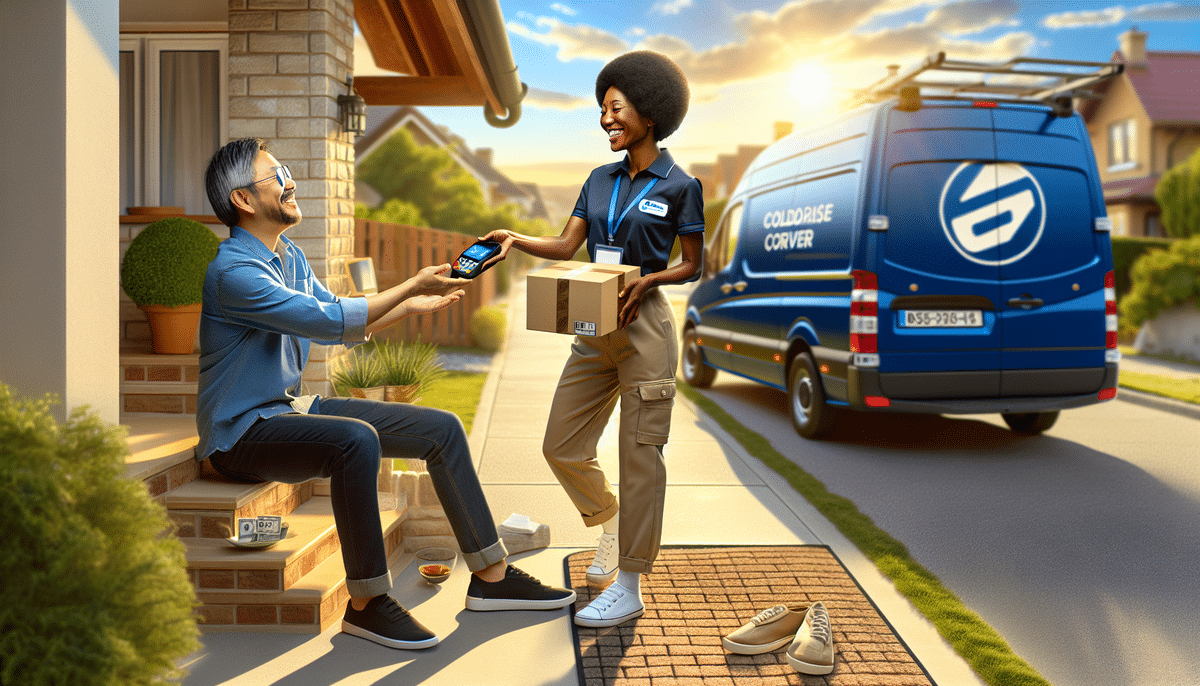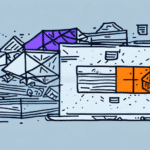Introduction to FedEx Ship Manager Collect on Delivery
FedEx Ship Manager is a comprehensive web-based shipping application designed to help businesses manage their shipments efficiently. One of its standout features is Collect on Delivery (COD) with Ground Reference, which allows shippers to collect payment from recipients upon delivery. This feature not only streamlines the shipping process but also enhances financial management by ensuring payments are collected at the time of delivery.
Benefits of Using Collect on Delivery for Your Shipments
Enhanced Cash Flow
By utilizing COD, businesses can improve their cash flow by receiving payments immediately upon delivery. This eliminates the wait time associated with traditional invoicing and payment processing, ensuring a steady stream of income.
Reduced Risk of Non-Payment
COD services mitigate the risk of non-payment by ensuring that payment is collected before the delivery is completed. This adds a layer of security, especially when dealing with new or unverified customers.
Improved Customer Trust
Offering COD as a payment option can enhance customer trust and satisfaction. It provides customers with a convenient payment method, increasing the likelihood of repeat business.
Key Features: Ground Reference
Efficient Shipment Tracking
The Ground Reference feature allows businesses to assign unique identifiers, such as purchase order numbers or customer names, to each shipment. This facilitates easy tracking and management of multiple shipments simultaneously.
Real-Time Updates
Ground Reference provides real-time updates on shipment status, including notifications when a package is picked up, in transit, or delivered. This ensures that businesses and recipients are always informed about the shipment's progress.
Organization and Management
By assigning unique reference numbers, businesses can organize and manage their shipments more effectively, reducing the likelihood of errors and improving overall operational efficiency.
Setting Up and Managing Your FedEx Ship Manager Account
Creating an Account
To get started with Collect on Delivery and Ground Reference, visit the FedEx Ship Manager website and sign up for a new account. Follow the prompts to complete the registration process.
Account Configuration
Once your account is created, log in and navigate to the settings menu. Here, activate the FedEx Express and FedEx Ground services to enable COD and Ground Reference features.
Payment Collection Setup
In the Special Services section, provide details about the payment collection process, including the amount to be collected and preferred payment methods. Communicate these details with your recipients to ensure smooth transactions.
Creating and Managing Shipments with COD and Ground Reference
Step-by-Step Shipment Creation
- Log in to your FedEx Ship Manager account.
- Select Create a Shipment.
- Choose Collect on Delivery as the payment option and enter the COD amount.
- Under Other Options, select Ground Reference and input your unique reference number.
- Provide the recipient's information and complete the shipping details.
- Review all information and click Ship to dispatch your package.
Recipient Information Accuracy
Ensure that all recipient information is accurate and complete. This includes the recipient's name, address, and contact details, which are crucial for successful delivery and payment collection.
Tracking and Managing Shipments
Using Ground Reference for Tracking
Access the Track a Shipment feature in your Ship Manager account and enter the unique Ground Reference number to monitor your shipment's progress in real-time.
Monitoring Payment Status
With the COD feature, you can track the payment status of each shipment, ensuring that payments are collected successfully upon delivery.
Handling Multiple Shipments
Ground Reference makes it easy to manage multiple shipments by allowing you to assign and track unique reference numbers for each package.
Handling Returns and Refunds
Managing Return Requests
If a recipient wishes to return a package, initiate a refund request through your FedEx Ship Manager account. Once the return is processed and received, the refund will be credited back to your account.
Ensuring Customer Satisfaction
Efficiently managing returns and refunds enhances customer satisfaction and trust, encouraging repeat business and positive reviews.
Common Issues and Resolutions with FedEx Ship Manager COD
Payment Delays
If payments are delayed, verify the payment details provided and ensure that the recipient has the necessary funds. Contact FedEx customer service if the issue persists.
Incorrect Recipient Information
Double-check all recipient information before shipping. Incorrect details can lead to delivery failures and payment collection issues.
Package Damage
Inspect packages thoroughly before shipping. Use appropriate packaging materials to minimize the risk of damage during transit.
Customer Service Support
For any unresolved issues, reach out to FedEx Customer Service for assistance and guidance.
Conclusion
Utilizing FedEx Ship Manager Collect on Delivery with Ground Reference offers a streamlined and secure method for managing shipments and collecting payments. By following the outlined steps and best practices, businesses can enhance their shipping efficiency, improve cash flow, and provide a better customer experience. For further assistance or questions, contact FedEx Customer Service.