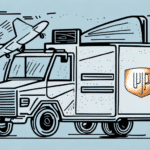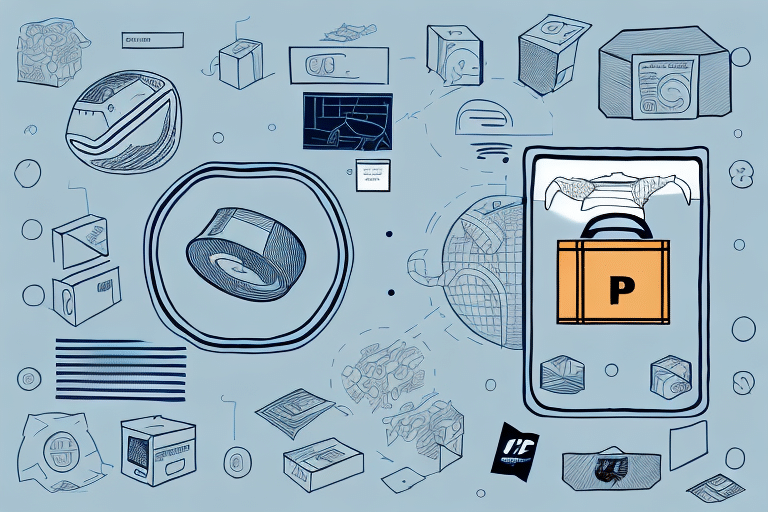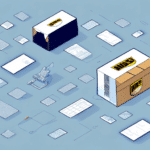How to Use FedEx Online Signature for Secure Document Delivery
Sending important documents can be a nerve-wracking experience, especially when it comes to ensuring their safety and security during transit. FedEx Online Signature provides a secure and convenient way to send and receive essential documents with minimal hassle.
Why Use FedEx Online Signature for Secure Document Delivery?
FedEx Online Signature offers a range of benefits, including increased security, convenience, and flexibility. By utilizing this service, you can have peace of mind knowing that your documents are in safe hands and protected from unauthorized access or interception.
Additionally, FedEx Online Signature provides users with real-time tracking and delivery notifications. This feature allows you to stay updated on the status of your document delivery and receive alerts when your package has been delivered, which is especially useful for time-sensitive documents or important contracts that require immediate attention.
Enhanced Security Features
FedEx Online Signature employs a two-factor authentication process for both senders and recipients, significantly reducing the risk of unauthorized access. This ensures that only intended recipients can receive and sign for the documents.
Convenience and Flexibility
Eliminating the need for in-person drop-offs, pickups, and signatures, FedEx Online Signature streamlines the delivery process. Users can manage shipments and track packages online, enhancing overall convenience.
Benefits of Using FedEx Online Signature
The key benefits of using FedEx Online Signature include:
- Increased Security: Two-factor authentication ensures only authorized individuals can access the documents.
- Convenience and Flexibility: No need for physical drop-offs or pickups.
- Real-Time Tracking: Monitor the status of your shipment at any time.
- Proof of Delivery: Signature capture and verification provide reliable proof that documents were delivered.
Furthermore, FedEx Online Signature offers "Delivery Instructions," allowing recipients to specify where to leave the package, such as at a side door or with a neighbor. This feature is particularly beneficial for those who may not be available to receive the package in person but still want to ensure its safe delivery.
Creating and Setting Up Your FedEx Account
How to Create a FedEx Account
To start using FedEx Online Signature, you need to create a FedEx account. This process is straightforward and only takes a few minutes:
- Visit FedEx Online Signature Service.
- Click on the ‘Sign Up Now’ button and follow the on-screen prompts to complete your registration.
Once your account is created, you can manage your shipments, track packages online, and set up alerts to receive notifications about the status of your shipments, including delivery confirmations and any delays or issues that may arise.
Setting Up FedEx Online Signature
After creating your FedEx account, follow these steps to set up the Online Signature service:
- Log in to your FedEx account.
- Navigate to the My Profile section.
- Click on the Settings tab, then select Proof of Delivery to enable the online signature option.
Note that the online signature option is available for certain types of shipments and may require additional information, such as a government-issued ID, to verify your identity.
Types of FedEx Online Signature Services
FedEx Online Signature offers several types of services to cater to different needs:
- Direct Signature: Requires a signature from the recipient or an authorized person at the delivery address.
- Adult Signature Required: Requires a signature from an adult (21 years or older) at the delivery address.
- No Signature Required: Does not require a signature at the delivery address.
- Indirect Signature Required: Allows for a signature from someone at the delivery address or an adjacent location.
Some services may require an additional fee and might not be available for all shipments or destinations. Customers can select their preferred signature service when creating a shipment online or through the FedEx mobile app.
Sending Documents Using FedEx Online Signature
To send documents using FedEx Online Signature, follow these steps:
- Log in to your FedEx account and select Create Shipment.
- Enter the necessary details, including the recipient's address and package weight.
- Select the appropriate signature option and complete the remaining shipment details.
- Review and confirm the shipment details, then send.
Choosing the right signature option is crucial to ensure that your package is delivered safely and securely. For example, Direct Signature Required ensures that only the recipient can sign for the package, enhancing security.
Tracking Your FedEx Online Signature Delivery
Tracking your FedEx Online Signature delivery is simple:
- Log in to your FedEx account.
- Click on the Track option.
- Enter your package tracking number to view its status and delivery progress in real-time.
Additionally, you can opt-in for email or text notifications to receive updates on your package's delivery status. This feature allows you to stay informed and plan accordingly for when your package will arrive. You can also choose to have your package held at a FedEx location for pickup if you won't be available to receive it at the delivery address.
Ensuring Safe and Secure Document Delivery
To ensure safe and secure document delivery with FedEx Online Signature, consider the following tips:
- Protect Your Account: Use secure passwords and enable two-factor authentication to safeguard your account from unauthorized access.
- Verify Recipient Information: Double-check the recipient's address and contact information to avoid delivery delays or package loss.
- Choose the Right Signature Service: Select a signature service that best fits your needs and requirements for added security.
- Monitor Your Shipment: Keep an eye on your delivery status and promptly report any issues or discrepancies.
Using FedEx-provided packaging materials designed to protect your documents during transit is also recommended. Additionally, consider adding extra security features such as tamper-evident tape or security labels to further protect your package.
Troubleshooting Common Issues with FedEx Online Signature
If you encounter any issues while using FedEx Online Signature, such as login problems or package delivery delays, you can:
- Contact FedEx Customer Support for assistance.
- Visit the FedEx Help Center for self-help resources and support.
Common issues may include difficulty accessing the platform from certain devices or browsers. To resolve these issues:
- Ensure you are using a supported browser and that your device meets the minimum system requirements.
- Clear your browser cache and cookies to resolve potential technical glitches.
Cancelling a FedEx Online Signature Delivery
If you need to cancel a FedEx Online Signature delivery, follow these steps:
- Log in to your FedEx account.
- Select the Manage Shipment option.
- Choose to cancel the shipment or change its delivery options.
Be aware that cancellation fees or restrictions may apply depending on the service type and package status. If your package has already been picked up by the carrier, online cancellation may not be possible, and you will need to contact FedEx Customer Service directly. Additionally, if you have received a delivery attempt notice, you may need to arrange for a new delivery date or pick up the package at a FedEx location.
Comparing FedEx Online Signature with Other Document Delivery Options
When it comes to secure document delivery, FedEx Online Signature is one of several options available. Other popular alternatives include DHL, UPS, and USPS. However, FedEx Online Signature stands out by offering better security features, real-time package tracking, and more flexible signature options.
According to recent industry reports, FedEx holds a significant market share in the express delivery sector, known for its reliability and extensive global network. This makes FedEx Online Signature a reliable and convenient option for anyone seeking secure document delivery services.
By following the tips and guidelines outlined above, you can ensure that your documents are handled securely and that your delivery experience is as seamless as possible. One of the unique features of FedEx Online Signature is the ability to customize delivery options, such as having your package delivered to a specific location or a designated neighbor's house, providing greater convenience and peace of mind.
Conclusion
FedEx Online Signature offers a robust solution for secure and efficient document delivery. With its comprehensive security measures, real-time tracking, and flexible delivery options, it stands out as a top choice for businesses and individuals alike. By leveraging the features and best practices discussed in this guide, you can enhance the security and reliability of your document deliveries, ensuring they reach their destination safely and on time.