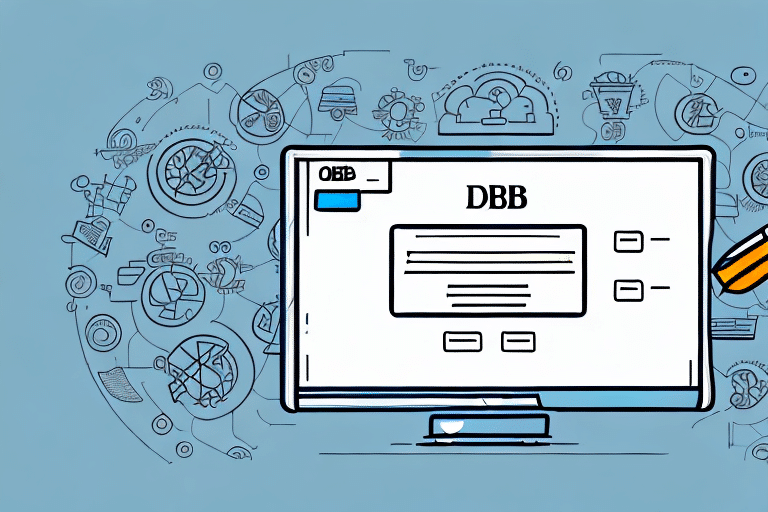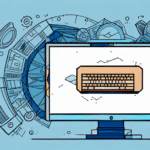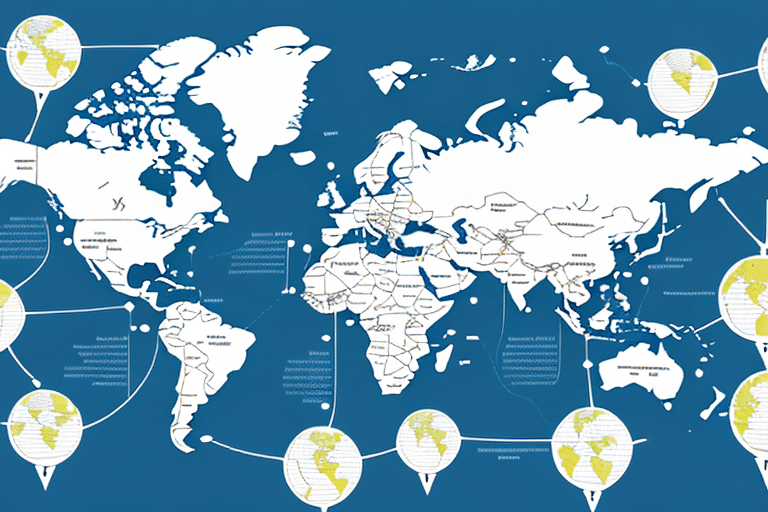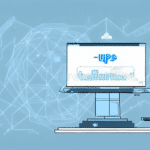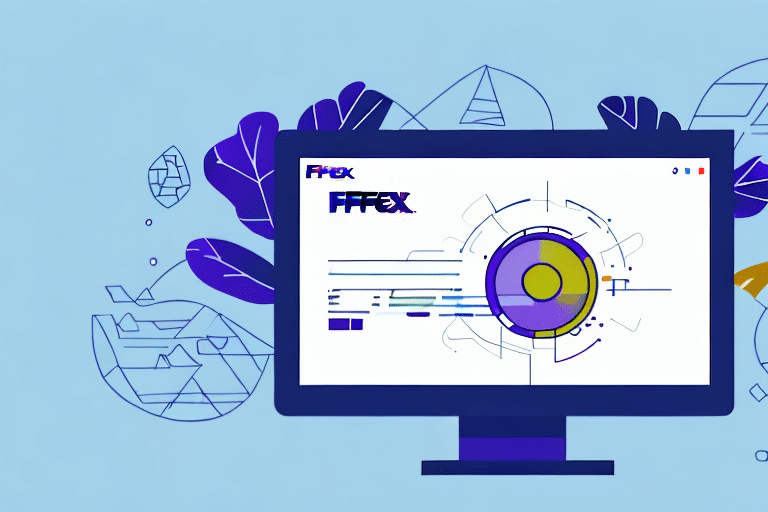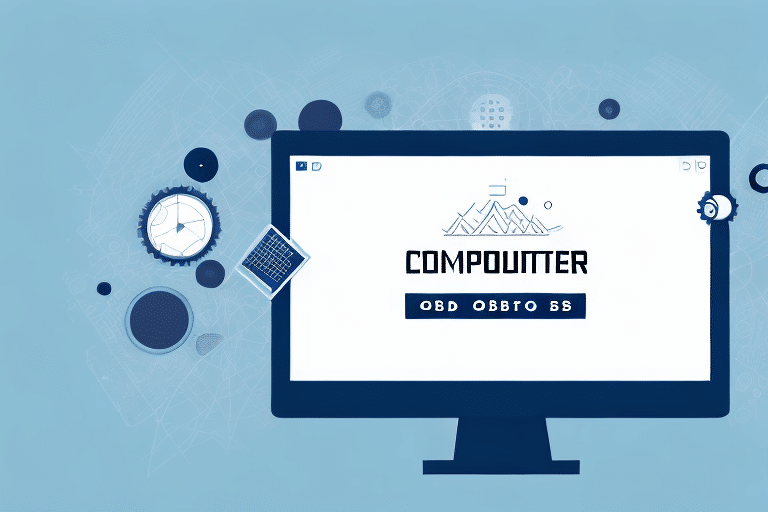How to Update Customer Information in UPS WorldShip Using ODBC
Maintaining accurate customer information is crucial for businesses that rely on UPS WorldShip for their shipping needs. Utilizing Open Database Connectivity (ODBC) allows for efficient and bulk updates of customer data, streamlining the shipping process, minimizing errors, and enhancing customer satisfaction. This guide provides a comprehensive overview of updating customer information in UPS WorldShip using ODBC, incorporating best practices and troubleshooting tips to ensure optimal performance.
The Importance of Accurate Customer Information in UPS WorldShip
Accurate customer data in UPS WorldShip is vital for several reasons:
- Timely Deliveries: Incorrect addresses can lead to undeliverable packages, causing delays and additional shipping costs.
- Cost Efficiency: Reducing the number of returned or misdelivered packages decreases shipping fees and potential losses.
- Enhanced Customer Satisfaction: Reliable delivery experiences foster trust and encourage repeat business.
- Fraud Prevention: Verifying recipient information helps prevent fraudulent activities and ensures packages reach the intended recipients.
According to the UPS Technology Services, businesses that maintain accurate shipping data can decrease shipping errors by up to 30%, showcasing the significant impact of data accuracy on operational efficiency.
Understanding the Role of ODBC in UPS WorldShip
Open Database Connectivity (ODBC) is a standardized data access method that allows applications to communicate with various database systems. In the context of UPS WorldShip, ODBC facilitates the connection between the shipping software and external databases, enabling businesses to manage and update customer information efficiently.
By leveraging ODBC, organizations can perform bulk updates to customer records, synchronize data across multiple platforms, and integrate UPS WorldShip with other business systems such as Customer Relationship Management (CRM) or Enterprise Resource Planning (ERP) tools. This interconnectedness promotes data consistency and reduces the likelihood of errors arising from manual data entry.
Step-by-Step Guide to Connecting ODBC to UPS WorldShip
Follow these steps to establish an ODBC connection with UPS WorldShip and begin updating your customer information:
- Install the Appropriate ODBC Driver: Ensure that the ODBC driver compatible with your database system (e.g., Microsoft SQL Server, Oracle) is installed on your computer. You can download drivers from the Microsoft website or your database provider's official site.
- Open UPS WorldShip: Launch the UPS WorldShip application on your computer.
- Access System Preferences: Navigate to the "Tools" menu and select "System Preferences."
- Configure ODBC Settings:
- Go to the "ODBC" tab.
- Select "New Connection" and choose the appropriate ODBC driver for your database.
- Enter your database credentials, including the server name, database name, and login information.
- Test the Connection: After entering your credentials, test the connection to ensure it's successful. Address any errors by verifying your login details or consulting your IT department.
- Finalize Setup: Once connected, save the configuration. The ODBC connection is now established, allowing you to access and update customer information within UPS WorldShip.
For detailed instructions and troubleshooting, refer to the UPS WorldShip user guide.
Accessing and Updating Customer Information in UPS WorldShip Using ODBC
With the ODBC connection established, accessing and updating customer information becomes a streamlined process:
- Open the Address Book: In UPS WorldShip, select the "Edit" menu and choose "Address Book."
- Select the Customer: Use the search function to locate the specific customer by name or browse through the customer list.
- Edit Customer Details: Click on the customer's name to view their information. Update address, contact details, or other relevant data as needed.
- Save Changes: After making the necessary updates, save the changes. These updates will synchronize with your ODBC-connected database, ensuring consistency across all platforms.
It's crucial to verify the accuracy of the updates before saving to maintain data integrity. Implementing data validation checks can further enhance the reliability of the information.
Best Practices for Updating Customer Information in UPS WorldShip
To ensure the effective and accurate updating of customer information, consider the following best practices:
- Data Validation: Implement validation rules to ensure that all required fields are correctly formatted and free of errors.
- Standardized Formats: Use consistent formats for addresses, phone numbers, and other contact information to maintain uniformity.
- Regular Audits: Conduct periodic audits of customer data to identify and rectify inaccuracies or outdated information.
- Backup Data: Regularly back up your database to prevent data loss in case of system failures or errors.
- User Training: Train team members on proper data management practices to ensure that everyone understands the importance of data accuracy.
- Automated Updates: Where possible, use automated systems to update customer information, reducing reliance on manual entries and minimizing errors.
According to a Dataversity report, businesses that implement regular data quality processes achieve up to a 50% improvement in data accuracy, highlighting the significant benefits of maintaining high-quality customer information.
Troubleshooting Common Issues When Updating Customer Information Using ODBC
While updating customer information using ODBC in UPS WorldShip is generally straightforward, you may encounter some common issues:
1. Connection Errors
Issues such as incorrect login credentials or network problems can prevent a successful ODBC connection. To resolve:
- Verify the accuracy of your database credentials.
- Ensure that your network is stable and accessible.
- Consult your IT department for assistance if connection problems persist.
2. Data Corruption
Data corruption can occur if inconsistencies or errors exist within the data being transferred. To prevent data corruption:
- Maintain regular backups of your database.
- Use data validation tools to check for and correct errors before transferring data.
- Ensure compatibility between your ODBC driver and database versions.
3. Compatibility Issues
Different versions of ODBC drivers and software applications can lead to compatibility problems. To address compatibility issues:
- Update your ODBC drivers to the latest versions.
- Check the compatibility requirements specified by UPS WorldShip and your database provider.
- Refer to official support forums or contact manufacturer support for guidance.
For further assistance, refer to the UPS WorldShip Community, where users share solutions and best practices.
Benefits of Updating Customer Information in UPS WorldShip Using ODBC
Updating customer information via ODBC in UPS WorldShip offers numerous advantages:
- Efficiency: Bulk updates reduce the time and effort required to manage customer data.
- Data Consistency: Ensures that customer information is uniform across all connected systems, minimizing discrepancies.
- Cost Savings: Accurate data reduces the likelihood of shipping errors, saving on additional shipping costs and potential lost sales.
- Enhanced Customer Experience: Reliable and timely deliveries improve customer satisfaction and loyalty.
Moreover, integrating ODBC with UPS WorldShip allows for better data analysis and reporting, providing insights into shipping patterns and customer behaviors that can inform business strategies.
Integrating ODBC with Other Shipping Software for Seamless Data Management
ODBC's versatility allows it to integrate UPS WorldShip with other shipping and business software, creating a unified data ecosystem. For instance:
- CRM Systems: Synchronize customer information between UPS WorldShip and your CRM to maintain up-to-date contact details and communication history.
- Inventory Management: Integrate ODBC with inventory software to align shipping processes with stock levels, reducing the risk of overselling or stockouts.
- Accounting Software: Connect ODBC to accounting systems to automatically track shipping expenses and revenue, streamlining financial reporting.
Such integrations foster data accuracy across various business functions, enhancing overall operational efficiency. According to a TechRepublic article, seamless data integration can lead to a 20% increase in operational efficiency, underscoring the value of integrated systems.
By leveraging ODBC to connect UPS WorldShip with other essential software, businesses can ensure that all relevant data is synchronized accurately and in real-time, facilitating informed decision-making and streamlined operations.
Preparing Your Data for Integration with UPS WorldShip Using ODBC
Before integrating your data with UPS WorldShip via ODBC, it's essential to prepare your data to ensure a smooth and error-free process:
- Standardize Data Formats: Ensure that all customer information adheres to standardized formats, such as using consistent address structures and phone number formats.
- Remove Duplicates: Identify and eliminate duplicate records to maintain data integrity and prevent redundant entries.
- Update Outdated Information: Regularly review customer data to update any outdated or incorrect information.
- Validate Data Accuracy: Use data validation tools to check for errors and inconsistencies in your data before integration.
- Backup Your Database: Create a backup of your existing database to safeguard against data loss during the integration process.
Investing time in data preparation can significantly reduce the likelihood of integration issues and enhance the overall effectiveness of your data management strategy. Implementing automated data cleaning processes and scheduling regular data maintenance can further support data accuracy and reliability.
By following these guidelines, you can ensure that your customer information is accurately and efficiently updated within UPS WorldShip, leading to improved shipping operations and increased customer satisfaction.