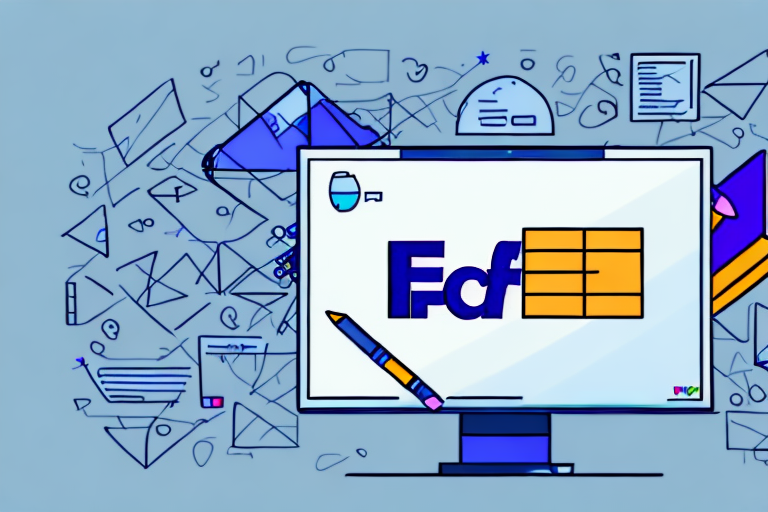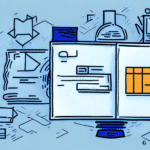Advantages of Signing FedEx Packages Online
Electronic signatures have revolutionized the package delivery landscape, offering both senders and recipients enhanced convenience and security. By enabling digital confirmation of receipt, FedEx ensures a seamless delivery experience.
Convenience and Efficiency
Signing packages online eliminates the need for physical documentation, streamlining the delivery process. According to a PwC report, businesses that adopt digital signatures can reduce processing time by up to 80%. This efficiency allows recipients to confirm package receipt from anywhere, at any time, provided there is an internet connection.
Security Benefits
Online signatures enhance security by utilizing authentication methods such as passwords, PINs, and biometric data. These measures reduce the risk of fraud and ensure that only authorized individuals can sign for packages. The FedEx security guidelines emphasize the importance of secure digital transactions in protecting customer information.
How to Sign a FedEx Package Online
The process of signing for a FedEx package online is straightforward and user-friendly. Here’s a comprehensive guide to help you navigate the steps:
Understanding the Process
When a FedEx package is en route, the recipient receives a notification email containing a tracking number and a link to the FedEx website. By following this link, recipients can provide an electronic signature to approve delivery.
Creating a FedEx Account
To sign for packages online, you must have a FedEx account. Setting up an account is free and only requires a valid email address and a secure password. Once registered, you can manage shipments, view tracking information, and customize delivery preferences.
- Choose to have packages held at a FedEx location for pickup.
- Schedule deliveries for specific dates and times.
- Request deliveries to alternative addresses as needed.
These options provide flexibility, especially for individuals with busy schedules or frequent travel.
Step-by-Step Guide
- Open the notification email from FedEx or visit the FedEx website and log in to your account.
- Navigate to the "Delivery Manager" section.
- Select the “Sign for a Package” option.
- Follow the on-screen prompts to provide your electronic signature.
After completing these steps, your signature is recorded, and the package is marked as delivered.
Ensuring Security and Legal Compliance
Maintaining the integrity and legality of online signatures is crucial. Implementing best practices ensures that your electronic signature is both secure and legally binding.
Best Practices for Secure Signatures
- Use Strong Passwords: Create unique and complex passwords for your FedEx account.
- Protect Your Credentials: Do not share your login information with others.
- Verify Emails: Ensure that notification emails are legitimate before clicking any links.
- Secure Connections: Use a secure internet connection, avoiding public Wi-Fi when signing for packages.
Additionally, regularly update your antivirus software and monitor your FedEx account for any unauthorized activity.
Troubleshooting Common Issues
While signing for FedEx packages online is typically smooth, you might encounter some challenges. Here are solutions to common problems:
- Internet Connection: Ensure you have a stable internet connection.
- Browser Issues: Clear your browser’s cache and cookies, and disable pop-up blockers.
- Account Information: Verify that your email address and account details are up-to-date.
- Package Eligibility: Some packages may require an in-person signature and cannot be signed online.
If issues persist, contacting FedEx Customer Support can provide further assistance.
Tracking Your Signed FedEx Packages
After signing for a package online, tracking its delivery status is simple. Log in to your FedEx account, select the “Tracking” option, and enter your package’s tracking number. This allows you to monitor its journey and receive real-time updates on its status and estimated delivery time.
Effective tracking ensures peace of mind and allows you to manage your deliveries efficiently.
The Future of Electronic Signatures in Shipping
As digital transformation continues to shape the logistics industry, electronic signatures are becoming the standard for package delivery. Enhanced security features, improved user experiences, and greater efficiency are driving their widespread adoption. According to a Statista report, the adoption of digital signature technology in logistics is expected to grow by 15% annually over the next five years.
Embracing electronic signatures not only benefits individual consumers but also contributes to broader environmental sustainability by reducing paper usage.
Conclusion
Signing for FedEx packages online offers a blend of convenience, security, and efficiency. By understanding the process, adhering to best practices, and leveraging FedEx’s tracking capabilities, recipients can ensure a smooth and secure delivery experience. As the logistics industry continues to evolve, electronic signatures will play an increasingly pivotal role in enhancing package delivery services.