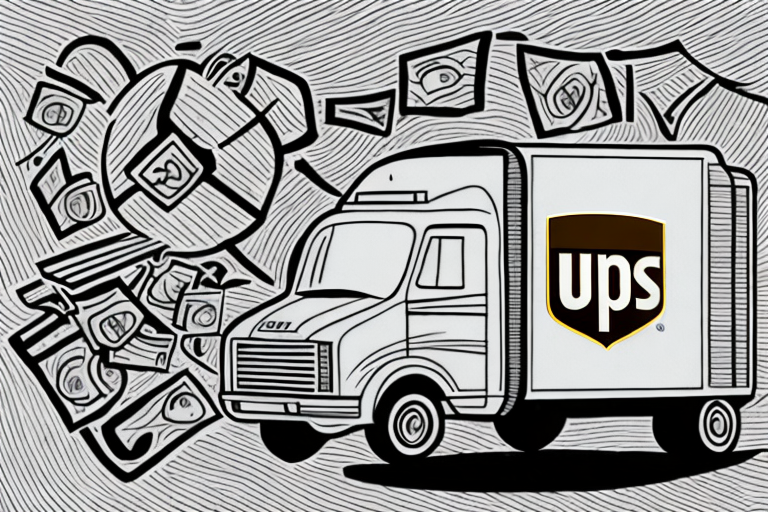Overview of Shipping Letters with UPS Worldship
Shipping a letter using UPS Worldship is an efficient and reliable way to ensure your correspondence reaches its destination swiftly. This comprehensive guide explores the entire process, from understanding UPS Worldship and its benefits to setting up your account, preparing your letter for shipment, navigating shipping options, calculating costs, tracking your shipment, and troubleshooting any potential issues. By the end, you'll be equipped with the knowledge to make the most out of UPS Worldship's services.
Understanding UPS Worldship and Its Benefits
What is UPS Worldship?
UPS Worldship is a powerful desktop shipping application designed to streamline the shipping process. It centralizes all your shipping activities, offering features such as batch shipping, real-time tracking, and address validation. With UPS Worldship, you can manage multiple shipments efficiently, reducing the time and effort required for manual processing.
To begin using UPS Worldship, download the software from the official UPS website and install it on your computer. After installation, create your account, select your preferred shipping options, and start sending letters with ease. Leveraging UPS's extensive global network, you can confidently send letters to over 220 countries and territories worldwide.
Key Benefits of Using UPS Worldship
- Reliability: Access to UPS's global network ensures your letter reaches its destination securely and on time.
- Efficiency: Batch shipping allows you to process multiple letters simultaneously, saving valuable time.
- Accuracy: Address validation minimizes the risk of delivery errors by ensuring correct recipient information.
- Advanced Tracking: Monitor your letter’s journey in real-time, providing peace of mind.
- Customer Support: Dedicated support is available to assist with any shipping-related queries.
Shipping Options with UPS Worldship
Domestic Shipping Options
- Next Day Air: Guaranteed next business day delivery.
- 2nd Day Air: Delivery by the end of the second business day.
- 3-Day Select: Affordable option with delivery within three business days.
- Ground Shipping: Cost-effective ground service for non-urgent shipments.
International Shipping Options
- International Standard: Reliable delivery with competitive transit times.
- International Priority: Faster delivery with priority handling.
- International Express: Expedited service for urgent international shipments.
Additionally, UPS Worldship offers optional services such as insurance, signature confirmation, and customs brokerage to enhance your shipping experience.
Setting Up Your UPS Worldship Account
To start shipping letters with UPS Worldship, follow these steps:
- Download the UPS Worldship software from the UPS website.
- Install the software on your computer, following the installation prompts.
- Create your UPS account or log in if you already have one.
- Enter your shipping information, including your name, address, and payment details. Ensure all information is accurate to prevent shipment delays.
- Set up a backup payment method to ensure your shipping continues uninterrupted in case of payment issues.
Preparing and Packaging Your Letter for Shipment
Proper Packaging
Use a sturdy envelope or box that adequately protects your letter during transit. For sensitive or important documents, consider using padded envelopes or additional protective materials to prevent damage.
Clear Labeling
- Destination Address: Ensure the recipient's address is accurate and legible.
- Tracking Information: Include the tracking number prominently on the label.
- Return Address: Always provide a clear return address to facilitate returns if necessary.
Refer to UPS’s packaging guidelines to ensure compliance with their shipping requirements, especially for international shipments.
Calculating Shipping Costs and Tracking Your Shipment
Calculating Shipping Costs
Use the UPS Worldship software to obtain a rate quote based on your shipment's details. Enter the destination address, selected shipping option, and the weight and dimensions of your package. The software will provide an accurate quote, including any applicable taxes, fees, and surcharges.
Tracking Your Shipment
After shipping, use the UPS Worldship software to track your letter's progress. Enter the tracking number to receive real-time updates on your shipment's location and estimated delivery date. This feature allows you to monitor your letter from dispatch to delivery, ensuring transparency and reliability.
Troubleshooting Common Issues and Ensuring Secure Delivery
Common Issues
- Incorrect Address: Double-check recipient information to avoid delivery delays or returns.
- Poor Packaging: Ensure your letter is securely packaged to prevent damage during transit.
- Labeling Errors: Verify that all labels are correctly placed and information is legible.
If you encounter any issues, contact UPS customer support for assistance. They offer comprehensive support to resolve problems and ensure your shipment arrives safely.
Ensuring Safe and Secure Delivery
- Use Sturdy Packaging: Protect your letter with durable packaging materials.
- Enable Tracking: Always include a tracking number to monitor your shipment.
- Signature Confirmation: For sensitive documents, use signature-required delivery to ensure secure receipt.
Comparing UPS Worldship with Other Courier Services
When choosing a shipping service for your letters, it's essential to compare UPS Worldship with other options like FedEx and DHL. Factors to consider include pricing, delivery speed, global reach, and customer service. For example:
- FedEx: Known for its fast delivery options and extensive tracking features.
- DHL: Offers robust international shipping services with a focus on global logistics.
- UPS Worldship: Provides comprehensive shipping solutions with a wide range of options and reliable customer support.
Evaluate your specific needs to determine which courier service best fits your requirements. Industry reports from sources like Statista and Forbes can provide valuable insights into the performance and reliability of different courier services.
Customer Reviews and Feedback
Customer reviews of UPS Worldship highlight its reliability, ease of use, and comprehensive shipping options as major advantages. Users appreciate the efficiency of batch shipping and the accuracy of address validation. However, some have reported occasional software stability issues and minor delivery delays.
Overall, UPS Worldship remains a trusted choice for individuals and businesses seeking a dependable shipping solution for their letters and documents. Continuous improvements and robust customer support help address any concerns, maintaining high customer satisfaction rates.
In conclusion, UPS Worldship offers a robust and efficient platform for shipping letters both domestically and internationally. Its range of shipping options, combined with reliable tracking and customer support, make it a valuable tool for ensuring your correspondence is delivered securely and on time.