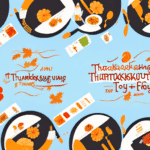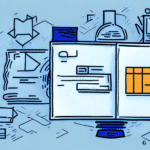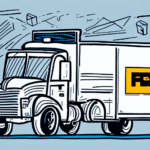How to Set Up UPS WorldShip Carrier Settings
As a business owner or manager, streamlining your shipping processes is crucial for ensuring products reach customers on time and in pristine condition. Efficient shipping is a key factor in building long-term customer relationships and maintaining a positive industry reputation. Fortunately, UPS WorldShip offers a robust suite of features to manage your shipping operations effectively, with carrier settings being among the most important. In this comprehensive guide, we will delve into setting up carrier settings in WorldShip, from understanding their significance in your workflow to customizing your settings for maximum efficiency and productivity.
Understanding the Importance of Carrier Settings in UPS WorldShip
Carrier settings are the foundation of your shipping operations in WorldShip. Proper configuration prevents shipping items to incorrect addresses, using unsuitable shipping methods, and other errors that can lead to dissatisfied customers and lost revenue. Accurate carrier settings streamline your shipping process, reduce errors, and enhance order management accuracy and consistency.
Carrier settings vary based on the product type, destination, and the carrier used. For instance, shipping hazardous materials requires compliance with specific regulations and guidelines. Similarly, international shipments necessitate configurations that account for customs requirements and cross-border considerations. Properly configuring your carrier settings ensures timely, secure, and hassle-free deliveries for both you and your customers.
Key Features of the WorldShip User Interface
Before setting up carrier settings, it's essential to familiarize yourself with the WorldShip user interface. This powerful software facilitates managing all shipping needs, from printing labels to tracking orders and handling invoices. The main menu offers options for shipping, importing data, managing shipment history, and more. To access carrier settings, navigate to the Shipping menu and select the Carrier option from the drop-down menu.
WorldShip integrates seamlessly with other software systems, allowing you to import data from e-commerce platforms or other shipping software and export data to accounting or inventory management systems. This integration streamlines the shipping process and minimizes errors.
Additionally, WorldShip provides excellent customer support. Should you encounter any issues or have questions about the software, the support team is available 24/7 via phone, email, or live chat. They offer training and guidance to help you utilize the software more effectively.
Step-by-Step Guide to Setting Up Carrier Settings in WorldShip
Now that you're acquainted with the WorldShip interface, let's proceed with setting up your carrier settings. Follow this step-by-step guide:
- Open the WorldShip program and select Shipping from the main menu.
- Choose the Carrier option from the drop-down menu and click on Begin Setup.
- Select the desired carrier from the list of options. Decide whether to set up account information manually or import account data from a file.
- Choose your account type, enter your account number along with any necessary billing information, and click Next.
- Follow the prompts to select your shipping options, including package types, rates, and delivery services.
- After completing the setup, review your carrier settings meticulously to ensure accuracy and currency.
If you use multiple carriers, repeat this process for each one. To make changes to your carrier settings, select the Carrier option from the main menu, click on Edit Settings, update the necessary information, and save your changes.
Choosing the Right Carrier Option for Your Business Needs
Selecting the appropriate carrier is essential and can be challenging due to the multitude of options available through WorldShip. Consider factors such as the type of products you ship, your shipping volume, and your customers' locations. Utilize WorldShip's tracking and reporting features to determine which carriers are most reliable and cost-effective for your business.
Delivery speed is another critical factor. For time-sensitive products, opt for carriers that offer expedited shipping options, keeping in mind that faster shipping often incurs higher costs.
Evaluate the level of customer service each carrier provides. Carriers with user-friendly online platforms, responsive customer support, and clear communication channels can enhance the shipping experience, ensuring any issues are promptly addressed and orders are delivered satisfactorily.
Inputting Accurate Shipping Information to Ensure Correct Delivery
Accurate shipping information is vital for timely and correct deliveries. Errors or omissions can cause significant delays and lost packages. Always double-check shipping addresses, package weights, and dimensions before finalizing shipments.
Use a standardized format for addresses to prevent mistakes like misspelled street names or incorrect ZIP codes. Including a recipient's phone number can also be beneficial for resolving delivery issues swiftly.
Proper packaging is equally important. Use sturdy boxes and appropriate packing materials to protect items during transit. Accurately measuring and weighing packages helps avoid extra fees or delays due to incorrect information.
Customizing Carrier Settings for Enhanced Efficiency and Productivity
WorldShip offers extensive customization options to tailor carrier settings to your business needs. Features like automatic address correction, customized shipping labels, and special notification options can streamline workflows and boost productivity.
Set up default shipping preferences, such as preferred carriers, shipping methods, and package dimensions, to save time and reduce errors. Creating and saving shipment templates for frequently shipped items further enhances efficiency. These customization options allow you to adapt WorldShip to your specific operational requirements, improving your overall shipping process.
Troubleshooting Common Issues with WorldShip Carrier Settings
Despite meticulous setup, you may encounter issues with carrier settings. WorldShip provides a variety of troubleshooting tools to address these problems efficiently. Refer to the WorldShip user manual or contact the WorldShip customer support team for assistance.
A common issue involves incorrect or outdated information, leading to errors in shipping rates and delivery times. Regularly update your carrier settings and verify all information before processing shipments. Stay alert for any notifications or alerts from WorldShip regarding updates or changes to carrier settings to prevent potential issues.
Optimizing Your Shipping Workflow with WorldShip
Once you have mastered the basics, explore WorldShip's advanced features to further optimize your shipping workflow. Utilize tools like batch processing, customer templates, and international shipping options to enhance efficiency and ensure prompt deliveries.
Creating custom reports is a powerful way to analyze shipping data, identify trends, and pinpoint areas for improvement. Use these insights to make informed decisions about carrier selection, packaging, and shipping methods.
Integrate WorldShip with other shipping software and platforms, such as your e-commerce platform or warehouse management systems. Automation of shipping processes reduces errors and saves time and money.
Integrating Other Shipping Carriers with WorldShip for Greater Flexibility
WorldShip supports integration with multiple shipping carriers beyond UPS, such as FedEx, DHL, and USPS. This integration offers greater flexibility and cost savings by allowing you to compare rates and delivery times across different carriers, ensuring you choose the best option for each shipment.
By integrating various carriers, you can optimize your shipping strategy to save money and ensure timely deliveries, enhancing overall customer satisfaction.
Maximizing Cost Savings with UPS WorldShip Carrier Settings
Reducing shipping costs is a significant advantage of using WorldShip carrier settings. Utilize features like billing options, rate comparisons, and automated tracking to manage costs effectively and improve your bottom line.
Leverage WorldShip’s packaging options to avoid dimensional weight charges and lower shipping costs. For example, selecting appropriate packaging types and utilizing discounted rates for specific packaging, such as UPS Express Saver envelopes and boxes, can lead to substantial savings.
Set up customized shipping rules based on your business needs. Create rules that automatically select the most cost-effective carrier and service level for each shipment based on destination, weight, and delivery time. Automating this process ensures cost efficiency and timely deliveries.
Best Practices for Managing International Shipments with WorldShip Carrier Settings
Managing international shipments can be complex, but with the right carrier settings, it becomes manageable. Utilize WorldShip's customs tools, shipment tracking, and advanced shipping options to enhance your international shipping operations and reach customers worldwide.
Ensure compliance with international shipping regulations by configuring appropriate carrier settings for each destination country. Accurate documentation and understanding customs requirements are essential for smooth international deliveries.
By following these best practices, you can optimize your WorldShip carrier settings, streamline your shipping operations, and focus more on growing your business and building strong customer relationships.
Conclusion
Effective management of UPS WorldShip carrier settings is pivotal for optimizing your shipping operations. By understanding the importance of carrier settings, navigating the WorldShip interface, and customizing settings to your business needs, you can enhance efficiency, reduce costs, and improve customer satisfaction. Regularly troubleshooting and staying updated with best practices ensures your shipping processes remain smooth and reliable, allowing you to focus on expanding your business and fostering customer loyalty.