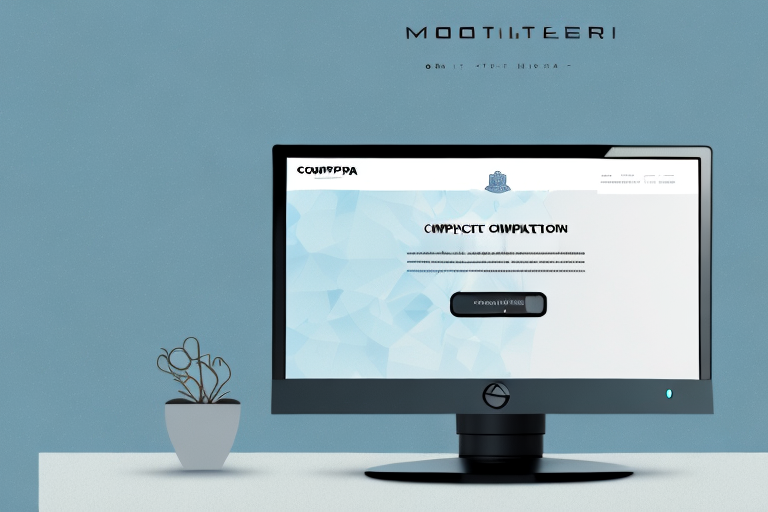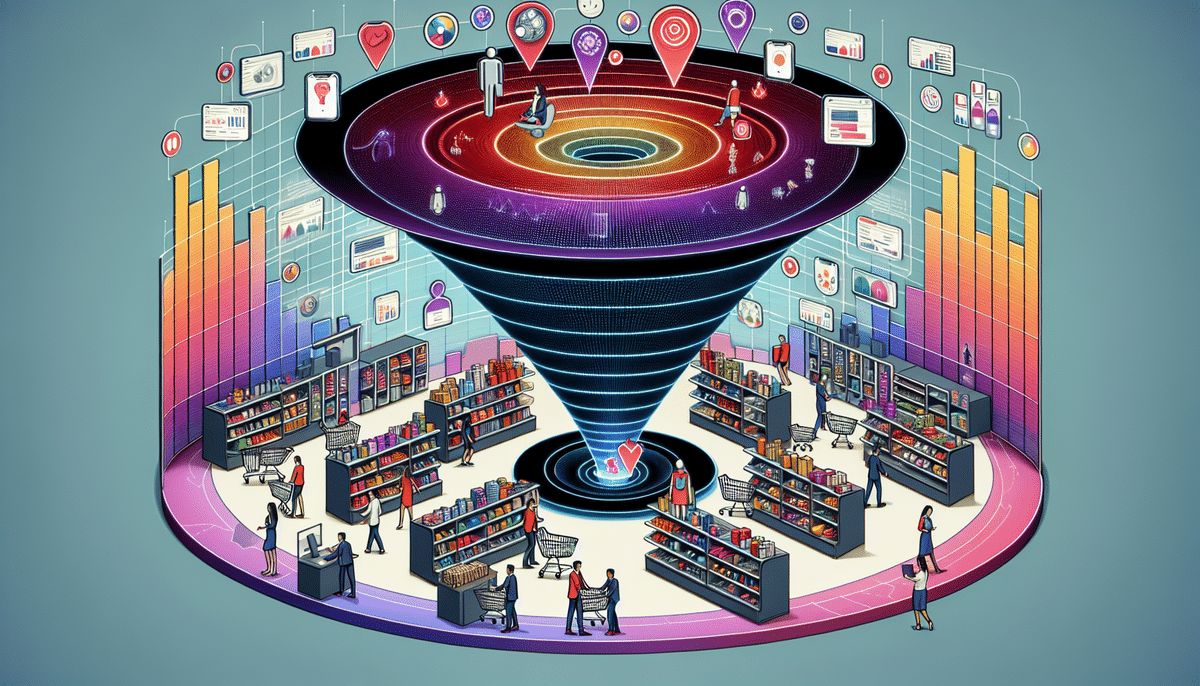How to Set Up UPS Shipping Rates on Zen Cart
If you're using Zen Cart as your platform for selling your products, setting up shipping rates on the platform can seem daunting. However, with the right guidance and information, this process can be straightforward and easy to implement. In this article, we will walk you through the step-by-step process of setting up UPS shipping rates on Zen Cart.
Understanding Shipping Rates on Zen Cart
Before configuring UPS shipping rates, it's essential to understand how shipping rates work on Zen Cart. Shipping rates are typically based on several factors, including the destination country, product weight, selected delivery speed, and packaging costs. To effectively set up shipping rates on Zen Cart, a comprehensive understanding of these elements is crucial.
Another important consideration is the shipping carrier you choose. Different carriers offer varying rates and delivery times, making it vital to research and compare them before making a decision. Some carriers may also provide discounts for bulk shipping or exclusive service use, so exploring these options can be beneficial.
Shipping rates significantly impact customer satisfaction and sales. High shipping rates can deter customers from completing a purchase, while competitive rates can attract more customers and boost sales. Therefore, striking a balance between offering competitive rates and covering your shipping costs is essential.
Registering for a UPS Account
To begin, you'll need to register for a UPS account. Visit the UPS website and create an account. Once registered, you'll gain access to various tools and resources from UPS, including shipping calculators and strategic planning tools.
Having a UPS account allows you to track packages easily and receive notifications on their delivery status. You can also save your shipping preferences and payment information for faster checkout. With a UPS account, you can streamline your shipping process, ensuring your packages are delivered on time and with ease.
Configuring the UPS Shipping Module on Zen Cart
Next, log in to your Zen Cart admin panel and install the UPS shipping module from the plugin library if it's not already installed. Navigate to the plugins section and select "Add a New Module." Choose the UPS shipping module and enter the necessary information. The module will then be integrated into the shipping options on your online store.
To use the UPS shipping module, you will need a UPS account and an API key. Obtain the API key by registering for a UPS account on their website and following the instructions provided. Once you have the API key, enter it into the UPS shipping module settings in your Zen Cart admin panel. This will enable the module to communicate with UPS and provide accurate shipping rates to your customers.
Setting Up UPS Shipping Zones and Methods
After installing and activating the UPS shipping module, configure shipping zones and methods. Shipping zones help differentiate rates based on the customer's location. For example, you might have different shipping rates for customers in the US and the UK. Once zones are set up, configure UPS shipping methods, including ground shipping, overnight shipping, and two-day delivery.
UPS may have specific requirements for shipping certain items, such as hazardous materials or perishable goods. Review UPS's guidelines and regulations before setting up your shipping methods to ensure compliance. Additionally, consider offering customers the option to choose their shipping method at checkout to improve customer satisfaction and reduce cart abandonment rates.
Customizing Shipping Rates Based on Product Weight and Destination
One best practice when setting up shipping rates on Zen Cart is to customize rates based on the destination country and product weight. Typically, shipping rates increase with the weight of the goods. Additionally, shipping to certain countries may incur higher costs compared to others. To optimize pricing and maintain competitiveness, it's crucial to adjust shipping rates based on these variables.
Another factor to consider is the shipping method. Different methods have varying costs, and customers may have different preferences regarding shipping speed. Offering multiple shipping options with different rates can cater to diverse customer needs and enhance satisfaction.
Regularly review and adjust shipping rates based on changes in shipping costs and market trends. For example, a sudden increase in fuel prices may necessitate an adjustment in shipping rates to reflect higher costs. By continuously monitoring and updating shipping rates, businesses can ensure competitive pricing while covering their shipping expenses.
Troubleshooting Common Issues with UPS Shipping on Zen Cart
When setting up UPS shipping rates on Zen Cart, you may encounter common issues such as problems during checkout, missing or incomplete addresses, and delivery failures. To mitigate these issues, thoroughly test your shipping rates and methods before going live. Additionally, address any issues promptly as they arise.
One frequent issue is incorrect package weight or dimensions, resulting in inaccurate shipping rates and potential delivery delays or failures. To prevent this, ensure that you accurately measure and weigh your packages before setting up your shipping rates.
Another issue may occur if customers are unable to track their packages. This can lead to frustration and negative reviews. To avoid this, provide customers with tracking information as soon as their package is shipped and ensure that the tracking information is accurate and up-to-date.
Integrating Discounts and Coupons with UPS Shipping Rates
Enhance the customer experience by integrating discounts and coupons with UPS shipping rates. For example, offer free shipping for customers who purchase goods above a certain threshold or provide discounted shipping rates to selected locations.
Another strategy is to offer a percentage or dollar amount off the shipping cost when customers use a specific coupon code at checkout. This can incentivize purchases and help reduce shipping costs for your business.
Ensure that discounts and coupons are clearly communicated to customers through promotional banners on your website, email marketing campaigns, or social media posts. Regularly review and adjust your shipping rates and discount offers to ensure they remain profitable for your business.
Optimizing Delivery Time with UPS Express Saver and Ground Services
Delivery time is critical to customer satisfaction. With UPS Express Saver and Ground Services, you can optimize delivery times. Choose the appropriate UPS shipping method based on the urgency of delivery and destination.
UPS Express Saver offers fast shipping with delivery times as quick as one business day, ideal for urgent shipments. In contrast, UPS Ground is a cost-effective option that provides reliable delivery within a few days, suitable for non-urgent shipments.
Delivery times may vary depending on the destination. Use the UPS delivery time calculator on their website to estimate shipment delivery times. Additionally, UPS offers tracking services that allow you to monitor your shipment's progress and receive real-time updates on its delivery status.
Streamlining Order Fulfillment with Zen Cart's Order Management System
Zen Cart's order management system is a powerful tool for managing and fulfilling orders efficiently. With this system, you can track orders, manage inventories, and handle shipping requests seamlessly. To streamline order fulfillment, ensure all orders are processed in real-time to avoid delays and discrepancies.
Enhancing Customer Experience with Real-Time Tracking Updates from UPS
Real-time tracking updates from UPS are essential for customer satisfaction. These updates allow customers to easily track their orders' status and receive timely notifications on delivery times and dates, enhancing trust and credibility in your brand as a reliable seller.
Reducing Shipping Costs with Negotiated Rates from UPS
If you frequently ship goods, it's essential to negotiate shipping rates with UPS. Negotiated rates can lead to significant cost savings, especially for bulk shipments. To secure the best rates, bundle your shipments and negotiate directly with UPS representatives.
Implementing Flat Rate, Free Shipping, and Local Pickup Options on Zen Cart
Offering flat rate, free shipping, and local pickup options can help attract and retain customers:
- Flat Rate Shipping: A fixed rate for all delivery locations with no additional costs.
- Free Shipping: A marketing tactic that offers no shipping fee for selected products or for orders above a certain threshold.
- Local Pickup: Allows customers to pick up their orders from your store or a designated location, avoiding shipping costs and delays.
Comparing Shipping Rates of Other Major Carriers on Zen Cart
It's essential to compare shipping rates of other carriers on Zen Cart to determine the best fit for your business needs and budget. Major shipping carriers include FedEx, USPS, DHL, and Canada Post. Compare each carrier's shipping rates, delivery times, and services to make an informed decision.
Best Practices for Managing Returns and Refunds through Zen Cart
Returns and refunds are inevitable in the e-commerce business. It's crucial to have a clear returns and refunds policy to handle these situations efficiently. With Zen Cart's order management system, you can easily manage returns and refunds through the platform. Clearly outline your policy to customers and handle each case promptly to maintain trust and loyalty.
Setting up UPS shipping rates on Zen Cart can be a seamless process when done correctly. By following the tips and best practices outlined in this article, you can ensure an efficient and reliable shipping experience for your customers. Incorporate these practices into your shipping strategy today and elevate your online store to the next level.