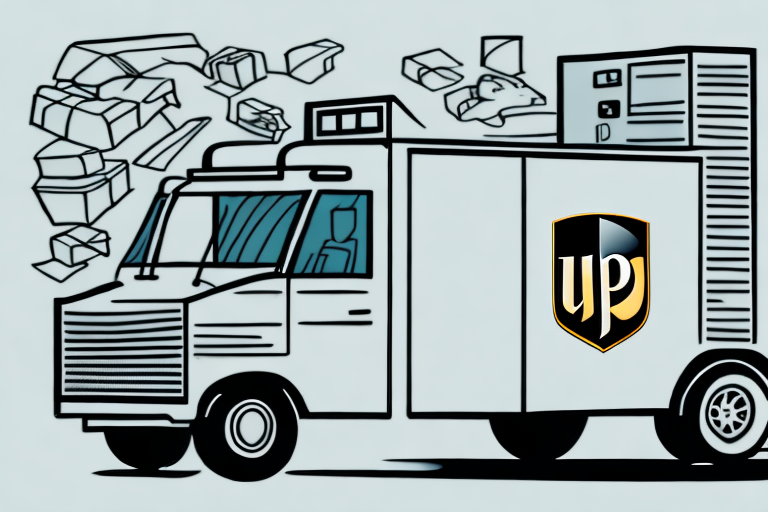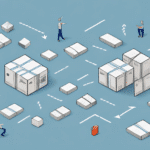How to Set Up UPS Shipping Rates: A Step-by-Step Guide
If you're an online business seeking reliable shipping options, UPS should definitely be on your radar. In this article, we'll provide a comprehensive guide on how to set up UPS shipping rates, step-by-step. But first, let's explore why UPS stands out among other shipping providers.
Why Choose UPS for Shipping
UPS is a global leader in logistics, offering a wide range of shipping services tailored to businesses of all sizes. With over a century of experience, UPS has built a reputation for reliability, efficiency, and exceptional customer service. Here are some compelling reasons to choose UPS for your shipping needs:
- Fast Delivery Times: UPS offers expedited shipping options that ensure your packages arrive quickly.
- Guaranteed Delivery Dates: UPS provides guaranteed delivery dates for many of its services, allowing for better planning and customer satisfaction.
- Real-Time Tracking: With UPS, you can track your shipments in real-time, providing transparency and peace of mind.
- Multiple Shipping Options: From ground to air and international shipping, UPS offers a variety of options to suit your specific needs.
- Easy Online Account Management: Manage your shipments, billing, and tracking preferences seamlessly through the UPS online portal.
Additionally, UPS is committed to sustainability. They offer carbon-neutral shipping options and utilize alternative fuel vehicles, allowing businesses to reduce their environmental footprint.
Benefits Backed by Data
According to the UPS Business Insights Report 2023, businesses that integrated UPS shipping solutions experienced a 20% increase in delivery efficiency and a 15% reduction in shipping costs on average. These statistics highlight the tangible benefits of partnering with UPS.
Creating a UPS Account
The first step in setting up UPS shipping rates is to create a UPS account. This process is quick and can be completed online. Follow these steps:
- Navigate to the UPS website.
- Click on the "Sign Up" button located in the top right corner.
- Select the type of account you wish to create (e.g., personal or business).
- Fill in the required information, including your name, address, and contact details.
- Verify your account through the confirmation email sent by UPS.
Creating a UPS account is free of charge. However, be aware that certain UPS services, such as expedited shipping or insurance, may incur additional fees. These charges are clearly outlined during the shipping process, allowing you to opt-in or opt-out based on your requirements.
With a UPS account, you gain access to real-time shipment tracking, enabling you to monitor the progress of your packages and keep your customers informed.
Authoritative Insights
For a deeper understanding of UPS services and their benefits, refer to the Logistics Bureau's comparison of major shipping providers.
Navigating the UPS Website
The UPS website is feature-rich, offering various tools and services to streamline your shipping process. Here's an overview of the main sections:
- Home: The landing page provides an overview of UPS services and latest updates.
- Shipping: Create shipping labels, track packages, view shipping rates, and access the UPS shipping calculator.
- Tracking: Monitor your shipments in real-time using tracking numbers.
- My UPS: Manage your account settings, shipping preferences, and view billing information.
For scheduling package pickups, navigate to the "Shipping" section and select "Schedule a Pickup." This feature allows you to have packages collected directly from your location, saving you time and effort.
The "Calculate Time and Cost" tool is essential for estimating delivery times and costs based on destination, package weight, and selected shipping method. Accurate cost estimation helps in budgeting and providing transparent pricing to your customers.
Understanding Shipping Rates and Options
Before setting up your shipping rates, it's crucial to understand how UPS calculates shipping costs. Several factors influence these rates:
- Package Weight and Size: Heavier and larger packages incur higher shipping costs.
- Distance: The distance between the sender and receiver affects the shipping rate.
- Shipping Speed and Service Type: Faster delivery services are typically more expensive.
- Additional Services: Services like insurance and signature confirmation add to the overall cost.
UPS offers a variety of shipping options to cater to different needs:
- Ground Shipping: Cost-effective for domestic shipments with predictable delivery times.
- Air Shipping: Faster delivery for urgent shipments but at a higher cost.
- International Shipping: Comprehensive global coverage with tailored services for international deliveries.
- Expedited Shipping: Ensures packages arrive quickly, ideal for time-sensitive deliveries.
UPS also provides specialized services for specific shipment types, such as hazardous materials and perishable items requiring temperature-controlled environments. These services may involve additional fees, so it's essential to account for them when calculating shipping costs.
When shipping internationally, be mindful of destination country's customs regulations. Accurate documentation and understanding of duties or taxes are vital for smooth delivery. UPS assists businesses in navigating these complexities by providing necessary documentation and guidance.
For more detailed information on UPS shipping rates and how they're calculated, refer to the UPS Knowledge Base.
Calculating Shipping Costs with UPS
Calculating your UPS shipping costs can be done in two primary ways:
- Use the UPS shipping calculator available on their website.
- Integrate UPS shipping rates directly into your website or e-commerce platform using the UPS API.
The UPS shipping calculator allows you to input package weight, dimensions, destination, and service type to receive an estimated shipping cost instantly. This tool is invaluable for budgeting and providing accurate shipping quotes to your customers.
For businesses aiming to streamline their operations, integrating UPS shipping rates into your website or e-commerce platform via the UPS API is recommended. This integration provides real-time shipping rates and automates the shipping process, enhancing efficiency and customer experience.
It's important to note that UPS offers various shipping options, including ground, air, and international shipping. Ground shipping is typically the most cost-effective option for domestic shipments, while air shipping is faster but more expensive. International shipping rates vary depending on the destination country, package weight, and dimensions.
For more information on integrating UPS shipping into your business operations, visit the UPS Developer Kit.
Setting Up Shipping Preferences
After calculating your shipping costs, it's time to set up your shipping preferences. Follow these steps:
- Log in to your UPS account.
- Navigate to the "Shipping" section of the website.
- Select the type of shipping you wish to use.
- Enter the package weight and dimensions.
- Choose the shipping destination and service type.
- Add any additional services required, such as insurance or signature confirmation.
- Review the shipping cost and confirm your shipment.
Saving your shipping preferences for future use can expedite the shipping process, making order fulfillment more efficient.
When configuring shipping options, compare different services to find the best balance between cost and delivery time. Consider whether additional features like insurance or tracking are necessary for your shipments and include these costs in your overall shipping strategy.
Creating Shipping Labels and Documents
Once your shipping preferences are configured, you can create shipping labels and necessary documents by following these steps:
- Log in to your UPS account.
- Select the type of shipment you want to create (e.g., domestic or international).
- Enter the shipping details, including sender and receiver information.
- Print the shipping label and any required customs documents.
Ensuring the accuracy of all shipping labels and documents is crucial to avoid delays or issues during transit.
Consider purchasing insurance for your shipments to protect against potential damage or loss. UPS offers various insurance options that can be added to your shipment for an additional fee.
If you frequently handle multiple shipments, utilize UPS's batch shipping feature. This allows you to upload a file containing all shipment details and generate multiple labels and documents simultaneously, saving time and reducing manual effort.
Learn more about creating shipping labels through the UPS Help Center.
Tracking Shipments with UPS
One of the standout benefits of using UPS is the ability to track your shipments in real-time. Here's how to do it:
- Log in to your UPS account.
- Navigate to the "Tracking" section of the website.
- Enter the tracking number provided for your shipment.
- View the current status and location of your package.
For enhanced monitoring, you can sign up for email or text notifications to receive real-time updates on your shipments' progress.
Real-time tracking not only provides transparency but also allows you to proactively address any delivery issues, ensuring a smooth experience for both you and your customers.
For more advanced tracking options, explore the UPS Tracking Services.
Managing Your UPS Account Settings and Preferences
As your business grows, it's essential to keep your UPS account settings and preferences up-to-date. Here's what you can manage:
- Update your contact information to ensure you receive important notifications.
- Modify your shipping preferences based on changing business needs.
- Apply for additional UPS services, such as advanced tracking or specialized shipping options.
- Review and pay shipping invoices promptly to maintain good standing.
Regularly reviewing your account settings helps maintain operational efficiency and ensures that your shipping processes align with your business objectives.
Access and manage your account settings through the My UPS Dashboard.
Troubleshooting Common Issues with UPS Shipping Rates
Even with UPS's reliability, you may occasionally encounter issues with shipping rates. Here are some common problems and their solutions:
- Incorrect Package Weight or Size: Double-check your package measurements before shipping. Inaccurate dimensions can lead to unexpected costs.
- Unexpected Shipping Fees: Review your shipping preferences and package details to ensure no unnecessary services have been added. Sometimes, optional services like insurance can increase costs.
- Delivery Delays: Check the tracking information for the latest updates. If a delay persists, contact the UPS customer support team for assistance.
If you encounter any issues with UPS shipping rates, don't hesitate to reach out to their customer support for help.
Tips for Saving Money on UPS Shipping Costs
Shipping costs can accumulate quickly, especially for small businesses. Here are some strategies to save money on UPS shipping costs:
- Choose Ground Shipping: Opt for ground shipping instead of air shipping when speed is not a priority to reduce costs.
- Use UPS Packaging: Utilizing UPS-branded packaging can sometimes lead to better rates and ensures package security.
- Shipping Consolidation: Combine multiple orders into a single shipment when possible to save on shipping fees.
- Negotiate Volume Discounts: If you ship frequently, negotiate for volume discounts with UPS to lower your shipping costs.
Implementing these tips allows you to manage your shipping budget effectively while still leveraging the benefits of UPS shipping.
Comparison of UPS to Other Shipping Providers
While UPS is a popular choice for shipping, it's essential to consider other providers to ensure you're selecting the best fit for your business needs. Here's a brief comparison:
- FedEx: Offers similar shipping options and services to UPS but may come at a higher cost. FedEx is known for its overnight shipping capabilities.
- USPS: Generally offers cheaper shipping rates, especially for smaller packages. However, USPS may have slower delivery times and fewer available services compared to UPS.
- DHL: Excels in international shipping with faster delivery options but has limited domestic shipping services within certain countries.
Ultimately, the best shipping provider for your business depends on your specific needs, such as delivery speed, cost, package size, and destination.
Closing Thoughts
With this comprehensive guide on setting up UPS shipping rates, you're now equipped to make informed decisions about shipping for your business. Regularly review your shipping preferences and account settings to ensure they remain aligned with your business objectives and evolving needs. By optimizing your shipping strategy with UPS, you can enhance efficiency, reduce costs, and provide a reliable delivery experience for your customers.