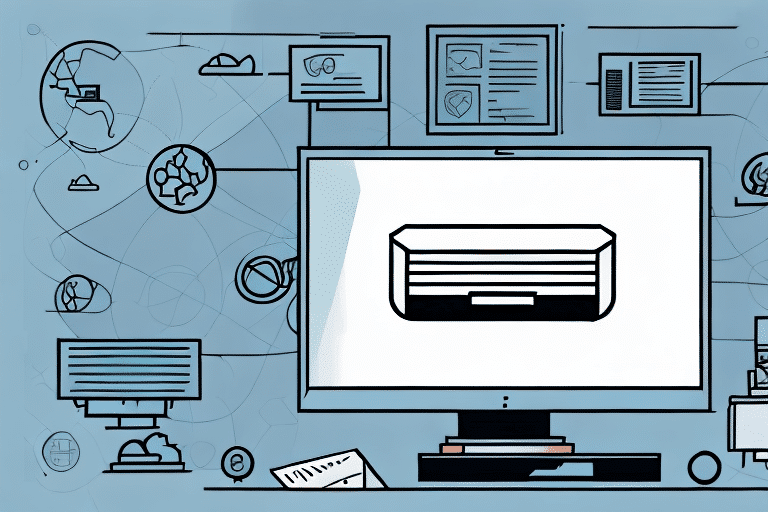Introduction to UPS Worldship
Sending packages efficiently is crucial for businesses and individuals alike. UPS Worldship is a comprehensive shipping software solution designed to streamline the shipping process, whether you're sending local, national, or international packages. With its robust features and reliable service, UPS Worldship stands out as a top choice for managing your shipping needs.
Why Choose UPS Worldship
Reliable Delivery Services
UPS Worldship provides dependable delivery services with a vast network that ensures your packages reach their destinations on time. According to UPS’s 2023 Annual Report, they maintain a delivery success rate exceeding 95% globally.
Advanced Tracking Capabilities
Users have 24/7 access to real-time tracking and delivery information, enabling them to monitor their shipments at every stage. This transparency helps in managing customer expectations and improving overall service quality.
Variety of Shipping Options
UPS Worldship offers a multitude of shipping options to cater to different needs, including same-day delivery, next-day air, and international shipping. This flexibility allows users to choose the most cost-effective and timely option for their specific requirements.
Sustainability Initiatives
UPS is committed to sustainability, implementing initiatives such as alternative fuel vehicles, optimized delivery routes, and investments in renewable energy. These efforts help reduce the carbon footprint associated with shipping activities.
Getting Started with UPS Worldship
Creating a UPS Worldship Account
To begin using UPS Worldship, visit the official UPS Worldship page and click on the "Sign Up" button. Follow the prompts to enter your business information and set up your account.
Setting Up Your Profile
Once your account is created, you can personalize your profile by adding company details, setting shipping preferences, and integrating with other business systems. This setup ensures a seamless shipping experience tailored to your specific needs.
Managing Your Shipments
Entering Shipment Details
Inputting accurate shipment details is essential for ensuring timely delivery. This includes the recipient's address, package dimensions, weight, and shipping date. UPS Worldship allows you to save frequently used shipment details as templates, saving time and reducing errors.
Printing Shipping Labels
After entering the shipment details, select the desired shipping method and click the "Print" button. Ensure that the label is securely attached to the package to prevent it from detaching during transit. Double-check all information on the label to avoid delivery issues.
Tracking Your Packages
UPS Worldship offers robust tracking features. By entering your tracking number in the "Track" section, you can monitor the status and location of your package in real-time. Additionally, you can set up automated notifications to receive updates via email or text message.
Efficient Use of UPS Worldship
Automation Features
UPS Worldship includes automation capabilities that handle repetitive tasks such as label printing and tracking updates. Utilizing these features can significantly enhance productivity and reduce the likelihood of human error.
Analyzing Shipping Data
Regularly review shipping data and analytics within UPS Worldship to identify trends and optimize your shipping strategy. Understanding which shipping options are most cost-effective or which destinations have higher shipping volumes can lead to more informed decision-making.
Troubleshooting Common Issues
Incorrect Shipment Details
Errors in shipment details can lead to delays or returns. Always verify the recipient's address, package weight, and dimensions before finalizing the shipment. If an error is detected post-shipment, contact UPS customer service promptly to make necessary corrections.
Printer Malfunctions
Issues with printing labels can be frustrating. Ensure that your printer is properly connected and has sufficient ink and paper. Restarting the software or the printer can often resolve minor glitches.
Customs Documentation for International Shipping
When shipping internationally, incomplete or incorrect customs forms can cause significant delays. Make sure to provide all required information, including detailed descriptions of the contents and their value. Refer to the U.S. Customs and Border Protection for guidelines on necessary documentation.
Conclusion
UPS Worldship is a powerful tool for managing your shipping needs efficiently and effectively. With its reliable services, advanced tracking, and user-friendly interface, it caters to both small businesses and large enterprises. By following the guidelines and tips outlined in this article, you can optimize your shipping processes, reduce costs, and ensure timely deliveries.
For more detailed information and to get started with UPS Worldship, visit the official UPS Worldship website.