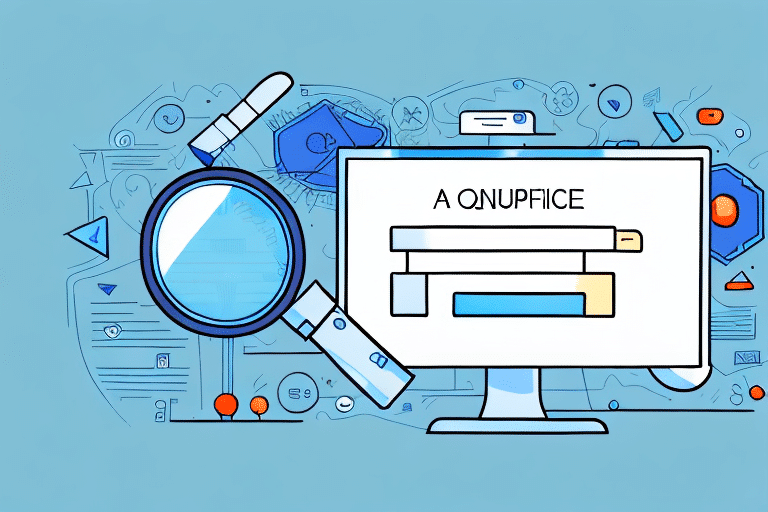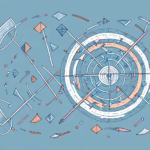How to Search UPS Worldship by Phone Number
Are you struggling to locate a specific shipment in UPS Worldship? Perhaps a customer has called asking for an update on their order, and the only information you have is their phone number. Fortunately, UPS Worldship offers a phone number search feature that allows you to quickly and efficiently find the shipment details you need.
Benefits of Searching UPS Worldship by Phone Number
Utilizing the phone number search feature in UPS Worldship provides several advantages, especially in scenarios where information may be limited or incomplete. Here’s why this feature is beneficial:
- Enhanced Efficiency: Quickly retrieve shipment details without needing additional information, saving time for both you and your customers.
- Improved Customer Service: Provide immediate and accurate information to customers, enhancing their overall experience.
- Reduced Errors: Minimize the chances of incorrect shipment details by using a unique identifier like a phone number.
According to UPS, businesses that effectively utilize UPS Worldship features can increase their shipping efficiency by up to 30%, leading to better customer satisfaction and operational performance.
How to Use the Phone Number Search Feature in UPS Worldship
The phone number search feature in UPS Worldship is designed to be user-friendly. Follow these steps to locate a shipment using a phone number:
Step-by-Step Guide
- Navigate to the Search Tab: Open UPS Worldship and click on the Search tab located in the toolbar.
- Select Phone Number Search: From the dropdown menu, choose Phone Number Search.
- Enter the Phone Number: Input the customer's phone number associated with the shipment.
- Click Search: Press the Search button to initiate the search.
- Review Results: If the phone number is linked to any shipments, the details will appear below the search bar.
For more detailed instructions, refer to the official UPS Worldship Support.
Tips for Accurate and Efficient Searches
To ensure you obtain the most accurate results when using the phone number search feature, consider the following tips:
- Verify the Phone Number: Double-check the number for any typos or errors before searching.
- Use Complete Numbers: Include the area code to narrow down the search results effectively.
- Apply Additional Filters: If multiple shipments are associated with the same phone number, use filters like date range or recipient name to refine the results.
- Regular Updates: Ensure that your UPS Worldship software is up-to-date to utilize the latest features and improvements.
Common Errors and Troubleshooting
While the phone number search feature is generally reliable, certain common mistakes can hinder your search efforts:
- Incorrect Phone Number Entry: Typing errors or transposed digits can lead to no results being found.
- Missing Shipment Information: If the phone number wasn't recorded at the time of shipment, the search won't yield any results.
- International Shipments: The phone number search feature may not work for shipments sent outside the United States.
If you encounter issues, try the following troubleshooting steps:
- Double-Check the Number: Ensure the phone number is entered correctly.
- Use Alternative Search Criteria: If the phone number search fails, try searching by tracking number or recipient details.
- Update Software: Make sure your UPS Worldship software is updated to the latest version.
- Contact Support: Reach out to UPS Customer Support for additional assistance.
Alternatives to Phone Number Search in UPS Worldship
If the phone number search feature does not provide the desired results, consider the following alternative methods to locate shipments:
- Tracking Number Search: Use the unique tracking number provided at the time of shipment for precise results.
- Recipient Information: Search using the recipient’s name and address to find the relevant shipment.
- Order Number: If available, the order number can serve as an effective search criterion.
Additionally, you can utilize the UPS Tracking Page to monitor shipment status in real-time using various identifiers.
Getting Support and Assistance
If you continue to face challenges with the phone number search feature in UPS Worldship, support is readily available:
- UPS Customer Support: Contact UPS through their Customer Support Center for personalized assistance.
- UPS Worldship Documentation: Refer to the comprehensive UPS Worldship User Guide for detailed instructions and troubleshooting tips.
- Online Resources: Utilize forums and online communities where UPS users share best practices and solutions.
By effectively using the phone number search feature and leveraging available support resources, you can enhance your shipment tracking process, ensuring timely deliveries and satisfied customers.