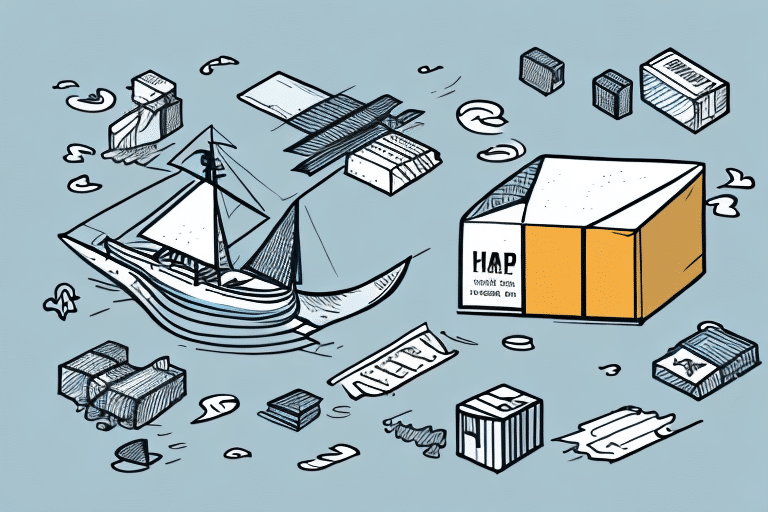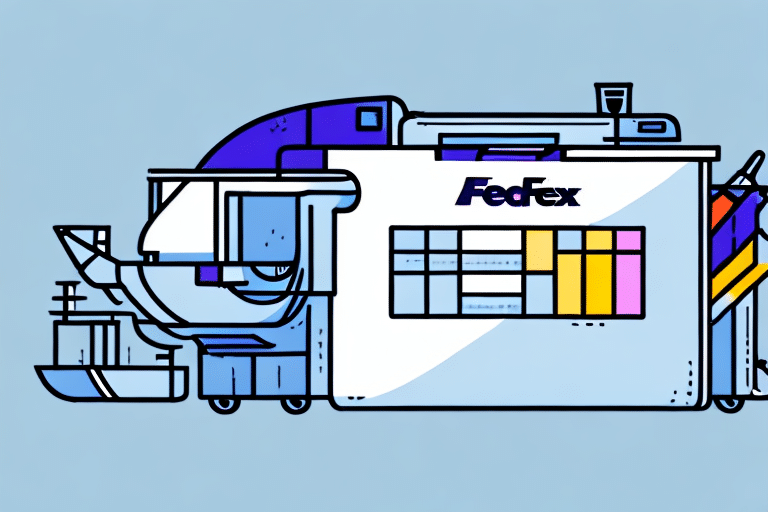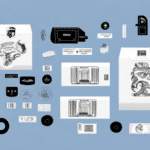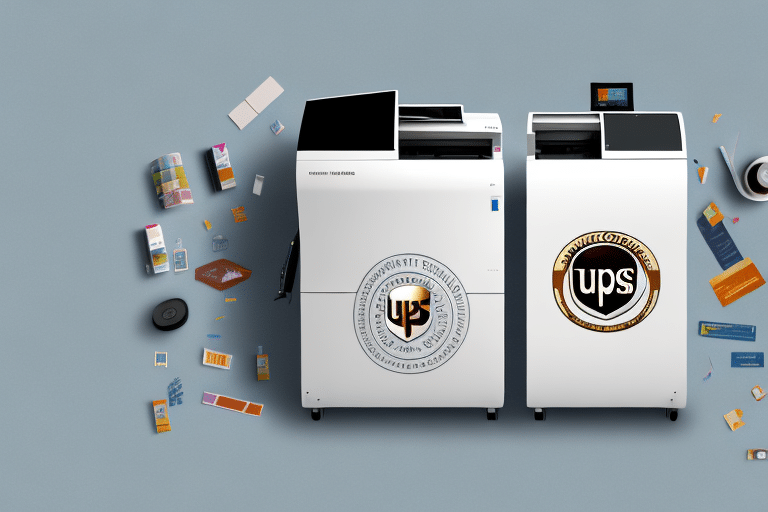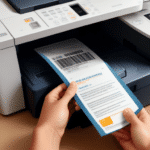How to Return Packages to Sender Using UPS WorldShip
In the world of shipping and logistics, sending packages is only half the battle. Sometimes, you may need to return a package to its sender for various reasons. Fortunately, UPS WorldShip provides a powerful tool for making this process as streamlined and efficient as possible. In this article, we will provide a comprehensive guide on how to return packages to sender using UPS WorldShip.
Introduction to UPS WorldShip
UPS WorldShip is a software application developed by UPS to help businesses manage their shipping processes effectively. With WorldShip, users can print shipping labels, track shipments, and create return labels for packages that need to be returned to the sender. Additionally, the software provides access to UPS shipping rates, allowing users to choose the most cost-effective shipping options for their needs.
Key Features of UPS WorldShip
- Batch Processing: Process multiple shipments simultaneously, saving time and increasing efficiency.
- Integration: Seamlessly integrates with popular e-commerce platforms like Amazon and eBay, enabling businesses to manage online orders and shipments in one place.
- User-Friendly Interface: Designed for ease of use, making it accessible for businesses of all sizes.
- Customizable Options: Offers various settings and customizable features to tailor the software to specific business needs.
The Importance of Returning Packages to Sender
Returning a package to its sender is crucial for maintaining good relationships with customers and business partners. There are several reasons why you might need to return a package, including damage, incorrect shipping addresses, or customers changing their minds. Efficiently managing returns helps ensure customer satisfaction and operational efficiency.
Benefits of Timely Returns
- Cost Savings: Avoid storage and processing costs associated with undeliverable packages.
- Fraud Prevention: Ensures that packages are delivered only to intended recipients, reducing the risk of fraudulent activities.
- Customer Satisfaction: Quick and hassle-free returns enhance the customer experience and foster loyalty.
When Should You Return a Package to Sender?
Determining when to return a package to its sender depends on various factors. Common scenarios include:
- Damaged Goods: If the package arrives damaged or is missing items, it should be returned for a replacement or refund.
- Incorrect Address: An incorrect or outdated shipping address necessitates returning the package to ensure it reaches the correct recipient.
- Recipient Refusal: If the recipient refuses to accept the package, returning it prevents unnecessary charges and disputes.
- Change of Mind: When a customer decides they no longer want the item and cannot process the return themselves.
It's important to assess each situation to determine the most cost-effective and efficient return method.
Preparing Your Package for Return Shipment
Properly packaging a return shipment is essential to avoid further damage and ensure it arrives safely. Follow these steps to prepare your package:
Packaging Materials
- Sturdy Packaging: Use strong boxes or envelopes appropriate for the item's size and weight.
- Protective Wrap: Employ bubble wrap or foam inserts to secure items and prevent movement during transit.
Labeling and Documentation
- Clear Labeling: Remove or cover old shipping labels to prevent confusion. Clearly label the package with the correct return address.
- Documentation: Include necessary documents, such as a return authorization form, to facilitate the return process.
Additionally, consider purchasing insurance or tracking services to monitor the package's journey and ensure its safe arrival.
Choosing the Right Shipping Service for Your Return
Selecting the appropriate shipping service is vital for a successful return. Factors to consider include:
Shipping Options
- Domestic vs. International: Determine if the return is within the same country or requires international shipping, each with different considerations.
- Service Speed: Choose between ground, air, or expedited services based on how quickly the return needs to be processed.
Cost Considerations
- Budget: Balance the cost of shipping services with the required delivery speed and package protection.
- Discounts: Explore options for bulk shipping discounts or negotiated rates if you handle frequent returns.
UPS WorldShip offers a range of shipping options, allowing you to select the best fit for your return needs.
Step-by-Step Guide to Using UPS WorldShip for Returns
Creating return labels with UPS WorldShip is straightforward. Follow these steps to efficiently manage your return shipments:
- Log In: Access the UPS WorldShip software with your credentials.
- Select Shipment Type: Choose the "Create a Shipment" option, then select "Return Shipment."
- Enter Details: Input the sender's address, recipient's address, and specify the reason for the return.
- Generate Label: The software will create a return label, which you can print and attach to the package.
- Track Shipment: Use the provided tracking number to monitor the package's progress through the UPS tracking system.
UPS WorldShip also allows you to make adjustments to your return shipment, such as updating addresses or canceling shipments, directly through the software.
Best Practices for Creating Return Labels with UPS WorldShip
To ensure the efficiency and effectiveness of your return process, consider the following best practices when creating return labels with UPS WorldShip:
Accuracy in Information
- Double-Check Details: Ensure all addresses, item descriptions, and shipping options are correct to prevent delays or misdeliveries.
Multiple Copies
- Backup Labels: Print multiple copies of the return label in case of any issues during transit.
Secure Packaging
- Proper Sealing: Securely pack items to prevent damage during transit.
- Include Documentation: Add any necessary forms or correspondence inside the package to facilitate processing.
Avoiding Common Mistakes When Returning Packages with UPS WorldShip
Efficiently returning packages requires attention to detail. Avoid these common mistakes to ensure a smooth return process:
Improper Packaging
- Insufficient Protection: Avoid using flimsy packaging that may not protect the contents adequately.
Incorrect Information
- Address Errors: Mistakes in the sender or recipient address can lead to delivery failures.
- Shipping Method: Selecting an inappropriate shipping method can result in delays or increased costs.
Labeling Issues
- Unreadable Labels: Ensure that return labels are clear and legible to prevent scanning errors.
Tracking Your Return Shipment with UPS WorldShip
Monitoring the status of your return shipment is essential to ensure timely delivery. Here's how to track your return package using UPS WorldShip:
Using UPS WorldShip Software
- Access Tracking: Log into the UPS WorldShip software and navigate to the tracking section.
- Enter Tracking Number: Input the tracking number provided on your return label to view the shipment's status.
Using the UPS Website
- Visit UPS Tracking: Go to the UPS Tracking page.
- Input Details: Enter the tracking number to receive real-time updates on your shipment's progress.
Keep in mind that tracking information may take up to 24 hours to become available in the UPS system after creating the return label.
UPS WorldShip vs. Other Shipping Options: Choosing the Best for Returns
When managing return shipments, it's important to evaluate UPS WorldShip against other available shipping solutions to determine the best fit for your business needs.
Advantages of UPS WorldShip
- Comprehensive Features: Offers a wide range of tools for managing shipping processes, including label creation, tracking, and reporting.
- Integration Capabilities: Easily integrates with various e-commerce platforms, streamlining order and return management.
- Reliable Network: Access to UPS's extensive global delivery network ensures efficient and reliable shipping.
Comparing Alternatives
- Other Carriers: While services like FedEx or USPS offer similar features, UPS WorldShip may provide more robust integration options for businesses with high shipping volumes.
- Third-Party Software: Solutions like ShipStation or Shippo offer multi-carrier support but may lack the deep integration with UPS-specific features found in WorldShip.
Ultimately, the best choice depends on your specific business requirements, including shipping volume, integration needs, and budget.
Conclusion
Returning packages to their sender is a critical aspect of maintaining efficient and customer-friendly shipping operations. By leveraging UPS WorldShip, businesses can streamline the return process, ensuring that packages are returned promptly and securely. Whether dealing with domestic or international shipments, UPS WorldShip provides the tools necessary to manage returns effectively.
In addition to its robust features and reliable shipping network, UPS WorldShip offers excellent customer support, assisting users with any questions or issues that may arise during the return process. This level of support, combined with the software's comprehensive capabilities, makes UPS WorldShip a top choice for businesses looking to optimize their return shipping processes.