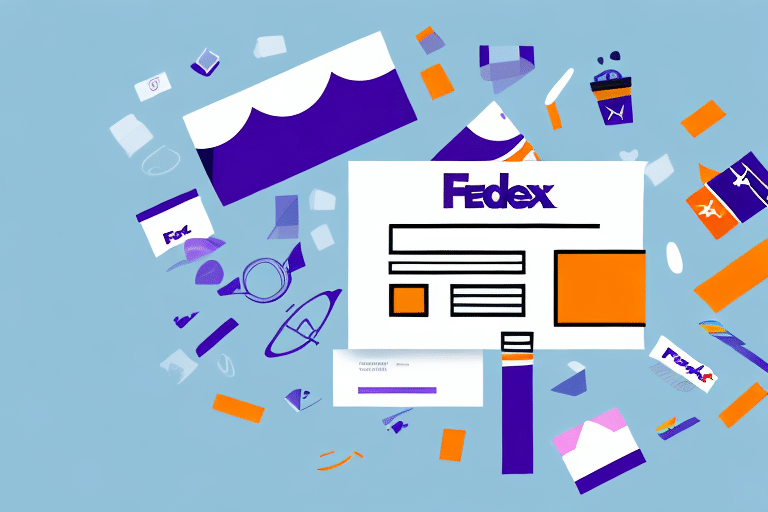Importance of Adding an Account Number in FedEx Ship Manager
For businesses that rely on FedEx for shipping, adding an account number in FedEx Ship Manager is a critical step towards efficient shipping and order management. Your FedEx account number not only streamlines the billing process but also unlocks various benefits that can significantly enhance your shipping operations.
Streamlined Billing and Payment Processing
By adding your FedEx account number, you ensure that all shipping fees and related charges are accurately billed to your account. This eliminates the need for manual payments for each shipment, reducing administrative overhead and minimizing the risk of payment errors.
Access to Discounts and Special Rates
Businesses with a FedEx account number often qualify for discounted shipping rates based on their shipping volume and frequency. According to FedEx's account services, these discounts can lead to substantial savings, especially for companies with high shipping demands.
Enhanced Shipping Management
An account number allows for better tracking and management of shipments. With FedEx Ship Manager, you can easily generate shipping labels, track packages, and manage multiple accounts from a centralized dashboard, improving overall operational efficiency.
Common Issues When Adding an Account Number
While adding an account number to FedEx Ship Manager is generally straightforward, users may encounter several common issues that can hinder the process.
Incorrect Account Number Format
One of the most frequent problems is entering the account number in an incorrect format. FedEx account numbers typically follow a specific structure, and any deviation can result in errors.
Inactive or Suspended Accounts
If your FedEx account is inactive or has been suspended due to outstanding payments or inactivity, you won't be able to add it to Ship Manager. Reactivating the account requires contacting FedEx customer service.
Technical Issues with FedEx Ship Manager
Occasionally, users may face technical glitches or system downtime that prevent successful account addition. These issues are usually temporary and can be resolved by FedEx's technical support team.
Step-by-Step Guide to Adding Your Account Number
Follow this comprehensive guide to add your FedEx account number to Ship Manager seamlessly:
- Log in to your FedEx Ship Manager account.
- Navigate to the My Account or Settings section typically found in the top navigation bar.
- Click on the Add Account button to initiate the process.
- Enter your FedEx account number along with any other required details such as billing address and contact information.
- Review the information for accuracy and click Save to add the account number to your profile.
Once completed, your account number will be linked to your FedEx Ship Manager account, enabling streamlined shipping operations.
Best Practices for Managing FedEx Ship Manager Accounts
Effective management of your FedEx Ship Manager accounts can lead to increased efficiency and cost savings. Here are some best practices to consider:
- Maintain Accurate Records: Keep detailed records of each account, including account numbers, billing information, and usage statistics.
- Set Up User Permissions: Assign specific roles and permissions to team members to ensure that only authorized personnel can make changes to account settings.
- Regularly Review Shipping Data: Analyze your shipping patterns and costs periodically to identify opportunities for optimization and savings.
- Keep Information Updated: Ensure that your account information, such as billing address and contact details, is current to avoid any disruptions in service.
Troubleshooting and Alternative Solutions
If you encounter issues while adding your account number, the following troubleshooting tips can help resolve common problems:
Verify Account Number Accuracy
Double-check your account number for any typographical errors. Refer to your official FedEx account documentation to ensure correctness.
Ensure Account Activity
Confirm that your FedEx account is active and in good standing. If the account is inactive or suspended, contact FedEx customer service to reactivate it.
Clear Browser Cache and Cookies
Technical issues can often be resolved by clearing your browser's cache and cookies. This can help eliminate any temporary glitches affecting FedEx Ship Manager.
Use a Compatible Browser
Switch to a different web browser or update your current browser to the latest version to ensure compatibility with FedEx Ship Manager.
Contact FedEx Support
If troubleshooting steps do not resolve the issue, reach out to FedEx customer service for further assistance. They can provide personalized support to address specific problems.
Updating and Maintaining Your FedEx Account Information
Regularly updating your FedEx account information is crucial for avoiding shipping disruptions and taking advantage of new services. Here’s why it matters:
Accurate Billing Information
Keeping your billing information up-to-date ensures that payments are processed smoothly, preventing any service interruptions.
Access to New Features
FedEx frequently updates its services and tools. By maintaining current account information, you can easily access and utilize new features that enhance your shipping experience.
Improved Shipment Tracking
Accurate account details improve the reliability of shipment tracking, helping you provide better service to your customers.
For more detailed guidelines on managing your FedEx account, visit the FedEx Account Services page.
Contacting FedEx Customer Service for Support
When encountering persistent issues while adding your account number, contacting FedEx customer service is the most effective way to resolve them. Here’s how you can reach out:
FedEx Support Channels
- Phone: Call FedEx customer support directly for immediate assistance. Visit the FedEx Customer Support page to find the appropriate contact number.
- Online Chat: Utilize FedEx's live chat feature available on their website for real-time support.
- Email: Send detailed queries to FedEx's support email for comprehensive assistance.
- Social Media: Reach out to FedEx through their official social media channels for support.
Preparing for Support Interaction
Before contacting support, gather relevant information to expedite the process:
- Your FedEx account number
- Details of the issue you're experiencing
- Any error messages received
By following these steps and utilizing the resources available, you can effectively add your account number to FedEx Ship Manager and ensure smooth, efficient shipping operations.