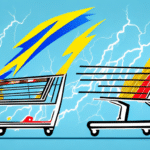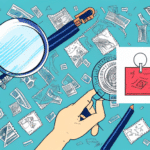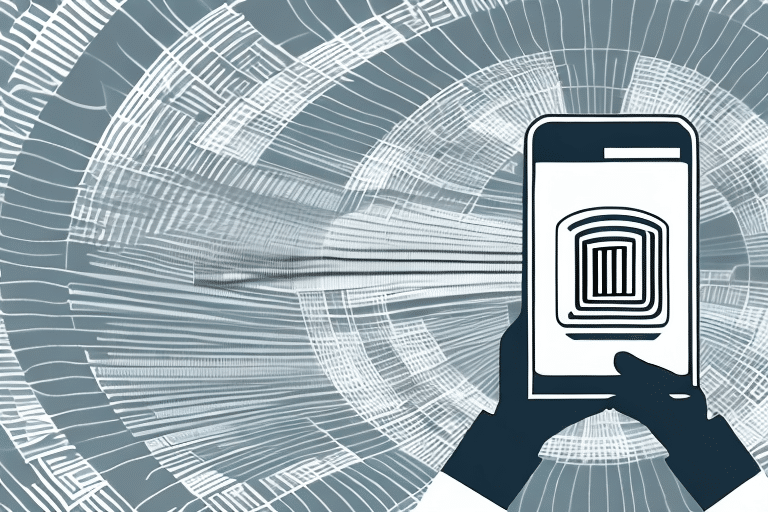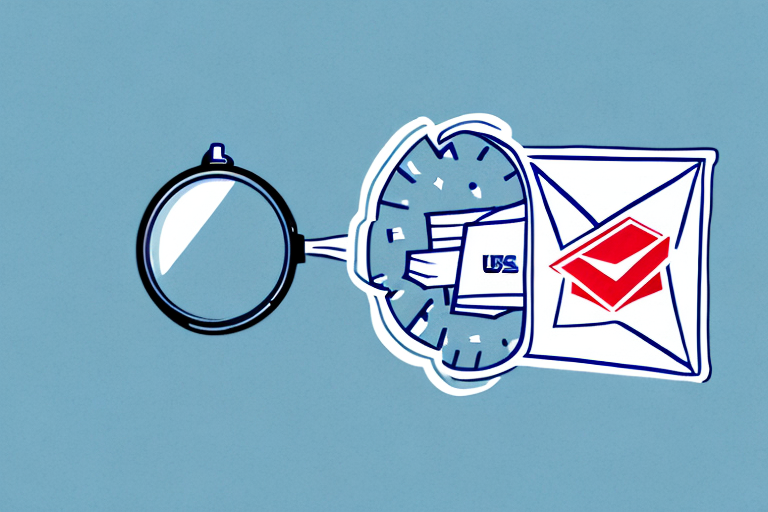Importance of Registering FedEx Ship Manager Software
Registering your software with FedEx Ship Manager is a critical step for both individual users and businesses. Registration not only unlocks all the features of the software but also provides access to exclusive discounts, accurate shipping rates, and personalized deals that can significantly enhance your shipping efficiency.
Moreover, registered users benefit from FedEx’s robust support services, ensuring that any issues encountered can be resolved promptly. This seamless support is essential for maintaining smooth shipping operations, especially for businesses that rely heavily on timely deliveries.
Additionally, registration enables you to track your shipping history comprehensively. This feature is invaluable for managing large volumes of shipments, allowing you to analyze patterns, optimize shipping strategies, and improve overall operational efficiency.
Common Issues During Registration
Lost or Forgotten Login Credentials
One of the most frequent problems users face is misplacing their login details, including their user ID and password. Without these credentials, completing the registration process becomes impossible.
Connection and Timeout Problems
Technical issues such as registration page timeouts or connectivity problems can hinder successful registration. These issues are often related to unstable internet connections or server-side problems.
Incomplete or Incorrect Registration Data
Providing incomplete or inaccurate information during registration can lead to delays or rejections. Common mistakes include discrepancies in name and address details, which can cause FedEx to question the validity of the registration.
Compatibility Issues
Sometimes, the operating system or browser being used is not compatible with FedEx Ship Manager software. Ensuring that your system meets the minimum requirements is essential to avoid errors during registration.
Troubleshooting Tips for Registration Problems
Recovering Forgotten Credentials
If you’ve forgotten your password or user ID, utilize the "Forgot Password" feature available on the login screen. This tool allows you to reset your credentials securely. Alternatively, contacting FedEx customer support can assist you in retrieving your lost information.
Dealing with Connection Issues
For connection-related problems, try refreshing your browser or waiting a few minutes before attempting to register again. Ensuring a stable internet connection can also mitigate these issues.
Correcting Registration Information
Double-check all registration details to ensure accuracy. If your application is rejected due to incorrect information, provide the necessary documentation to support and verify your data.
Ensuring Compatibility
Verify that your operating system and browser meet the software’s requirements. Updating your browser or switching to a compatible one can resolve compatibility-related registration errors.
Steps to Resolve Registration Issues
Contacting Customer Support
If troubleshooting steps fail, reaching out to FedEx customer support is the next best step. Provide a clear and concise explanation of your issue, along with any relevant details or documentation. FedEx technicians are equipped to assist you in resolving registration problems efficiently.
Updating Software and Operating Systems
Ensure that both your FedEx Ship Manager software and your operating system are up to date. Outdated software can often lead to compatibility issues and hinder the registration process.
Understanding FedEx Ship Manager Software Types
FedEx offers various versions of the Ship Manager software tailored to different business needs:
- FedEx Ship Manager Lite: A free, web-based tool ideal for small businesses with low shipping volumes.
- FedEx Ship Manager Premium: Offers advanced features suitable for medium-sized businesses with higher shipping demands.
- FedEx Ship Manager Server: Designed for large enterprises with high shipping volumes and complex logistics requirements.
Understanding the differences between these packages helps in selecting the right software that aligns with your business needs, ensuring a streamlined shipping process.
Best Practices to Prevent Registration Issues
Ensuring a Stable Internet Connection
A reliable internet connection is fundamental during the registration process. Unstable connections can lead to interruptions, causing the registration to fail.
Verifying Registration Details
Always double-check the accuracy of your registration information. Ensure that all details match your official company records to avoid discrepancies.
Maintaining Software Updates
Regularly updating your FedEx Ship Manager software ensures that you have the latest features and security enhancements. Updated software is less likely to encounter bugs that could impede the registration process.
How to Update Registered Information in FedEx Ship Manager
Keeping your registration information current is essential for seamless shipping operations. To update your details:
- Log into your FedEx Ship Manager account.
- Navigate to the account settings or profile section.
- Make the necessary changes to your name, location, billing address, or shipping preferences.
- Review the updated information for accuracy.
- Save the changes to ensure they are applied to your account.
Maintaining up-to-date information ensures that your shipments are processed without errors and that you can take full advantage of FedEx’s services.
Benefits of Registering Your Software in FedEx Ship Manager
Registering your software with FedEx Ship Manager unlocks numerous benefits:
- Discounted Shipping Rates: Access to exclusive shipping rates can lead to significant cost savings.
- Enhanced Shipping Analysis: Comprehensive tracking and analytics help in optimizing shipping strategies.
- Real-Time Shipment Tracking: Monitor your shipments in real-time, ensuring timely deliveries and improved customer satisfaction.
- Access to Customer Support: Benefit from FedEx’s extensive support network for any assistance or troubleshooting needs.
- Customizable Shipping Preferences: Tailor your shipping options to fit your business’s specific needs, enhancing efficiency and consistency.
Overall, registering with FedEx Ship Manager not only enhances your shipping capabilities but also provides strategic advantages that can contribute to the growth and success of your business.