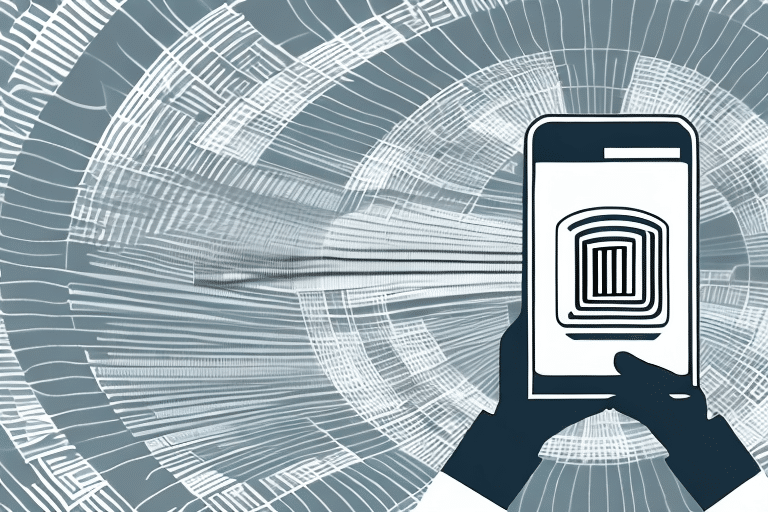Why Registering FedEx Ship Manager Software is Essential for Your Business
Registering FedEx Ship Manager Software is crucial to unlocking its full range of capabilities, including printing shipping labels, scheduling pickups, and tracking shipments. Without registration, access to these essential functions is limited, potentially disrupting daily business operations. Furthermore, registration ensures that the software remains up-to-date with the latest security patches and functionality enhancements, safeguarding your shipping processes against vulnerabilities.
Another significant advantage of registering FedEx Ship Manager Software is the ability to customize your shipping preferences. This feature allows you to save frequently used shipping addresses, package dimensions, and shipping options, thereby saving time and streamlining your shipping workflow. Such customization is especially beneficial for businesses that handle large volumes of packages regularly, enhancing overall efficiency.
Additionally, registration grants access to FedEx's dedicated customer support team. Should you encounter any issues or have questions regarding the software, the support team can assist in troubleshooting problems and providing guidance on effective software utilization. This level of support is invaluable for businesses that rely heavily on shipping to operate smoothly.
Common Issues When Registering FedEx Ship Manager Software
While registering FedEx Ship Manager Software, users may encounter several common issues, including:
- Invalid Credentials: Occurs when incorrect login details, such as FedEx account number, meter number, or web password, are entered.
- Proxy Server Restrictions: Attempting to register from behind a proxy server may lead to location recognition issues, causing registration failure.
- Firewall Configurations: Certain firewall settings can block the software's communication with the registration server, resulting in timeouts or connectivity problems.
- System Requirements: If the system does not meet the software's minimum operating system and hardware specifications, errors may arise during registration.
Troubleshooting Registration Issues with FedEx Ship Manager Software
Encountering registration issues can be frustrating, but the following troubleshooting tips can help resolve common problems:
Verify System Compatibility and Requirements
Before installing or registering FedEx Ship Manager Software, ensure your computer meets the minimum system requirements. Compatibility issues with your operating system or existing software can hinder the registration process. Refer to the FedEx official website for the latest specifications.
Configure Firewall Settings to Allow Software Access
Firewalls can block the software's communication with FedEx's registration servers. To resolve this, manually adjust your firewall settings to create an exception for FedEx Ship Manager Software. Detailed instructions and necessary port numbers can be found on the FedEx support page.
Update Operating System and Drivers
Outdated operating systems or drivers may cause compatibility issues with FedEx Ship Manager Software. Ensure your operating system and all relevant drivers are up-to-date to facilitate a smooth registration process. Regular updates not only improve functionality but also enhance security.
Reinstall FedEx Ship Manager Software
If persistent registration issues occur, consider uninstalling and reinstalling the software. This process resets all files and settings to their default states, potentially resolving underlying problems. Prior to uninstallation, back up any important data to prevent loss during the process.
Backup Your Data Before Reinstallation
Before uninstalling FedEx Ship Manager Software, it is vital to back up important data. This ensures that no critical information is lost during reinstallation. You can back up your data by copying it to an external hard drive or utilizing a reliable cloud storage service.
Contact FedEx Customer Support for Assistance
If the above troubleshooting steps do not resolve your registration issues, contact FedEx customer support. Their team can provide personalized assistance, guiding you through the registration process and offering advanced troubleshooting strategies to ensure successful software activation.
Best Practices for Using FedEx Ship Manager Software
To maximize the benefits of FedEx Ship Manager Software, consider the following best practices:
- Regularly Update Software: Keep the software updated to benefit from the latest features and security enhancements.
- Train Your Team: Ensure that all relevant team members are trained in using the software effectively to streamline shipping operations.
- Monitor Shipping Metrics: Use the software’s tracking capabilities to monitor shipment statuses and identify areas for improvement.
- Maintain Accurate Account Information: Regularly review and update your FedEx account information within the software to prevent registration issues.
Implementing these best practices can help your business operate more efficiently, reduce errors, and enhance overall shipping performance.
Conclusion
Registering FedEx Ship Manager Software is a pivotal step for businesses that rely on efficient shipping operations. By addressing common registration issues through comprehensive troubleshooting and adhering to best practices, you can ensure the software functions optimally, thereby supporting your business’s logistics and customer satisfaction. Stay proactive in maintaining your software and systems to avoid unnecessary downtime and to fully leverage the capabilities of FedEx Ship Manager Software.