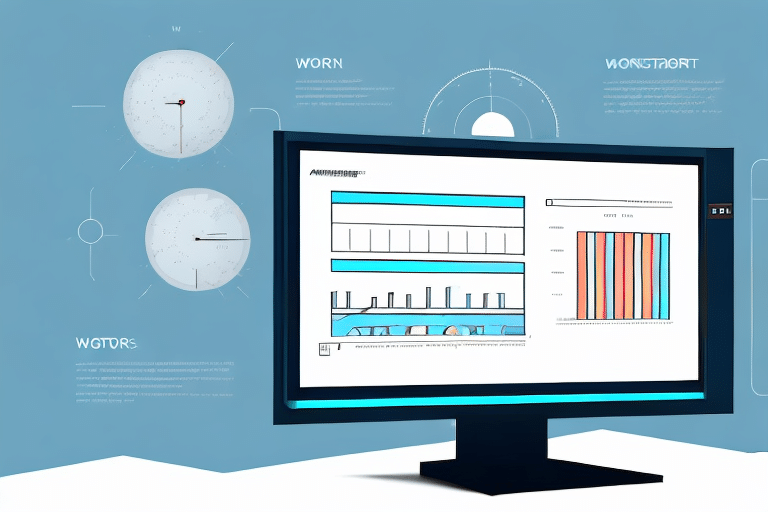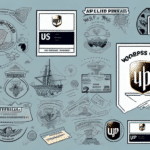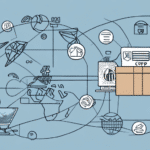Optimizing End of Day Reports in UPS Worldship for Enhanced Shipping Efficiency
Introduction to the End of Day Report in UPS Worldship
The End of Day Report in UPS Worldship is an essential tool for businesses that handle significant shipping volumes. This report provides a comprehensive summary of all packages processed through the UPS Worldship software within a single day. Key metrics include the number of packages shipped, total weight, destinations, and associated shipping costs. By leveraging this report, businesses can gain valuable insights into their daily shipping activities, ensuring accurate record-keeping and facilitating strategic decision-making.
The Importance of the End of Day Report
Regularly reviewing the End of Day Report offers multiple benefits:
- Performance Tracking: Monitor daily shipping volumes and identify trends over time.
- Expense Management: Analyze shipping costs, including carrier fees and surcharges, to identify cost-saving opportunities.
- Error Identification: Detect discrepancies such as incorrect addresses or lost packages, allowing for prompt resolution.
- Compliance: Ensure adherence to shipping regulations by maintaining accurate documentation.
According to a Statista report, efficient shipping operations can reduce overall costs by up to 15%, highlighting the significance of tools like the End of Day Report in optimizing logistics processes.
Reasons to Reprint the End of Day Report
Common Scenarios Necessitating a Reprint
There are several situations where reprinting the End of Day Report becomes necessary:
- Technical Glitches: System errors that prevent the original report from being printed or accessed.
- Data Verification: Need to cross-check information for accuracy and consistency.
- Record Maintenance: Updating or amending report details due to initial inaccuracies.
- Accessibility: Providing the report to new team members or stakeholders who were not initially included.
Security Considerations
When reprinting reports containing sensitive information, it's imperative to ensure that access is restricted to authorized personnel only. Implementing access controls and maintaining a log of all reprint activities can help safeguard confidential data and maintain accountability within the organization.
Step-by-Step Guide to Reprinting the End of Day Report
Prerequisites
Before initiating the reprint process, verify that you possess the necessary administrative privileges within UPS Worldship. Only users with the appropriate access levels can reprint End of Day Reports.
Reprint Procedure
- Log In: Access UPS Worldship using your administrative credentials.
- Navigate to Reports: Click on the Reports section in the main menu.
- Select Report: Choose the End of Day Report from the list of available reports.
- Choose Date: Enter the specific date for which you need to reprint the report.
- Initiate Reprint: Click the Reprint button to generate the report.
- Save or Print: Once generated, you can either save the report digitally or print a hard copy as needed.
For more detailed instructions, refer to the official UPS Worldship documentation.
Timeframe for Reprints
The reprint functionality is typically available for reports generated within the last 30 days. If you require a report older than this period, it is advisable to contact UPS Customer Support for assistance.
Troubleshooting Common Reprint Issues
Printer Connectivity Problems
If you encounter issues with printer connectivity during the reprint process, consider the following steps:
- Ensure the printer is powered on and properly connected to your computer.
- Verify that the correct printer driver is installed and updated.
- Check for any error messages on the printer and resolve them accordingly.
Data Accuracy Concerns
Before attempting to reprint, ensure that all required fields are correctly filled out and that there are no discrepancies in the data. Inaccurate information can lead to errors in the reprinted report.
Best Practices for Managing End of Day Reports
Secure Storage Solutions
Store your End of Day Reports in a secure and organized manner to facilitate easy access and retrieval. Consider utilizing cloud storage solutions with robust security features or secure local storage systems.
Implementing Naming Conventions
Adopt a standardized naming convention for your reports to streamline the search and retrieval process. For example: End_of_Day_Report_2023-04-25_InventoryReview.
Automating Report Management
UPS Worldship offers options to automate the saving and organizing of reports. Setting up automated workflows can save time and reduce the likelihood of manual errors.
Regular Maintenance
Periodically review and purge outdated or unnecessary reports to maintain an organized filing system. This practice helps in preventing clutter and ensures that storage resources are utilized efficiently.
Enhancing Shipping Processes with End of Day Reports
Data-Driven Decision Making
The insights derived from End of Day Reports can inform strategic decisions, such as optimizing shipping routes, selecting cost-effective carriers, and adjusting packaging methods to reduce expenses.
Identifying Operational Inefficiencies
By analyzing shipping patterns and identifying recurring issues, businesses can address operational inefficiencies. For instance, frequent delays to specific destinations may indicate the need for alternative delivery methods or additional resources in those areas.
Implementing these improvements can lead to enhanced shipping performance and increased customer satisfaction.
Conclusion
Reprinting the End of Day Report in UPS Worldship is a vital practice for maintaining accurate shipping records and optimizing your logistics operations. By understanding the purpose of the report, following a structured reprint process, troubleshooting common issues, and implementing best practices for report management, businesses can significantly enhance their shipping efficiency and reduce operational costs.
For further information and advanced tips on managing UPS Worldship reports, visit the UPS Support Center.