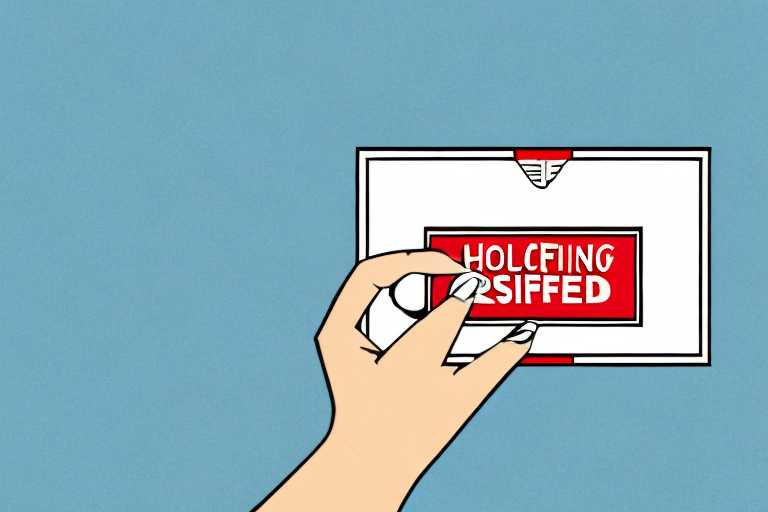How to Report an Item Not Delivered on Amazon
Ordering items from Amazon offers unparalleled convenience, with products ranging from books to electronics delivered directly to your doorstep. However, there are instances when an ordered item may not arrive on time or might not arrive at all. This guide provides a comprehensive overview of how to report a missing item on Amazon, including steps to check delivery status and actions to take if your order is marked as delivered but hasn't been received.
Understanding Amazon’s Delivery Policies and Features
Amazon's Delivery Options
Amazon offers a variety of delivery options tailored to different customer needs, including:
- Same-Day Delivery – Available in select areas for eligible items.
- One-Day Delivery – Ensures delivery within 24 hours for Prime members.
- Two-Day Delivery – Standard delivery speed for Amazon Prime members.
These options provide flexibility but can still be subject to delays due to unforeseen circumstances.
Amazon Map Tracking and Delivery Photo
Amazon enhances delivery transparency with features like Amazon Map Tracking, which allows real-time tracking of your package's journey, and the Delivery Photo feature, where a photo of the delivered package is taken at your doorstep.
For more details, visit Amazon’s official Delivery Help Page.
Common Reasons for Missing Deliveries
Several factors can contribute to a package not being delivered as expected:
- Unrecognizable Delivery Address: Incorrect or incomplete addresses can lead to delivery failures.
- Shipment in Progress: Delays in the logistics chain can postpone delivery dates.
- Incorrect Address Input: Mistakes during the ordering process can misroute packages.
- Item Lost in Transit: Packages can occasionally get lost during shipping.
- Weather Conditions: Extreme weather events such as hurricanes, snowstorms, or floods can disrupt delivery schedules.
- Out of Stock or Backordered Items: Inventory shortages can delay shipping times.
Addressing these issues promptly can help in recovering missing items efficiently.
How to Check the Delivery Status of Your Amazon Order
Before concluding that your item is missing, it's crucial to verify the delivery status:
- Log in to your Amazon account.
- Navigate to Your Orders.
- Locate the specific order and click on Track Package.
This will display real-time updates on your package’s status, including shipping progress, out-for-delivery times, and delivery confirmation. If your order is past its expected delivery date without any updates, consider reporting it as missing.
For more assistance, refer to Amazon’s Tracking Help Page.
Steps to Take When Your Order is Marked as Delivered but Not Received
Discovering that your order is marked as delivered but hasn't arrived can be frustrating. Follow these steps to locate your missing package:
- Verify the Delivery Address: Ensure that the address provided during ordering is accurate.
- Check with Household Members: Someone else at your address might have accepted the package on your behalf.
- Inspect the Delivery Location: Check areas such as porches, garages, or behind objects where the package might have been left.
- Wait a Few Hours: Occasionally, packages are marked as delivered prematurely.
If the package remains elusive after these steps, it’s time to contact Amazon customer service.
Reporting a Missing Item on Amazon: A Step-by-Step Guide
Gather Necessary Information
Before reaching out to Amazon, ensure you have the following details ready:
- Order Number
- Delivery Date
- Estimated Delivery Time
- Tracking Information
- Delivery Company Details (if available)
How to Report the Missing Item
- Log in to your Amazon account and go to Your Orders.
- Select the missing order and click on Problem with Order.
- Choose the appropriate issue, such as "Where's My Stuff?" or "Package not received".
- Follow the prompts to either chat with a representative or request a call back.
Amazon typically investigates such claims within one to three business days, collaborating with delivery partners to locate the missing package.
For more guidance, visit Amazon’s Missing Package Help Page.
After Reporting: What to Expect
Once you've reported a missing item, Amazon will:
- Investigate the delivery status with the carrier.
- Provide updates on the investigation progress.
- Offer a refund or replacement if the package is deemed lost.
While Amazon strives to resolve such issues promptly, the outcome may vary based on the investigation findings.
Tips to Prevent Missing Deliveries in the Future
Enhance your delivery experience by implementing the following strategies:
- Verify Delivery Address: Always double-check your shipping details before placing an order.
- Request a Signature Confirmation: This ensures that someone receives the package upon delivery.
- Specify a Secure Delivery Location: Choose locations like a garage or a back door to minimize theft risks.
- Regularly Track Your Packages: Monitoring can help you stay informed about your delivery status.
- Consider Amazon Locker: For added security, have your packages delivered to an Amazon Locker near you.
Implementing these measures can significantly reduce the chances of encountering missing deliveries.
Requesting a Refund or Replacement for a Missing Item
If Amazon cannot locate your missing package, you may be eligible for a refund or a replacement:
- Go to Your Orders in your Amazon account.
- Select the missing order and click on Problem with Order.
- Choose the option for a refund or replacement.
- Follow the on-screen instructions to complete the request.
Amazon's customer service team is generally responsive and will guide you through the process, ensuring your issue is resolved satisfactorily.
Refer to Amazon’s Refund Policy for more information.
Final Thoughts
While missing deliveries can be inconvenient, understanding Amazon’s delivery policies and knowing the right steps to take can mitigate frustration and lead to quick resolutions. Always verify your delivery details, utilize Amazon’s tracking features, and don’t hesitate to reach out to customer service when issues arise. By staying proactive and informed, you can enhance your overall Amazon shopping experience and minimize the chances of encountering missing items.