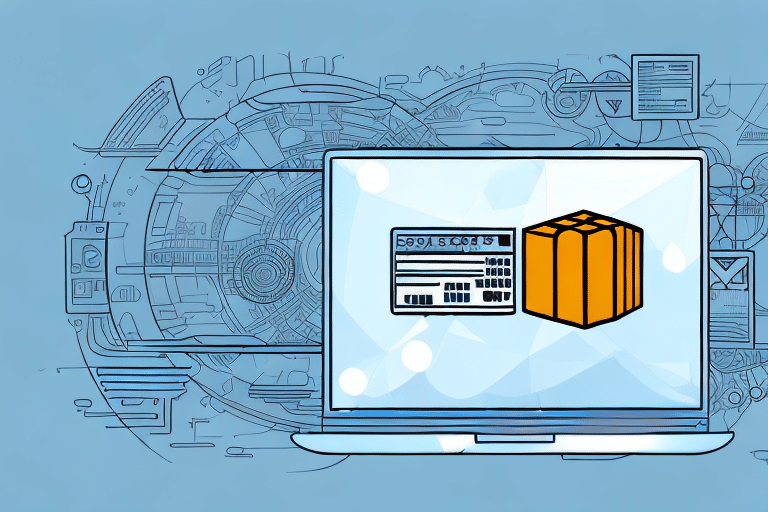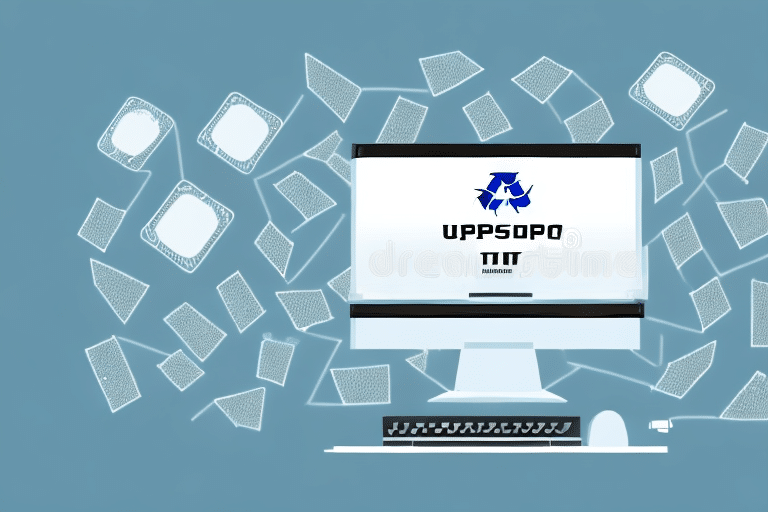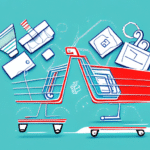Understanding UPS Worldship and Its Capabilities
UPS Worldship is a comprehensive software solution integral to UPS's logistics and shipping services. Designed to streamline shipping processes for businesses, it offers functionalities such as printing shipping labels, tracking packages, and managing customer information. Beyond its primary shipping capabilities, UPS Worldship boasts robust data recovery features that facilitate the retrieval of lost data from crashed systems.
With its range of customization options, UPS Worldship allows businesses to tailor the software to their specific needs. Users can create custom shipping labels, establish automated shipping rules, and integrate the software with other business systems like accounting software. According to UPS [UPS Shipping Services], the user-friendly interface and comprehensive features make it an invaluable tool for businesses aiming to optimize their shipping and logistics operations.
Common Causes of System Crashes
Hardware Failures
Hardware issues, such as faulty RAM, hard drive failures, or overheating components, are leading causes of system crashes. Regular hardware maintenance and monitoring can mitigate these risks. For instance, ensuring proper ventilation and using quality power supplies can prevent overheating and power-related crashes.
Software Conflicts and Malware
Conflicts between different software applications or the presence of malware and viruses can destabilize your system. Malware infections not only cause crashes but can also lead to significant data loss. Implementing robust security measures and keeping software updated are critical steps in preventing such issues. The Cybersecurity and Infrastructure Security Agency (CISA) provides valuable resources on protecting systems from malicious attacks.
User Errors and External Factors
Accidental deletion of critical system files or improper software installations can result in system instability. Additionally, external factors like power outages can abruptly shut down systems, leading to data corruption and loss. Employing uninterruptible power supplies (UPS) and educating users on best practices can help reduce these risks.
Importance of Regular Data Backups
Minimizing Data Loss Risks
Regular data backups are essential to safeguard against data loss resulting from system crashes. By maintaining up-to-date backups, businesses can quickly restore lost data, minimizing downtime and operational disruptions. According to a report by Statista, 60% of small businesses that lose their data shut down within six months, highlighting the critical need for consistent backup practices.
Protection Against Cyber Attacks
With the increasing prevalence of cybercrime, especially ransomware attacks, having reliable backups is crucial. In the event of a ransomware attack, backed-up data allows businesses to restore their systems without succumbing to ransom demands. The National Institute of Standards and Technology (NIST) emphasizes the importance of regular backups as a fundamental component of cybersecurity strategies.
Disaster Recovery
Natural disasters such as fires, floods, or earthquakes can lead to catastrophic data loss. Regular backups stored in secure, offsite locations ensure that businesses can recover their data and resume operations swiftly after such events. Implementing a comprehensive disaster recovery plan, which includes regular backups, is a best practice recommended by the Federal Emergency Management Agency (FEMA).
Recovering Data with UPS Worldship
Preparation Steps Before Recovery
Before initiating data recovery with UPS Worldship, it's crucial to ensure that your system is operational and all hardware components are functioning correctly. Additionally, having a reliable backup is essential to prevent further data loss during the recovery process. Familiarizing yourself with UPS Worldship’s recovery procedures can significantly enhance the chances of successful data retrieval.
Installation and Configuration
Installing UPS Worldship involves downloading the latest version from the official UPS website and following the installation prompts. Once installed, navigate to the "Database" menu and select "Sync Worldship Data" to begin the backup synchronization process. Choose the specific data sets you wish to back up and designate a secure backup location, preferably an external drive or cloud storage.
Utilizing Data Recovery Features
UPS Worldship provides several tools for data recovery:
- Import Data from Backup: Restores data from a previously created backup file.
- Export Data: Allows exporting data to a new file, which can be useful for transferring data between systems.
- Repair Worldship Database: Fixes and restores corrupted data within the Worldship database.
Regular use of the "Backup and Restore" feature ensures that your data remains current and secure.
Common Mistakes to Avoid
During data recovery, avoid selecting incorrect data sets, misconfiguring backup settings, or proceeding without a verified backup. Always test your backups periodically to ensure data integrity and compatibility with UPS Worldship.
Troubleshooting Failed Recovery Attempts
If data recovery fails, identify the issue by checking hardware reliability and ensuring software compatibility. It might be necessary to replace faulty components or consult the comprehensive support resources provided by UPS. Seeking assistance from data recovery professionals can also be beneficial in complex scenarios.
Best Practices for Preventing Future System Crashes and Data Loss
Regular Maintenance and Updates
Performing routine system maintenance, including hardware inspections and software updates, can prevent many common causes of system crashes. Keeping your operating system and applications updated with the latest patches addresses security vulnerabilities and enhances system stability.
Implementing Robust Security Measures
Protecting your system from malware and unauthorized access is vital. Utilize firewalls, antivirus software, and intrusion detection systems to safeguard your data. Adopting multi-factor authentication (MFA) adds an extra layer of security against potential breaches.
Educating Users
Training employees on best practices, such as recognizing phishing attempts and avoiding the installation of unverified software, can significantly reduce the risk of user-induced system failures.
Establishing a Comprehensive Backup Strategy
Adopt the 3-2-1 backup strategy: maintain three copies of your data, store them on two different media, and keep one copy offsite. This approach ensures data redundancy and resilience against various types of data loss events.
Comparing Data Recovery Tools and Success Stories
UPS Worldship vs. Other Data Recovery Tools
While numerous data recovery tools are available in the market, UPS Worldship distinguishes itself with its integrated shipping and data management capabilities. Unlike standalone data recovery solutions, UPS Worldship offers seamless synchronization and backup features tailored for businesses heavily reliant on shipping data.
Success Stories
Many businesses have successfully recovered critical data using UPS Worldship. For example, a small e-commerce company was able to retrieve its customer database following a ransomware attack, ensuring continuity in operations without succumbing to ransom demands. Similarly, a logistics firm restored its shipment records after a hardware malfunction, minimizing downtime and maintaining client trust.
Conclusion
Recovering data from a crashed system is undoubtedly challenging, but UPS Worldship provides a robust and reliable solution to navigate this process. By adhering to the strategies outlined in this article—such as regular backups, proactive system maintenance, and understanding the full capabilities of UPS Worldship—businesses can significantly enhance their data recovery efforts. Implementing these best practices ensures that your valuable data remains secure, accessible, and resilient against unforeseen disruptions, thereby maintaining smooth and uninterrupted business operations.