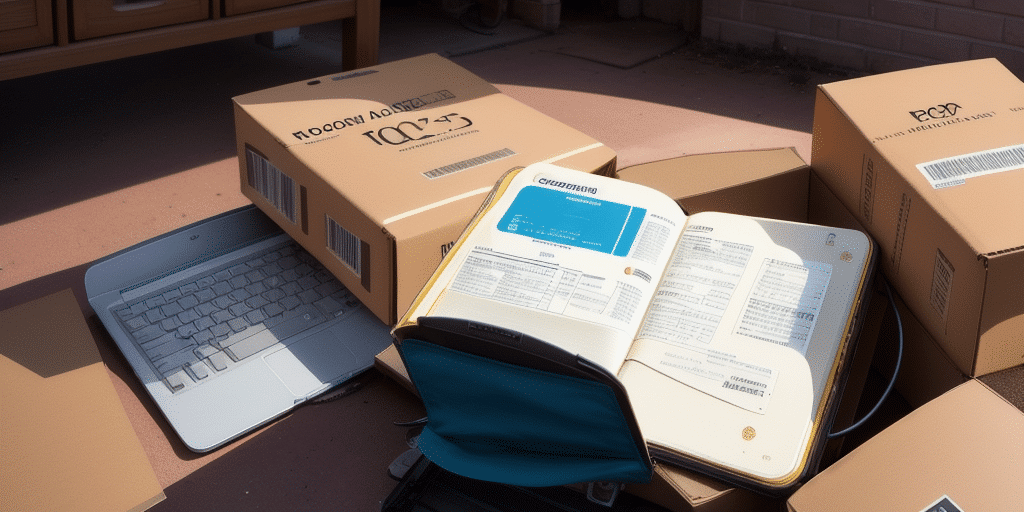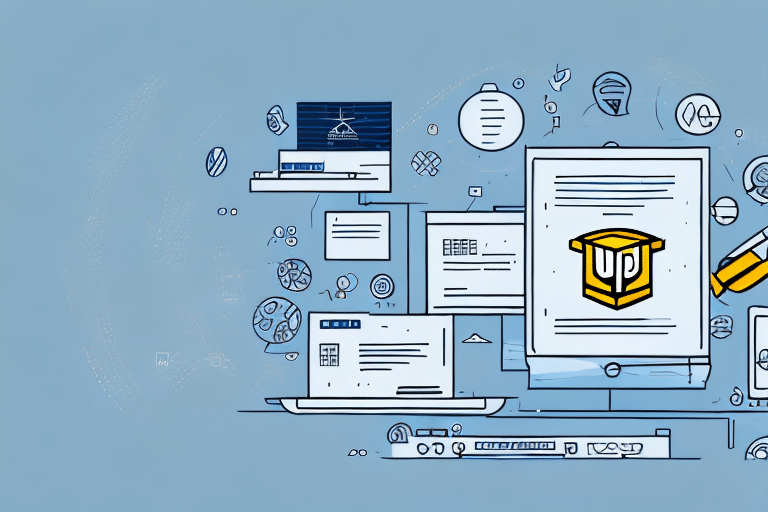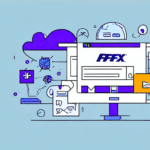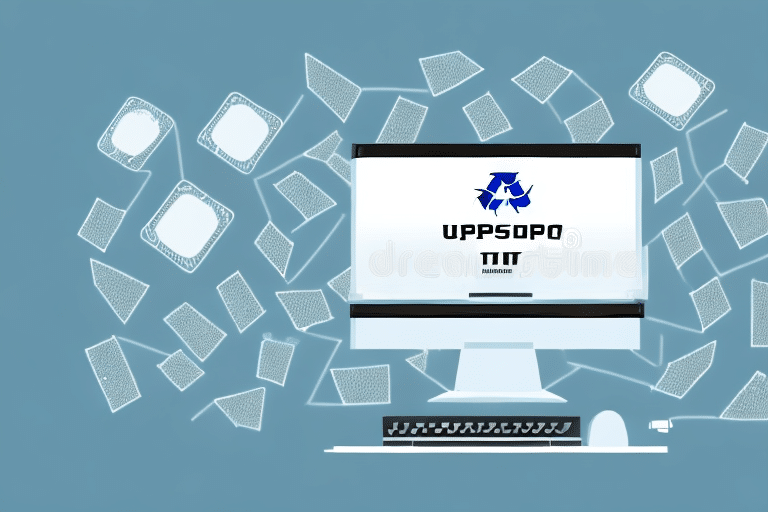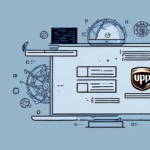How to Recover an Address Book from a Failing Hard Drive
In today's digital age, your address book is a crucial repository of contacts, including customers, suppliers, and business partners. Losing this information due to a failing hard drive can disrupt your operations and lead to significant setbacks. This guide provides comprehensive steps to recover your address book data and implement strategies to prevent future data loss.
Understanding Address Book Recovery
Address book recovery involves retrieving lost or corrupted contact information from a failing or failed hard drive. This process is essential for maintaining seamless business operations, ensuring that communication with key contacts remains uninterrupted.
- Importance: Preserves vital contact information critical for business continuity.
- Challenges: Data corruption, hardware failure, and accidental deletion can complicate the recovery process.
- Solutions: Utilizing reliable recovery software and maintaining regular backups.
Common Causes of Hard Drive Failure
Understanding the reasons behind hard drive failures can help in taking preventive measures to safeguard your data.
- Physical Damage: Dropping the device or exposure to extreme temperatures can damage the hard drive.
- Overheating: Poor ventilation and malfunctioning cooling systems can cause the hard drive to overheat, leading to failure.
- Malware and Viruses: Malicious software can corrupt data and disrupt hard drive functionality.
- Power Surges: Sudden power spikes can damage the internal components of the hard drive.
- Wear and Tear: Continuous use can result in mechanical failures over time.
Preparing for Address Book Recovery
Proper preparation is key to a successful recovery of your address book data. Follow these essential steps before initiating the recovery process:
- Stop Using the Affected Drive: Continued use can overwrite recoverable data, making recovery more difficult.
- Assess the Damage: Determine the extent of the hard drive failure to choose the appropriate recovery method.
- Choose Reliable Recovery Software: Select software known for effective data recovery, such as EaseUS Data Recovery or Recuva.
- Prepare an External Storage Device: Ensure you have sufficient storage to save the recovered data.
- Update Your System: Make sure your operating system and recovery software are up to date to avoid compatibility issues.
Step-by-Step Guide to Recovering Your Address Book
Follow these detailed steps to recover your address book from a failing hard drive:
1. Select and Install Recovery Software
Choose a reputable data recovery tool and install it on a different drive to prevent further data loss.
2. Connect the Failing Hard Drive
Use a USB adapter or external enclosure to connect the failing hard drive to your computer.
3. Launch the Recovery Software
Open the recovery software and select the connected hard drive as the source for data recovery.
4. Scan for Recoverable Data
Initiate a deep scan to locate your address book data. This process may take some time depending on the drive's condition.
5. Preview and Select Files
Once the scan is complete, preview the recoverable files and select the address book data for restoration.
6. Recover and Save the Data
Choose a secure location on an external drive to save the recovered address book data.
Tips for Successful Data Recovery
Maximize your chances of successful data recovery by following these expert tips:
- Act Quickly: The sooner you attempt recovery after data loss, the higher the likelihood of success.
- Avoid Using the Affected Drive: Prevent data from being overwritten by minimizing use of the failing hard drive.
- Use Trusted Software: Rely on well-reviewed data recovery tools to ensure data integrity.
- Backup Regularly: Maintain regular backups to reduce dependency on recovery processes.
- Seek Professional Help: If software solutions fail, consider consulting a data recovery specialist.
Preventing Future Data Loss
Implementing robust data protection strategies can help prevent future instances of data loss:
- Regular Backups: Use automated backup solutions to regularly save your address book and other important data.
- Use Cloud Storage: Employ cloud-based services like Google Drive or OneDrive for secure and accessible backups.
- Maintain Hardware: Ensure your computer's hardware is well-maintained and free from dust to prevent overheating.
- Install Security Software: Protect your system from malware and viruses with reliable antivirus programs.
- Use Uninterruptible Power Supplies (UPS): Safeguard against power surges and interruptions that can damage your hard drive.
Conclusion
Recovering an address book from a failing hard drive is a critical task that requires timely action and the right tools. By following the steps outlined in this guide, you can successfully restore your valuable contact information and minimize disruptions to your business operations. Additionally, adopting preventive measures such as regular backups and robust security practices will help safeguard your data against future losses.
For more information on data recovery solutions, consider exploring resources from reputable sources like National Geographic or CDC.