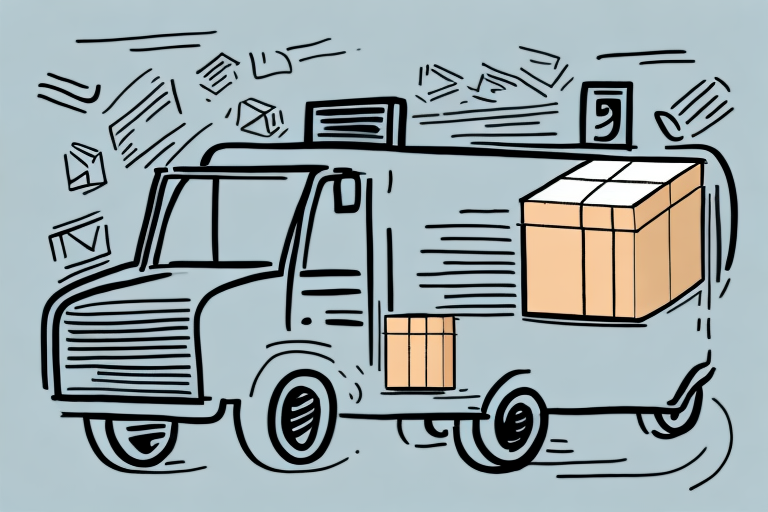How to Make a Return to Sender Request with UPS
Returning a package using UPS is a straightforward and efficient process. Whether you received a damaged item, the wrong product, or simply changed your mind, UPS provides reliable options to ensure your return is handled smoothly. This guide offers a comprehensive overview of making a return to sender request with UPS, including step-by-step instructions and best practices for a successful return.
Reasons to Make a Return to Sender Request with UPS
There are various scenarios where you might need to return a package using UPS. Understanding these common reasons can help you navigate the return process more effectively:
- Damaged or Defective Products: If the item you received is broken or not functioning as expected.
- Incorrect Items: Receiving a product different from what you ordered.
- Change of Mind: Deciding not to keep the product after purchase.
- Wrong Delivery Address: The package was delivered to an incorrect location.
- Lost or Stolen Packages: Items missing during the shipping process.
Regardless of the reason, UPS offers reliable services to ensure your return is processed efficiently.
Preparing Your Package for Return Shipping
Proper preparation of your package is crucial to ensure a smooth return process. Follow these steps to prepare your item for return:
- Secure Packaging: Use a sturdy box and appropriate packing materials like bubble wrap or packing peanuts to protect the item during transit.
- Include Documentation: Place any necessary documents, such as a return authorization form or invoice, inside the package.
- Labeling: Clearly label the package with the correct return address and ensure the label is securely attached to the outside of the box.
Ensuring your package is well-prepared minimizes the risk of damage or delays during the return shipping process.
Generating and Printing UPS Return Shipping Labels
Creating a return shipping label with UPS is simple and can be done online:
- Visit the UPS Returns Center and log in to your UPS account.
- Select the “Return a Package” option under the shipping tab.
- Enter the required information, including package weight, dimensions, and the return address.
- Generate the return shipping label and choose to print it or have it sent via email for later printing.
If you do not have access to a printer, you can visit a UPS location to print your label or request assistance from the retailer if they offer a preferred return shipping method.
Scheduling a UPS Pickup for Your Returned Package
Once your package is ready and labeled, you can schedule a pickup to have UPS collect your return:
- Log in to your UPS account and navigate to the pickup scheduling section.
- Choose a convenient pickup location and time, providing any special instructions if necessary.
- Confirm the pickup details and wait for the UPS driver to collect your package.
Alternatively, you can drop off your package at any UPS Store or authorized shipping location.
Tracking Your Returned Package with UPS
UPS provides robust tracking features to monitor your return package:
- Tracking Number: Use the return tracking number provided on your shipping label to monitor the progress of your return.
- Online Tracking: Visit the UPS Tracking page and enter your tracking number for real-time updates.
- Notifications: Sign up for email or SMS notifications to receive alerts about your package’s status.
Tracking your return ensures you are informed about each stage of the shipping process and can address any issues promptly.
Avoiding Common Issues with UPS Returns
To prevent common problems such as lost or damaged packages, follow these best practices:
- Secure Packaging: Always use sturdy packaging materials to protect your items.
- Accurate Labeling: Double-check the return address and labeling information to avoid delivery errors.
- Use Tracking: Opt for a shipping method that includes tracking and delivery confirmation.
- Timely Returns: Adhere to the return window specified by the retailer to ensure your return is accepted.
By taking these precautions, you can minimize the risk of encountering issues during the return process.
Best Practices for a Successful UPS Return
Implementing best practices can enhance your return experience with UPS:
- Review Return Policies: Familiarize yourself with the retailer’s return policy to understand any specific requirements or timeframes.
- Keep Receipts: Retain any receipts or confirmation emails related to your return for reference.
- Communicate with the Sender: Inform the seller that you have initiated a return to ensure they are aware and can process refunds or exchanges promptly.
- Inspect Packages: Upon receiving the return confirmation, verify that your refund or exchange has been processed correctly.
Following these best practices ensures a smooth and hassle-free return experience.
Conclusion
Returning a package with UPS is a user-friendly process designed to accommodate various return scenarios. By understanding the reasons for returns, properly preparing your package, utilizing UPS’s online tools for generating labels and scheduling pickups, and following best practices, you can ensure a seamless return experience. Always refer to the latest UPS guidelines and your retailer’s return policies to stay informed and make the most of UPS’s reliable return services.