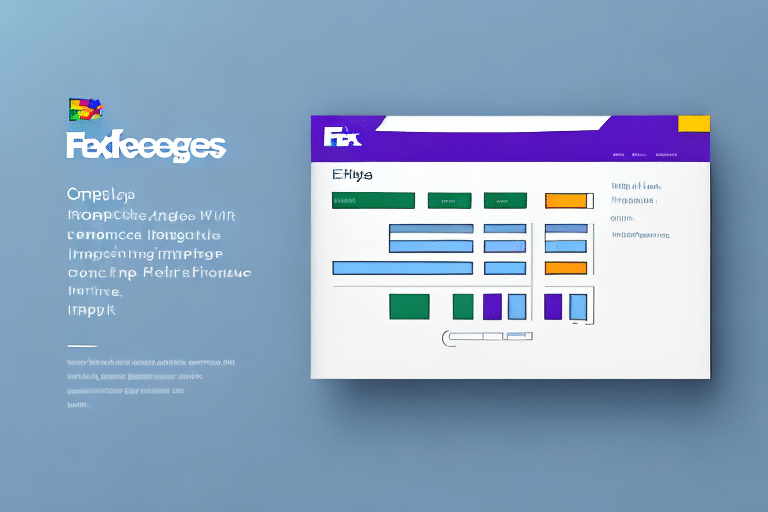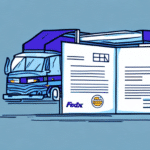How to Resolve FedEx Ship Manager Issues with Printing Commercial Invoices
Running a business that relies on FedEx for shipping means that commercial invoices are a critical component of your shipping process. These documents not only facilitate customs clearance but also ensure compliance with international trade regulations. However, encountering issues with FedEx Ship Manager not printing commercial invoices can disrupt your operations. This guide explores the common causes of this problem and provides actionable troubleshooting steps to help you resolve it effectively.
Understanding the Importance of Commercial Invoices in FedEx Shipping
Commercial invoices are essential for international shipments, serving as key documents that customs officials use to assess the contents, value, and legality of goods being transported across borders. Accurate commercial invoices help in determining applicable customs duties, taxes, and ensure compliance with trade agreements.
Role in Customs Clearance
Customs officials rely on commercial invoices to verify the details of a shipment. These invoices provide information about the products, including their description, quantity, value, and origin. Accurate documentation helps prevent delays, additional inspections, or fines due to incorrect or incomplete information.
Legal Documentation Between Parties
Beyond customs, commercial invoices serve as a legal agreement between the shipper and the recipient. They outline the terms of sale, including pricing, payment terms, and responsibilities of both parties. This clarity helps prevent disputes and ensures that both parties have a mutual understanding of the transaction.
Compliance with Trade Agreements
Many countries have specific requirements for commercial invoices to qualify for preferential treatment under trade agreements. Ensuring that your invoices meet these requirements can result in lower tariffs and smoother import/export processes. For more details on customs requirements, refer to the U.S. Customs and Border Protection.
Common Reasons FedEx Ship Manager Fails to Print Commercial Invoices
Several factors can cause FedEx Ship Manager to malfunction when attempting to print commercial invoices. Identifying the root cause is essential for implementing an effective solution.
Outdated Printer Configurations or Drivers
Older printer drivers or incorrect configurations can prevent FedEx Ship Manager from communicating effectively with your printer. Ensuring that your printer drivers are up-to-date is a fundamental step in troubleshooting.
Incorrect or Incomplete Shipment Information
FedEx Ship Manager relies on accurate shipment details to generate commercial invoices. Missing or incorrect information can hinder the document generation process. Always double-check shipment details before attempting to print invoices.
Device Compatibility Issues
If the device you're using doesn't meet the minimum system requirements for FedEx Ship Manager or has compatibility issues with the software, it may fail to print invoices properly. Verify that your device meets the necessary specifications.
Software Glitches or Network Problems
Occasional software bugs or unstable network connections can disrupt the printing process. Ensuring that both the software and your network are functioning correctly is crucial for seamless operations.
Troubleshooting Steps for FedEx Ship Manager Printing Issues
If you're experiencing difficulties with FedEx Ship Manager not printing commercial invoices, follow these troubleshooting steps:
1. Update Printer Configurations and Drivers
- Visit your printer manufacturer’s website to download the latest drivers.
- Ensure that your printer is correctly configured within your system settings.
2. Verify Shipment Details
- Check all entered shipment information for accuracy.
- Ensure that all required fields are completed.
3. Ensure Device Compatibility
- Review the system requirements for FedEx Ship Manager.
- Upgrade your hardware or software if necessary to meet these requirements.
4. Reset Network Connection
- Restart your router or modem to resolve any connectivity issues.
- Try connecting to a different network to rule out local network problems.
5. Reinstall FedEx Ship Manager Software
- Uninstall the current version of FedEx Ship Manager.
- Download and install the latest version from the official FedEx website.
6. Contact FedEx Customer Support
If the issue persists after trying the above steps, reach out to FedEx Customer Support for specialized assistance. Provide detailed information about the problem, including any error messages or screenshots, to facilitate a quicker resolution.
Best Practices to Avoid Future Printing Issues
Implementing the following best practices can help prevent future issues with printing commercial invoices in FedEx Ship Manager:
- Regularly Update Software and Drivers: Keep FedEx Ship Manager and your printer drivers updated to the latest versions.
- Maintain Accurate Shipment Records: Ensure all shipment details are correct and complete to facilitate smooth invoice generation.
- Perform Routine Printer Maintenance: Clean printer heads, replace ink cartridges as needed, and use high-quality paper designed for commercial invoices.
- Secure Stable Network Connections: Ensure that your network is reliable to prevent disruptions during the printing process.
Alternative Shipping Solutions for Ongoing FedEx Ship Manager Issues
If you continue to face challenges with FedEx Ship Manager's commercial invoice printing capabilities, consider exploring alternative shipping solutions:
1. Other Shipping Providers
Providers like UPS and DHL offer robust shipping management tools that may better suit your business needs.
2. Third-Party Logistics (3PL) Providers
Partnering with a 3PL provider can offload shipping management tasks, including the generation and printing of commercial invoices, allowing you to focus on core business activities.
3. Manual Invoice Generation
As a temporary workaround, you can manually create and print commercial invoices using templates available through FedEx’s online tools or other reliable sources.
Persistent issues with commercial invoice printing can lead to shipping delays and potential compliance fines. Therefore, it is crucial to identify a reliable and effective solution that ensures uninterrupted business operations.
Conclusion
Commercial invoices are vital for smooth international shipping operations, and issues with FedEx Ship Manager not printing these documents can significantly impact your business. By understanding the common causes and implementing the recommended troubleshooting steps, you can effectively resolve these issues. Additionally, adopting best practices and considering alternative shipping solutions can help prevent future disruptions, ensuring that your shipments continue to move efficiently across borders.