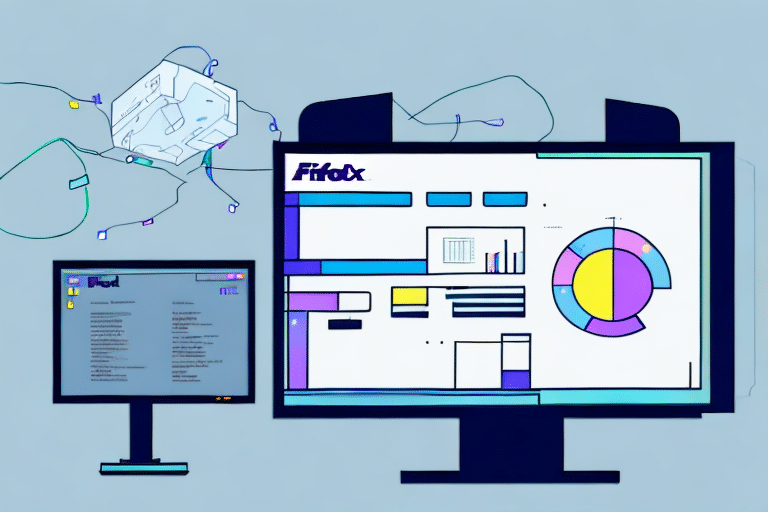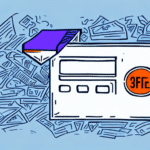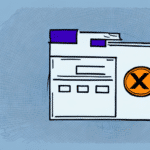Understanding FedEx Ship Manager and Meter Configuration
FedEx Ship Manager is a comprehensive shipping software designed to streamline your shipping operations. A critical component of this software is the meter configuration, which allows you to track shipping transactions, manage costs, print labels, and monitor package tracking effectively. Proper meter configuration ensures seamless communication between your system and FedEx servers, facilitating smooth shipping processes.
Common Causes of FedEx Ship Manager Meter Configuration Errors
Several factors can lead to meter configuration errors in FedEx Ship Manager. Understanding these common issues can help you troubleshoot and resolve them efficiently:
- Incorrect Account Number: Entering an incorrect FedEx account number prevents the validation process, leading to configuration failure.
- Unstable Internet Connection: A weak or intermittent internet connection disrupts communication with FedEx servers, causing configuration errors.
- Outdated Software: Using an outdated version of FedEx Ship Manager can result in compatibility issues and errors.
- Network Connectivity Issues: Network interruptions or firewall restrictions can block the necessary communication channels with FedEx servers.
- Incorrect or Outdated Credentials: Using outdated or incorrect login credentials hampers the authentication process, leading to errors.
Addressing these issues promptly can prevent recurring configuration problems and ensure smooth shipping operations.
Troubleshooting FedEx Ship Manager Meter Configuration Errors
If you encounter an error while configuring your FedEx Ship Manager meter, the following troubleshooting steps can help resolve the issue:
- Verify Account Details: Double-check your FedEx account number and ensure that all entered details are accurate.
- Check Internet Connection: Ensure that your internet connection is stable and strong. Consider switching to a wired connection if Wi-Fi is unstable.
- Update Software: Ensure that you are using the latest version of FedEx Ship Manager. Visit the FedEx Ship Manager page to download updates.
- Review Network Settings: Check your firewall and network settings to ensure that they allow communication with FedEx servers.
- Validate Credentials: Confirm that your login credentials are correct and have not expired.
- Restart Your Device: Sometimes, simply restarting your computer can resolve temporary glitches.
Implementing these steps can effectively address and resolve common meter configuration errors.
Step-by-Step Guide to Resolving Meter Configuration Errors
Follow this detailed guide to fix meter configuration errors in FedEx Ship Manager:
- Verify Account Information:
- Log in to your FedEx account.
- Ensure that your account number and other details are correct.
- Check Internet Stability:
- Test your internet connection speed and stability using tools like Speedtest.
- Resolve any connectivity issues before proceeding.
- Update FedEx Ship Manager:
- Visit the official FedEx website to download the latest version of Ship Manager.
- Install the update and restart the software.
- Adjust Network Settings:
- Ensure that your firewall allows FedEx Ship Manager to communicate through necessary ports.
- Consult with your IT department if you're unsure about adjusting these settings.
- Re-enter Credentials:
- Open FedEx Ship Manager and navigate to the meter configuration section.
- Re-enter your credentials carefully, ensuring there are no typos.
- Contact FedEx Support:
- If the error persists, reach out to FedEx Customer Support for further assistance.
Updating Your FedEx Ship Manager Meter Configuration Settings
Keeping your meter configuration settings up-to-date is essential for accurate shipping operations. Follow these steps to update your settings:
- Log In to Your Account: Access your FedEx Ship Manager account using your credentials.
- Navigate to Meter Configuration: Go to the settings or configuration section within the software.
- Update Necessary Details:
- Modify your account information, billing address, or payment options as needed.
- Ensure all new information is accurate and complete.
- Save Changes: After updating, click the save button to apply the changes.
- Verify Updates: Confirm that the new settings are correctly reflected in your account.
Regularly updating your meter configuration helps prevent errors and ensures that your shipping operations remain efficient.
Best Practices to Prevent Future Meter Configuration Errors
Adhering to the following best practices can help prevent future configuration errors in FedEx Ship Manager:
- Regular Software Updates: Always use the latest version of FedEx Ship Manager to benefit from new features and bug fixes.
- Accurate Data Entry: Double-check all information entered during setup to avoid inaccuracies.
- Stable Internet Connection: Maintain a reliable internet connection to ensure uninterrupted communication with FedEx servers.
- Secure Credentials: Keep your login credentials secure and update them regularly to prevent unauthorized access.
- System Compatibility: Ensure that your devices and operating systems meet the minimum requirements for running FedEx Ship Manager.
- Regular Backups: Backup your configuration settings and important data to prevent loss in case of software issues.
- Training and Support: Provide adequate training for staff using the software and maintain access to FedEx support resources.
Implementing these practices will help maintain a smooth and error-free configuration process, enhancing the efficiency of your shipping operations.
Additional Resources and Support
For more information and assistance with FedEx Ship Manager, consider the following resources:
Utilizing these resources can provide additional guidance and support to ensure your FedEx Ship Manager operates smoothly.