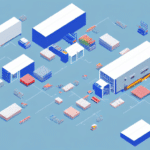Importance of Tracking Numbers in FedEx Shipping
For businesses that rely on FedEx for their shipping needs, a tracking number is indispensable. This unique identifier provides a detailed overview of your package's journey from the moment it leaves your warehouse to its final delivery destination. According to the Statista Report 2023, businesses that effectively utilize tracking systems experience a 20% increase in customer satisfaction due to enhanced transparency.
Overview of FedEx Ship Manager
FedEx Ship Manager is an advanced online shipping platform designed to streamline and manage the shipping processes for businesses of all sizes. It serves as a centralized hub where you can create shipping labels, manage packages, and generate tracking numbers efficiently.
Key Features of FedEx Ship Manager
- Label Creation: Easily generate shipping labels for domestic and international shipments.
- Package Tracking: Monitor the real-time status of your packages with detailed tracking information.
- Shipping Preferences: Customize your shipping options, including delivery speed and packaging types.
- Data Management: Save frequently used shipping information to expedite the shipping process.
By leveraging FedEx Ship Manager, businesses can enhance their shipping efficiency, reduce errors, and provide better service to their customers.
Generating and Managing Tracking Numbers in FedEx Ship Manager
FedEx Ship Manager offers multiple methods to generate tracking numbers, ensuring flexibility and ease of use for various shipping needs.
Creating Shipping Labels
When you create a shipping label through FedEx Ship Manager, the system automatically generates a unique tracking number. This number is essential for monitoring the package's status throughout its transit.
Using Quickship
The Quickship feature allows users to generate tracking numbers rapidly without the need to create a full shipping label. This is particularly useful for expedited shipments or when time is of the essence.
Advanced Shipping Options
For businesses with more complex shipping requirements, FedEx Ship Manager provides advanced options that allow for customized tracking solutions, ensuring that all packages are tracked accurately and efficiently.
Retrieving Lost or Forgotten Tracking Numbers
If you misplace a tracking number, FedEx Ship Manager provides several avenues to retrieve it:
Accessing Shipment History
Log in to your FedEx Ship Manager account and navigate to the Shipment History tab. Here, you can search for your package using details such as the delivery address, shipment date, or package type to locate the tracking number.
Contacting Account Holders
If the shipment was created using a third-party account, reach out to the account holder for assistance in retrieving the tracking number.
FedEx Customer Service
Should all else fail, contacting FedEx Customer Service can help you recover the tracking number or track your package using alternative information.
Step-by-Step Guide to Finding a Tracking Number
Follow these steps to locate your tracking number within FedEx Ship Manager:
- Log in to your FedEx Ship Manager account.
- Click on the "Ship" tab located in the main navigation menu.
- Select the "Create a Shipment" button to begin the shipping process.
- Enter the necessary package details, including the recipient's address and the weight of the package.
- Choose the shipping option that best fits your needs, such as overnight or ground shipping.
- Decide whether to print the shipping label or save it as a PDF; the tracking number will be generated automatically and displayed on the label.
Having your tracking number readily available allows you to monitor your package's progress and ensures timely delivery.
Tips and Troubleshooting for Tracking Numbers
Efficient Searching Techniques
- Use Filters: Narrow down your search in the shipment history by filtering based on delivery address, package type, or shipment date.
- Advanced Search: Utilize specific keywords related to the shipment to quickly locate the tracking number.
- Search Bar: Leverage the search functionality at the top of the FedEx Ship Manager page by entering details like the recipient's or sender's name.
Resolving Common Issues
If you encounter issues such as:
- Missing Tracking Numbers: Double-check the shipment details and ensure you're using the correct FedEx account. Contact customer service if necessary.
- Delayed Tracking Updates: Sometimes, tracking information may lag due to transit delays or system issues. Verify the shipment status with the sender or recipient.
- No Tracking Available: Certain international shipments may not have a tracking number. In such cases, reach out to the sender for more information.
Proactively addressing these issues can help maintain smooth shipping operations and uphold customer trust.
Integrating Third-Party Software with FedEx Ship Manager
FedEx Ship Manager offers an API integration feature, allowing businesses to connect the platform with other software applications. This integration facilitates seamless tracking and management of packages across different systems.
Benefits of Integration
- Automation: Reduce manual data entry by automating shipping processes, thereby minimizing errors and saving time.
- Enhanced Visibility: Gain comprehensive insights into your shipments with real-time updates and cross-carrier tracking capabilities.
- Efficiency: Streamline operations by managing all shipping activities from a single interface, improving overall productivity.
Implementing Integration
To integrate third-party software with FedEx Ship Manager:
- Access the FedEx Developer Resource Center to obtain the necessary API credentials.
- Follow the API documentation to connect your chosen software with FedEx Ship Manager.
- Test the integration to ensure that tracking and shipping functionalities are operating correctly.
Integrating third-party tools can significantly enhance your shipping operations, providing a robust solution for managing large volumes of shipments efficiently.
Benefits of Using FedEx Ship Manager for Your Business
Adopting FedEx Ship Manager offers numerous advantages for businesses aiming to optimize their shipping processes:
- Streamlined Operations: Centralize all shipping tasks, from label creation to package tracking, in one unified platform.
- Cost Savings: Take advantage of shipping discounts and optimize routes to reduce overall shipping costs.
- Improved Accuracy: Minimize errors with automated tracking number generation and data entry.
- Enhanced Customer Satisfaction: Provide customers with reliable tracking information, fostering trust and repeat business.
Overall, FedEx Ship Manager serves as a comprehensive solution for managing your business's shipping needs, ensuring efficiency, accuracy, and customer satisfaction.
Conclusion
Finding and managing tracking numbers in FedEx Ship Manager is a straightforward process that offers significant benefits for businesses. By utilizing this powerful tool, you can enhance your shipping efficiency, maintain accurate tracking records, and provide superior service to your customers. Embrace the features of FedEx Ship Manager to streamline your shipping operations and drive business success.