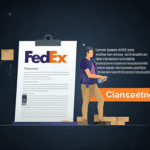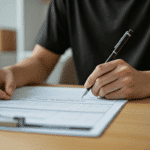How to Find a Lost UPS Package
Experiencing a delayed or lost UPS package can be incredibly frustrating, especially when it contains important or valuable items. However, don’t panic—there are systematic steps you can take to locate your package and ensure it gets delivered. This guide provides a comprehensive overview of finding a lost UPS package, including tracking methods, filing claims, and strategies to prevent future losses.
Understanding the Different Stages of Package Delivery
To effectively locate a lost UPS package, it's essential to understand the various stages of UPS's delivery process:
- Order Processed: Ready for UPS – UPS receives the shipping information from the sender and prepares to pick up the package.
- Package Received for Processing – The package is picked up by UPS and transported to a sorting facility.
- Sorting Facility – The package is scanned, assigned a tracking number, and sorted for delivery.
- Out for Delivery – The package is loaded onto a delivery vehicle and dispatched for delivery.
- Delivery Attempts – If delivery is unsuccessful, UPS makes additional attempts or holds the package at a nearby UPS location for pickup.
Understanding these stages can help you pinpoint where your package might be within the delivery process.
Tracking Your Package with UPS Tracking Number
The most effective way to monitor your package's progress is by using the UPS tracking number provided by the sender. Enter this number on the UPS Tracking page or use the UPS mobile app to receive real-time updates on your package's location and status. Regularly checking the tracking information is crucial, especially if there are delays or your package appears to be lost.
Additionally, UPS offers the option to set up delivery notifications via email or text message through the UPS website. This feature ensures you are promptly informed about any changes in your package’s delivery status.
If you encounter difficulties tracking your package, consider reaching out to UPS customer service for further assistance. They can provide detailed information about your package's status and offer solutions such as rerouting or rescheduling delivery times.
Checking the Delivery Status of Your Package on UPS Website
If your tracking information indicates that your package has been delivered, but you haven't received it, take the following steps:
- Verify the delivery address to ensure there were no errors.
- Check with neighbors or anyone at your residence who might have accepted the package on your behalf.
- Inspect common delivery locations around your property, such as porches, garages, or mailrooms.
- Contact UPS customer service to report the issue and seek assistance.
It's important to note that sometimes packages are marked as delivered prematurely. If you suspect this is the case, wait a day or two before taking further action, as the package may still be in transit.
Consider enrolling in UPS My Choice, a free service that provides enhanced tracking options, delivery alerts, and the ability to customize your delivery preferences. You can redirect your package to a UPS Access Point or reschedule delivery to a more convenient time.
What to Do If Your Package Shows as Delivered, but You Haven’t Received It
When your package status shows as delivered but you haven't received it, follow these steps to locate it:
- Double-Check the Delivery Address: Ensure the delivery address is correct and verify with the sender if necessary.
- Ask Household Members: Check with family members or roommates who might have received the package on your behalf.
- Contact UPS Customer Service: Report the missing package and provide the tracking number to initiate an investigation.
- Check with Neighbors: Sometimes packages are mistakenly delivered to a nearby address.
- Inspect Common Delivery Areas: Look in areas like porches, garages, or with building security if you're in an apartment complex.
- Use GPS Tracking: Utilize any available GPS tracking information to determine the package's last known location.
Documentation and timely reporting are key to resolving such issues effectively.
Filing a Claim for a Lost or Damaged Package with UPS
If your package is confirmed as lost or arrives damaged, you can file a claim with UPS to seek reimbursement. Follow these steps to ensure a smooth claims process:
- Gather Documentation: Collect proof of the package’s value, such as receipts, invoices, or photographs of the damaged items.
- File the Claim Promptly: UPS has specific time limits for submitting claims—typically within 60 days for domestic shipments.
- Submit the Claim Online: Use the UPS Claims portal to submit your documentation and details.
- Await UPS Review: UPS may require additional information or an inspection of the damaged package before processing the claim.
For more detailed information, refer to the UPS Claims Policy.
Tips for Preventing Lost Packages and Ensuring Safe Delivery
Preventing lost packages involves proactive measures during shipping and receiving:
- Use Reliable Shipping Services: Choose reputable carriers like UPS and opt for services that offer tracking and insurance.
- Provide Accurate Addresses: Double-check the shipping address, including apartment or suite numbers, to prevent delivery errors.
- Secure Packaging: Ensure your packages are well-packaged to prevent damage and tampering during transit.
- Set Delivery Instructions: Provide specific instructions for delivery drivers to leave packages in secure locations.
- Enroll in UPS My Choice: This service allows you to receive delivery alerts and manage delivery preferences effectively.
- Purchase Shipping Insurance: Insure valuable items to protect against loss or damage during transit.
Implementing these strategies can significantly reduce the risk of lost or misdelivered packages.
Contacting UPS Customer Service for Assistance in Finding Your Package
If you've exhausted tracking options and still can't locate your package, reaching out to UPS customer service is essential. Here's how to get the help you need:
- Phone Support: Call UPS customer service for direct assistance. Have your tracking number and relevant details ready.
- Email Support: Use the UPS website to send an email inquiry about your missing package.
- Live Chat: Access live chat support through the UPS website for real-time help.
Providing comprehensive information about your shipment will help UPS locate your package more efficiently.
How to Track a Stolen or Misdelivered Package with UPS
If you suspect your package was stolen or misdelivered, take the following actions:
- Report to UPS: Inform UPS about the suspected theft or misdelivery immediately.
- Provide Evidence: Share any relevant information, such as surveillance footage or witness statements, to aid their investigation.
- Contact Local Law Enforcement: If theft is suspected, file a report with your local police department.
- Utilize UPS My Choice: Redirect your package to a secure UPS Access Point or another address to reduce the risk of theft.
Be proactive in securing your deliveries to minimize the chances of theft or misdelivery.
Understanding UPS’s Policies and Procedures for Lost Packages
Familiarizing yourself with UPS's policies can streamline the process of recovering a lost package:
- Claim Filing Timeframes: For domestic shipments, claims must typically be filed within 60 days of the shipment date.
- Required Documentation: Provide proof of value and evidence of loss, such as receipts and tracking information.
- Inspection Requirements: UPS may require an inspection of damaged packages before approving a claim.
- International Shipments: Claims for international shipments may have different timeframes and requirements.
For comprehensive details, refer to the UPS Claims Policy.
Following Up with UPS on Your Lost Package Claim
After submitting a claim for a lost package, maintaining communication with UPS is crucial:
- Check Claim Status Online: Use the UPS website to monitor the progress of your claim.
- Contact Customer Service: Reach out to UPS support for updates or additional information needed.
- Provide Additional Information: Respond promptly to any requests for further documentation or details.
Being proactive and responsive can expedite the resolution of your claim.
How to Request a Refund or Reshipment for a Lost UPS Package
If your package is deemed lost by UPS, you may be eligible for a refund or a reshipment:
- File a Claim: Initiate a claim through the UPS Claims portal with all necessary documentation.
- Provide Proof of Value: Submit receipts or invoices to establish the value of the lost items.
- Await Claim Resolution: UPS will assess your claim and determine eligibility for a refund or reshipment.
- Follow Up: Stay in contact with UPS to ensure your claim is processed promptly.
Understanding the claims process and providing thorough documentation increases the likelihood of a successful resolution.
Conclusion
Losing a UPS package can be a stressful experience, but by following the steps outlined in this guide, you can effectively locate and recover your missing items. From understanding the delivery process and utilizing tracking tools to filing claims and implementing preventive measures, being informed and proactive is key to ensuring your packages arrive safely and on time.