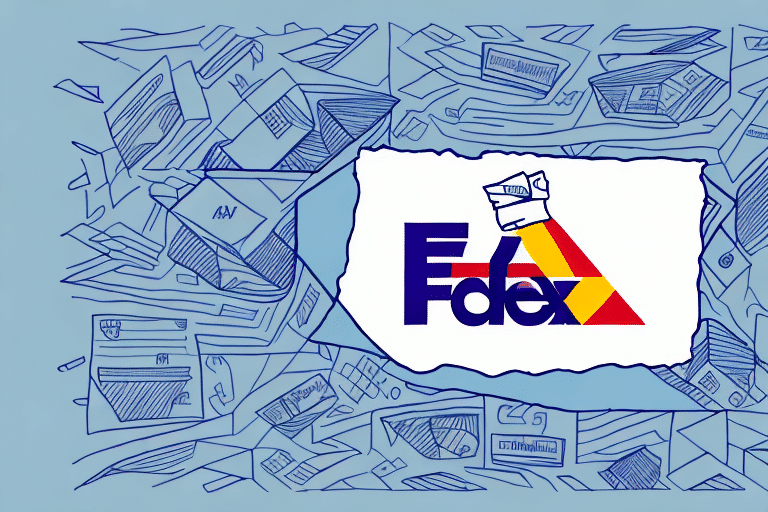Introduction to Emailing Labels with FedEx Ship Manager
In the fast-paced world of business and logistics, efficiency is paramount. FedEx Ship Manager offers a streamlined solution for sending out shipments, allowing users to email labels directly without the need for manual printing. This not only simplifies the shipping process but also contributes to more sustainable practices by reducing paper waste. In this comprehensive guide, we'll explore how to email a label from FedEx Ship Manager, the benefits of this feature, and best practices to ensure smooth operations.
Benefits of Emailing Labels from FedEx Ship Manager
Convenience and Time-Saving
Emailing labels directly from FedEx Ship Manager eliminates the need to print and physically attach labels to packages. This digital approach accelerates the shipping process, allowing businesses to handle more shipments in less time.
Environmental Sustainability
By reducing the reliance on paper for printing labels, businesses can minimize their environmental footprint. This eco-friendly practice not only benefits the planet but also aligns with the growing consumer preference for sustainable business operations.
Enhanced Shipment Tracking
Each emailed label includes a tracking number, enabling businesses and recipients to monitor the progress of shipments in real-time. This transparency helps in managing delivery expectations and addressing any potential issues promptly.
Improved Security
Emailing labels ensures that they are delivered directly to the intended recipient's email address. This reduces the risk of labels being lost or misplaced, thereby enhancing the overall security of the shipping process.
Setting Up Your FedEx Ship Manager Account
Creating an Account
To start emailing labels from FedEx Ship Manager, you first need to create an account on the FedEx website. Navigate to the "Ship" section in the menu bar and follow the prompts to enter your business and payment information.
Accessing Additional Features
Once your account is set up, you gain access to a suite of features including label creation, package tracking, and shipping history management. You can also save shipping preferences and addresses, making future shipments even more efficient.
Step-by-Step Guide to Emailing a Label
- Create a Shipment: Log in to FedEx Ship Manager and enter the shipment details, including sender and recipient information, package weight, and shipping method.
- Select Email Label: Choose the "Email Label" option within the platform.
- Enter Recipient's Email: Input the email address where you want the label to be sent. You can also add a personalized message if desired.
- Send the Label: Review all the information and click "Send." The recipient will receive an email containing the label and tracking information.
Note: The "Email Label" option may not be available for all shipping methods. If unavailable, consider selecting an alternative shipping option or contacting FedEx support for assistance.
Best Practices for Emailing Labels
- Verify Information: Double-check all shipment details, including addresses and package weight, to avoid errors that could delay delivery.
- Confirm Email Addresses: Ensure that the recipient's email address is accurate to prevent the label from being sent to the wrong recipient.
- Manage Attachments: Ensure that both you and the recipient's email systems can handle large attachments, as FedEx labels can be sizeable.
- Provide Clear Instructions: Include a brief message explaining the purpose of the email and any specific instructions related to the shipment.
Troubleshooting Common Issues
If you encounter problems while emailing labels from FedEx Ship Manager, consider the following solutions:
- Clear Browser Cache: Sometimes, clearing your browser's cache and cookies can resolve functionality issues.
- Switch Browsers or Devices: Try using a different web browser or device to see if the issue persists.
- Contact Customer Support: If problems continue, reach out to FedEx Customer Service for further assistance.
Alternatives to Emailing Labels
While emailing labels offers numerous benefits, some businesses may prefer alternative methods depending on their specific needs.
Printing Physical Labels
If digital labels are not suitable, you can continue to print physical labels using FedEx Ship Manager. This traditional method ensures that you have a tangible label to attach to your packages.
Third-Party Shipping Software
Platforms like ShipStation or Shippo offer integrations with multiple carriers, allowing for greater flexibility and rate comparison. However, these services may incur additional fees and require setup time.
Shipping Aggregators
Services such as EasyPost or Freightos enable businesses to compare rates from various carriers in one place. While convenient, they may not provide the same level of customization and tracking capabilities as FedEx Ship Manager.
Tracking Your Shipments
After emailing a label, tracking your shipment is straightforward. Use the tracking number provided in the email by visiting the FedEx Tracking page. Here, you can monitor the status and location of your package in real-time.
For enhanced tracking capabilities, consider signing up for FedEx Delivery Manager. This service allows you to customize delivery preferences, receive notifications, and reroute packages if necessary.
Conclusion
Emailing labels through FedEx Ship Manager is a powerful tool for businesses looking to streamline their shipping processes. By embracing digital labeling, you can save time, reduce costs, and contribute to environmental sustainability. Follow the steps and best practices outlined in this guide to maximize the benefits of FedEx Ship Manager and ensure your shipments are handled efficiently and securely.