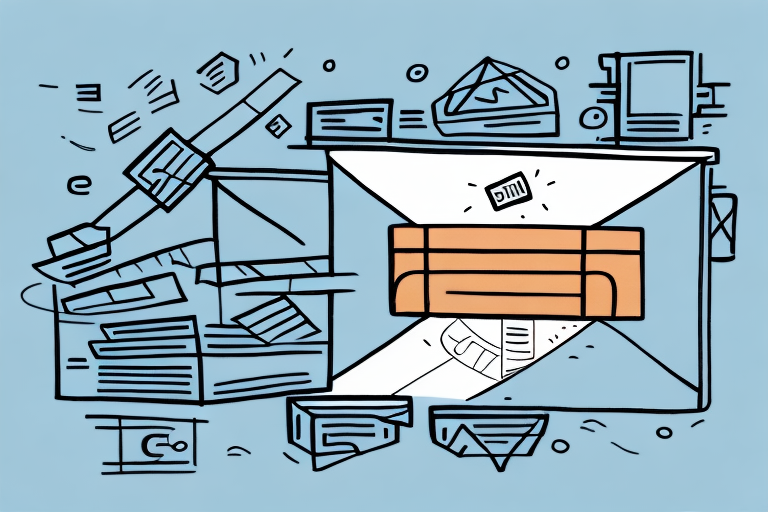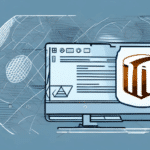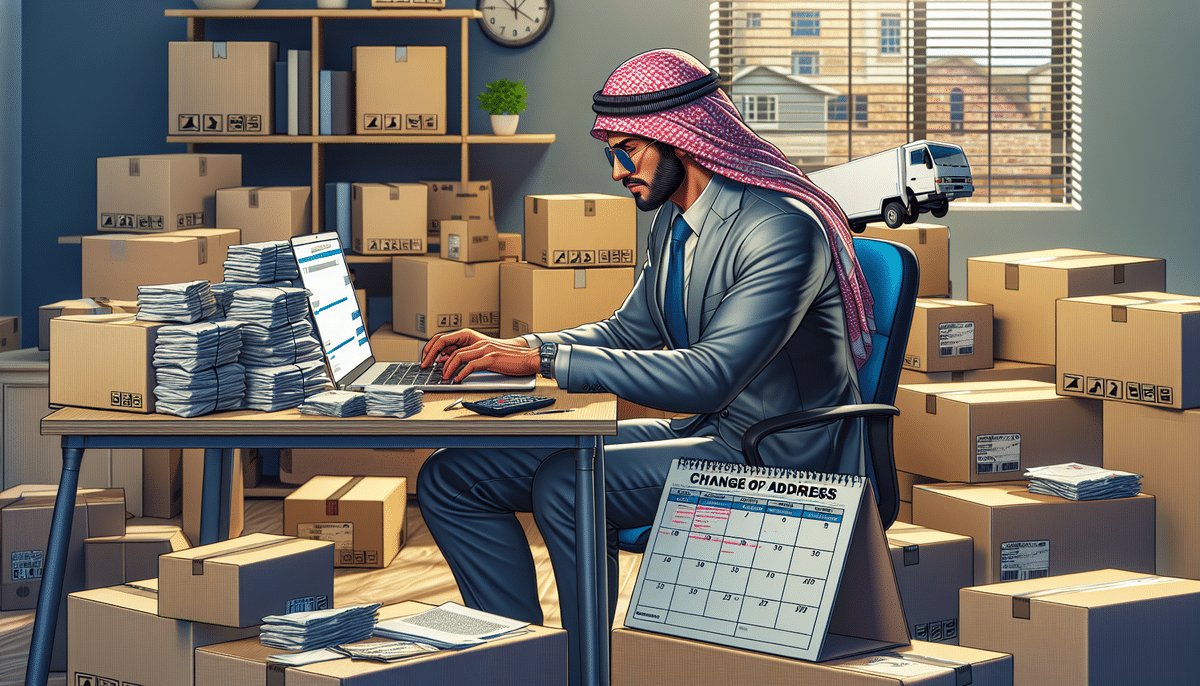Introduction to Changing Your UPS Address
Whether you've recently moved to a new home, relocated your business, or simply need to update your shipping information, changing your UPS address is a crucial step to ensure seamless package delivery and account management. This guide provides a comprehensive overview of why updating your UPS address is important, the step-by-step process to do so, common pitfalls to avoid, and additional tips to maintain an efficient shipping experience.
Reasons to Update Your UPS Address
Ensuring Accurate Package Delivery
One of the primary reasons to update your UPS address is to guarantee that your packages reach the correct destination. According to a UPS report, incorrect addresses are a leading cause of delivery delays and misrouted packages.
Avoiding Shipping Delays and Additional Costs
Outdated addresses can lead to shipments being returned or delayed, potentially incurring additional shipping fees. Keeping your address current helps in maintaining smooth shipping operations and avoiding unexpected costs.
Maintaining Billing and Payment Accuracy
Accurate billing information is essential for uninterrupted service. An updated address ensures that your payment details align with your current location, preventing issues with payment processing and account management.
Enhancing Security of Deliveries
Preventing packages from being delivered to an old address reduces the risk of theft or loss. This is especially important for high-value items or sensitive shipments.
Step-by-Step Process to Change Your UPS Address
1. Log into Your UPS Account
Visit the UPS website and sign in using your username and password.
2. Navigate to Account Settings
Once logged in, go to the "Update My UPS Account" section from the main menu.
3. Select the Addresses Section
Click on "Addresses" and then choose the "Edit" option next to the address you wish to update.
4. Enter Your New Address Information
Provide your new street address, city, state, and ZIP code. Ensure that all details are accurate to avoid any delivery issues.
5. Review and Confirm Changes
Double-check the entered information for accuracy. After confirmation, submit your address change request.
6. Wait for Confirmation
UPS will typically process your address update within a few days. You’ll receive a confirmation email once the change is effective.
Common Mistakes and How to Avoid Them
Failing to Update All Relevant Contacts
One common error is not updating your address with all necessary contacts. Ensure that you inform banks, credit card companies, and other service providers to prevent missed communications and potential financial issues.
Neglecting to Update with the United States Postal Service (USPS)
While updating your UPS address, don't forget to update your address with the USPS if you receive mail through them. This ensures that all your mail is directed to your new location.
Incorrect Address Entry
Entering an incorrect address can lead to failed deliveries. Always double-check each component of your address before submitting changes.
Overlooking Pending Shipments
If you have packages in transit, contact UPS customer service to redirect them to your new address to avoid delivery to the old location.
Timeframe and Effects of Changing Your UPS Address
Processing Time for Address Changes
After submitting your address change request, it may take up to two weeks for the update to take full effect. During peak seasons, such as holidays, processing times may be longer due to increased volume.
Impact on Delivery Options and Shipping Rates
Updating your address may influence your available delivery options and shipping rates. It's advisable to review and adjust your shipping preferences to accommodate any changes in costs or delivery times.
Using UPS Premium Forwarding Service
If you need your address change to take effect immediately, consider enrolling in UPS Premium Forwarding Service. This option allows for faster delivery of your mail and packages to your new address, albeit with an additional fee.
Updating Billing and Shipping Information with UPS
Reviewing Payment Preferences
After updating your address, verify that your billing information reflects the new location. This helps in preventing payment processing issues and ensures accurate account management.
Managing Shipping Preferences
Assess and adjust your shipping preferences as needed. This includes setting default shipping addresses and configuring delivery instructions to match your new location.
Utilizing UPS My Choice
For those who frequently ship to various addresses, UPS My Choice offers a free service to manage shipments, track packages, and receive delivery alerts, enhancing your overall shipping experience.
Additional Tips for a Smooth Address Change
Communicate Changes to Recipients and Vendors
Inform all recipients and vendors of your new address to avoid confusion and ensure that future shipments are directed correctly.
Comply with Local Regulations When Moving States or Countries
If your move involves crossing state or international borders, review and comply with local shipping regulations. Visit the UPS Help Center or contact your local UPS office for specific requirements.
Monitor Your Shipments
Regularly monitor your shipments during the transition period to ensure that all packages are being delivered to the correct address.
Seek Assistance When Needed
If you encounter any difficulties during the address change process, reach out to UPS Customer Support for guidance and resolution.
Conclusion
Updating your UPS address is a simple yet essential task that ensures your shipments are delivered accurately and efficiently. By following the steps outlined in this guide, avoiding common mistakes, and taking advantage of UPS services, you can maintain seamless shipping operations. Keeping your address information current not only saves time and money but also enhances the security and reliability of your package deliveries.