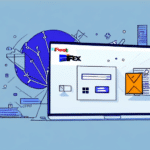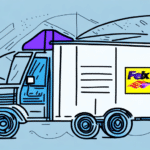How to Download UPS WorldShip TD for Your Business
If you're in the shipping and logistics industry, having reliable and efficient software to manage your operations is crucial. One solution that many businesses rely on is UPS WorldShip TD, a comprehensive shipping and logistics software designed to streamline your operations. This guide will walk you through the process of downloading and installing UPS WorldShip TD for your business, explore its various functions and features, troubleshoot common issues, and examine alternatives to WorldShip TD.
Why Using UPS WorldShip TD Is Important for Your Business
Before delving into the download and installation process, it's essential to understand why businesses choose UPS WorldShip TD. This software offers a robust shipping and logistics solution, enabling you to manage everything from tracking and inventory to printing labels and handling customs documentation. Utilizing WorldShip TD can help businesses:
- Save Time and Resources: Automate routine tasks to enhance productivity.
- Reduce Errors and Delays: Minimize manual data entry, decreasing the likelihood of mistakes.
- Optimize Operations: Streamline processes for maximum efficiency.
One of the standout features of WorldShip TD is its ability to integrate seamlessly with other business systems. This integration allows for the easy import and export of data between WorldShip TD and other software, such as accounting or inventory management systems. Such connectivity reduces the need for manual data entry and minimizes error risks.
Additionally, WorldShip TD provides advanced reporting and analytics tools, enabling businesses to track and analyze shipping and logistics data effectively. These insights help identify trends, monitor performance against key metrics, and make data-driven decisions to enhance operations and profitability.
The Benefits of Using UPS WorldShip TD for Shipping and Logistics
UPS WorldShip TD offers several specific benefits that make it a preferred choice for many businesses:
- Seamless Integration: Compatible with various systems like ERP and WMS, allowing easy data importation and process automation.
- Operational Optimization: Features such as batch processing, automatic address correction, and customizable shipping rules enhance efficiency.
- Comprehensive Support: Access to online training, technical support, and regular software updates ensures smooth operation.
- Real-Time Tracking: Monitor the status of shipments with real-time visibility, improving customer satisfaction and supply chain management.
- Flexible Payment Options: Simplify billing and accounting with options to charge shipping costs to UPS accounts or credit cards.
These benefits collectively make WorldShip TD a powerful tool for businesses aiming to streamline their shipping and logistics operations and improve their bottom line.
How to Install UPS WorldShip TD on Your Computer
Installing UPS WorldShip TD involves several steps to ensure the software is set up correctly:
- Visit the UPS Website: Navigate to the official UPS WorldShip download page.
- Log In or Create an Account: Use your existing UPS credentials or create a new account if you're a new user.
- Download the Software: Go to the 'Downloads' section and select 'UPS WorldShip TD' from the list of available software options.
- Run the Installer: Follow the on-screen prompts to download the installer. Once downloaded, execute the installer to begin the installation process.
- Enter Account Information: During installation, input your UPS account number and shipping preferences. Ensure this information is accurate to configure your settings correctly.
- Complete Installation: Allow the software to configure your settings automatically. Once completed, WorldShip TD will be ready for use.
It's important to familiarize yourself with the software and its features during the initial setup. If you encounter any issues, UPS customer support is available to assist you.
System Requirements for Installing UPS WorldShip TD
Before installing UPS WorldShip TD, ensure that your computer meets the necessary system requirements:
- Operating System: Windows 7 or later versions.
- Memory: At least 4GB of RAM.
- Storage: A minimum of 10GB of free hard disk space.
- Internet: A high-speed internet connection is required.
- Compatibility: Ensure your hardware and software meet the UPS compatibility standards as outlined in the WorldShip TD documentation.
If you plan to ship hazardous materials using WorldShip TD, additional requirements include:
- An active UPS hazardous materials contract.
- Certification to ship hazardous materials, which involves completing specific training and passing an exam.
For multi-user environments, each user must have unique login credentials to track activities and ensure system security. User accounts and permissions can be managed within the WorldShip TD software.
Setting Up UPS WorldShip TD for Your Business Needs
After installation, configuring UPS WorldShip TD to align with your business needs is crucial. This setup process includes:
- Configuring Shipping Rules: Define rules based on your shipping requirements to automate processes.
- Customizing Label Formats: Design labels that meet your brand and compliance standards.
- Integrating with Other Systems: Connect WorldShip TD with your inventory management or e-commerce platforms for seamless data flow.
Access these settings through the 'Setup' tab in WorldShip TD. Depending on your business's size and complexity, you may need to establish different configurations for multiple locations or warehouses. Refer to the WorldShip TD user guide and online training materials to assist with the setup process.
Features and Functions of UPS WorldShip TD
UPS WorldShip TD is equipped with a wide array of features designed to manage your shipping and logistics operations effectively:
- Batch Processing: Handle multiple shipments simultaneously, improving efficiency.
- Package Tracking: Monitor the status of each shipment in real-time.
- Return Management: Manage and process returns seamlessly.
- Customs Documentation: Generate necessary customs papers for international shipments.
- Software Integration: Connects with systems like QuickBooks, Microsoft Dynamics, and SAP for an integrated solution.
- Advanced Reporting: Create detailed reports on shipping history, package tracking, and billing information to inform business decisions.
These features provide businesses with the tools needed to manage shipping operations efficiently, track performance, and make informed decisions based on comprehensive data analysis.
Tips for Optimizing the Use of UPS WorldShip TD in Your Business
To maximize the benefits of UPS WorldShip TD, consider the following optimization tips:
- Customize Settings: Tailor the software settings to fit your specific workflows and requirements.
- Utilize Training Resources: Take advantage of online training and support to fully understand and effectively use the software.
- Integrate with Other Systems: Connect WorldShip TD with your inventory management or e-commerce platforms to enhance operational efficiency.
- Regular Updates: Keep the software updated to access the latest features and improvements.
- Leverage Reporting Tools: Use the built-in reporting capabilities to gain insights into your shipping operations and identify areas for improvement.
By implementing these strategies, businesses can enhance their shipping operations, reduce costs, and improve overall efficiency.
Troubleshooting Common Issues with UPS WorldShip TD
While UPS WorldShip TD is generally reliable, users may encounter occasional issues. Common problems and their solutions include:
Label Printing Issues
Problems with label printing are among the most frequent issues users face. Potential causes include:
- Incorrect printer settings.
- Outdated printer drivers.
- Issues with label formats.
To resolve label printing issues:
- Verify and adjust printer settings to match the label specifications.
- Update or reinstall printer drivers to ensure compatibility.
- Check and modify label formats within WorldShip TD as needed.
If problems persist, contact UPS customer support for further assistance.
Data Import/Export Problems
Errors during data import/export can occur due to:
- Incorrect data file formatting.
- Errors within the data file.
To fix data import/export issues:
- Review the data file for any formatting errors or inconsistencies.
- Ensure that the file adheres to the required format specifications.
- Consult the WorldShip TD user guide for proper data formatting guidelines.
If issues continue, reach out to UPS support for specialized help.
Connectivity Problems
Connectivity issues with other systems can disrupt the integration and data flow. To address these problems:
- Check your internet connection to ensure it's stable and high-speed.
- Verify the compatibility and configuration settings between WorldShip TD and the other integrated systems.
- Re-establish connections or reconfigure settings as necessary.
For persistent connectivity problems, contacting UPS support is recommended.
Alternatives to UPS WorldShip TD for Shipping and Logistics Solutions
While UPS WorldShip TD is a popular choice, it may not suit every business. Consider the following alternatives:
- FedEx Ship Manager: Offers similar shipping management features with FedEx integration.
- USPS Click-N-Ship: Ideal for businesses primarily using USPS services.
- Shippo: A versatile platform that integrates with multiple carriers and e-commerce platforms.
When selecting a shipping and logistics solution, evaluate your specific business needs, the software's features, integration capabilities, and pricing to choose the best fit for your organization.
In conclusion, UPS WorldShip TD is a robust and flexible software solution that can significantly enhance your shipping and logistics operations. By following this guide, you can effectively download, install, and optimize WorldShip TD for your business, leveraging its comprehensive features to improve efficiency and profitability.