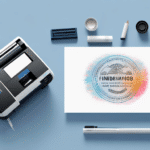How to Download FedEx Software for Your Business
If your business handles a significant volume of shipments, integrating FedEx software can optimize your operations. This guide provides a comprehensive, step-by-step approach to downloading and installing FedEx software effectively.
Why Consider Using FedEx Software for Your Business
Incorporating FedEx software into your operations can streamline your shipping processes, saving both time and money. Key features include:
- Label Printing: Easily create and print shipping labels.
- Online Tracking: Monitor package status in real-time.
- Automated Customs Documentation: Simplify international shipping requirements.
By managing shipments efficiently, tracking packages, and monitoring delivery progress, FedEx software enhances overall business operations.
The Benefits of Integrating FedEx Software into Your Business Operations
Utilizing FedEx software offers numerous advantages:
- Real-Time Updates: Stay informed about your package's shipping status.
- Customization: Tailor shipping labels, invoices, and documents to fit your business needs.
- Discounted Shipping Rates: Access reduced rates based on your selected plan.
- System Integration: Seamlessly connect with other business software for streamlined operations.
- Analytics and Reporting: Make informed decisions with detailed shipping data.
Integrating FedEx software can lead to improved shipping efficiency, cost reduction, and enhanced customer satisfaction.
Types of FedEx Software Available for Download
FedEx offers several software options to cater to different business needs:
- FedEx Ship Manager: Free software for creating shipping labels, monitoring packages, and printing customs documentation.
- FedEx Web Services: A web-based platform providing online tracking, real-time updates, and additional features.
- FedEx Integration: Software that integrates with existing shipping and inventory management systems for automated shipping processes.
Select the software that best aligns with your business requirements to maximize efficiency.
Step-by-Step Guide to Downloading and Installing FedEx Software
1. Visit the FedEx Website
Navigate to the FedEx software downloads page on the FedEx website.
2. Select Your Preferred Software
Choose the type of FedEx software that suits your business needs from the available options.
3. Agree to Terms and Conditions
Read and accept the software's terms and conditions to proceed with the download.
4. Download the Software
Follow the on-screen prompts to download the software file to your computer.
5. Install the Software
Once downloaded, double-click the file and follow the installation prompts to install the software on your device.
6. Set Up Your Account
Open the installed software and follow the instructions to set up your FedEx account and configure your shipping preferences.
7. Start Shipping
Begin using FedEx software to manage your shipping needs effectively.
Ensure your computer meets the system requirements before installation to avoid any issues.
System Requirements for Running FedEx Software
Before downloading, verify that your device meets the necessary system specifications:
- Operating System: Windows-based computer
- RAM: Minimum 384 MB
- Internet Connection: Required for software functionality
- Additional Hardware: Barcode scanner or label printer may be necessary for certain software
For detailed requirements, visit the FedEx software downloads page.
Troubleshooting Common Installation Issues
Encountering problems during installation? Follow these steps to resolve common issues:
- Verify System Requirements: Ensure your device meets all necessary specifications.
- Check File Integrity: Make sure the downloaded file isn't corrupted or infected with malware.
- Stable Internet Connection: Confirm a reliable internet connection during installation.
- Disable Antivirus/Firewall Temporarily: These can sometimes block installation processes.
- Re-download the Software: Try obtaining the software from a different source if problems persist.
- Contact Support: Reach out to FedEx customer support for further assistance.
Optimizing FedEx Software Performance on Your Devices
Enhance the performance of FedEx software with these optimization tips:
- Regular Updates: Keep the software up-to-date to ensure optimal functionality and security.
- Optimize Software Settings: Customize settings to boost efficiency, such as setting up custom labels and pre-filling common shipping information.
- Learn Keyboard Shortcuts: Utilize shortcuts like Ctrl + N for new shipments, Ctrl + S to save, and Ctrl + P to print labels to navigate the software swiftly.
Customizing FedEx Software to Match Your Business Needs
Tailor FedEx software to fit your unique business requirements:
- Branding: Customize shipping labels and invoices with your company’s branding and logos.
- Shipping Rules: Set default shipping options based on carrier preferences, delivery times, package weight, size, or destination.
- System Integration: Connect FedEx software with inventory management or order processing systems to automate workflows and reduce errors.
Customization ensures that your shipping processes align perfectly with your business operations.
Integrating FedEx Software with Other Business Applications
Maximize efficiency by integrating FedEx software with other tools you use:
- Inventory Management: Automate shipping processes by linking inventory systems with FedEx software.
- Accounting Software: Streamline invoicing and payments by integrating with your accounting tools.
- Shipment Tracking: Receive real-time updates within your existing systems to monitor shipment statuses and address issues promptly.
Integration fosters a seamless workflow, enhancing overall business efficiency and reducing manual workloads.
Conclusion
Incorporating FedEx software into your business operations can significantly enhance shipping efficiency, reduce costs, and improve customer satisfaction. By following this guide, you can successfully download, install, and customize FedEx software to meet your specific business needs. Additionally, integratingFedEx software with other business applications ensures a streamlined and automated workflow, positioning your business for growth and success.
For more information and support, visit the ShipScience website.