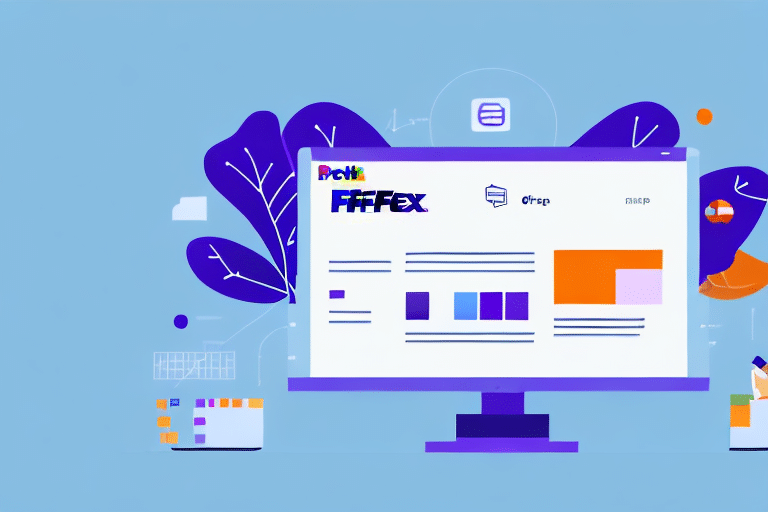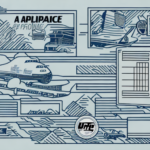Understanding the Importance of Accurate Package Dimensions
Accurate package dimensions are pivotal in the shipping process, impacting everything from cost calculations to product safety during transit. Ensuring that your package measurements are precise can lead to significant savings and enhance customer satisfaction.
Impact on Shipping Costs
Shipping costs are primarily determined by the size and weight of the package. According to the Bureau of Transportation Statistics, incorrect dimensions can lead to either overcharging or undercharging for shipping services. Overestimating dimensions results in higher costs, while underestimating can lead to unexpected fees and delays. Accurate measurements ensure that you are billed correctly, optimizing your shipping budget.
Ensuring Product Safety During Transit
Properly measured packages guarantee that products are securely packaged, reducing the risk of damage during transit. Overly large packages can cause items to move around, while packages that are too small may not provide adequate protection. Utilizing the right package size helps in maintaining the integrity of your products, leading to fewer returns and increased customer satisfaction.
Compliance with Carrier Regulations
Different carriers have specific requirements regarding package dimensions. Non-compliance can result in additional fees or rejection of the shipment. For detailed carrier requirements, refer to the FedEx Shipping Tools.
Create and Manage Your Dimensions Profile on FedEx Ship Manager
Creating a dimensions profile on FedEx Ship Manager Software streamlines your shipping process, enabling you to reuse package dimensions and select the appropriate packaging type effortlessly.
Step-by-Step Guide to Creating a Profile
- Log in to your FedEx Ship Manager account.
- Navigate to the 'Preferences' tab.
- Select 'Package' followed by 'Dimensions Profile.'
- Click on 'Add Profile' and enter a unique name for your profile.
- Input the length, width, height, and weight of your package.
- Select the appropriate packaging type from the available options.
- Repeat the process for additional package sizes as needed.
- Click 'Save Profile' to store your dimensions.
Following these steps ensures that your shipping process is both efficient and accurate, reducing the likelihood of errors.
Editing and Deleting Existing Profiles
To modify or remove an existing dimensions profile:
- Go to the 'Preferences' tab in FedEx Ship Manager.
- Select 'Package' and then 'Dimensions Profile.'
- Locate the profile you wish to edit or delete.
- Click on the corresponding button to make changes or remove the profile.
- Confirm your actions to finalize the edits or deletions.
Best Practices for Maintaining Profiles
- Regularly update your profiles to reflect any new packaging options.
- Re-measure packages periodically to ensure continued accuracy.
- Remove outdated or incorrect profiles to maintain a streamlined system.
Selecting the Right Packaging for Your Products
The choice of packaging plays a crucial role in both the safety of your products and the cost-effectiveness of your shipments.
Types of FedEx Packaging Options
FedEx offers a variety of packaging options, including:
- Boxes
- Tubes
- Packs
- Envelopes
Each type is designed to suit different product sizes and shipping requirements. For more details, visit the FedEx Packaging Guide.
Considerations for Fragile and Perishable Items
For delicate items, it's recommended to use additional protective materials such as bubble wrap or foam inserts. Perishable goods may require insulated packaging to maintain appropriate temperatures during transit. Selecting the right packaging ensures your products arrive in pristine condition.
Avoiding Common Mistakes in Dimension Profiling
Proper dimension profiling is essential to avoid unnecessary complications and costs in your shipping process.
Incorrect Measurements and Packaging Types
Using inaccurate measurements can lead to incorrect shipping costs and potential damage to products. Always double-check measurements and select the packaging type that best fits your product.
Neglecting Weight Considerations
Weight is as important as dimensions in determining shipping costs. Ensure that the weight entered in your profile accurately reflects the actual package weight to avoid unexpected fees.
Cost Implications of Inaccurate Dimensions
Inaccurate package dimensions can significantly impact your shipping budget. Overestimated dimensions lead to higher shipping costs, while underestimated dimensions can result in additional fees and delayed deliveries. According to a study by Supply Chain Digital, businesses can save up to 15% annually by maintaining accurate shipping dimensions.
Leveraging Automated Dimension Profiles for Efficiency
Automated dimension profiles enhance the efficiency and accuracy of your shipping operations, allowing you to focus on other critical aspects of your business.
Benefits of Automation
- Reduces the time spent on manual data entry.
- Minimizes human errors in measurements and data entry.
- Ensures consistency across all shipments.
Optimizing Shipping Strategies
With automated profiles, you can analyze shipping patterns and make informed decisions to optimize your shipping strategies. This can lead to reduced costs and improved delivery times.
Troubleshooting and Support
If you encounter issues while creating or managing your dimensions profile, consider the following solutions:
- Verify that all measurements are accurate and entered correctly.
- Ensure that the selected packaging type aligns with your product requirements.
- Refer to the FedEx Customer Support for assistance.
Additionally, FedEx provides extensive online resources to help you navigate and resolve common issues related to the Ship Manager Software.