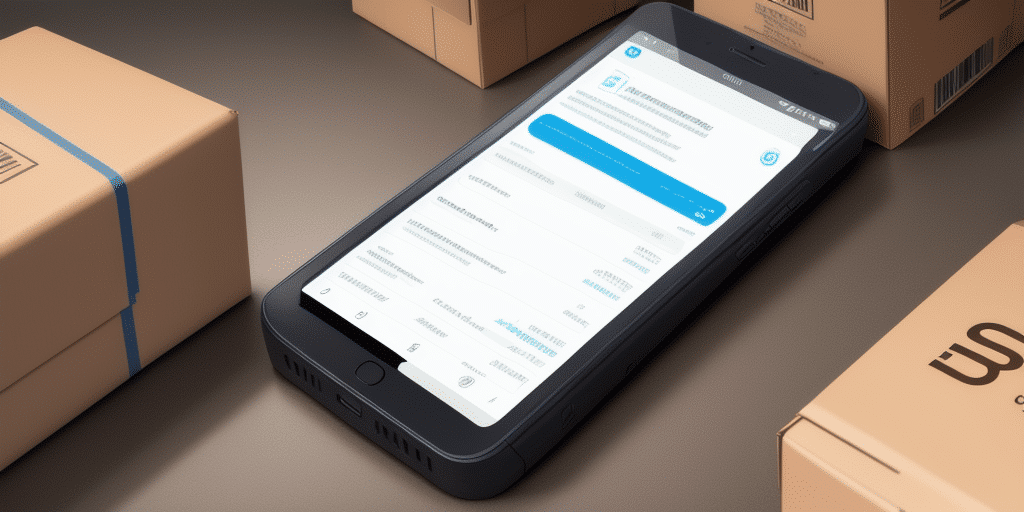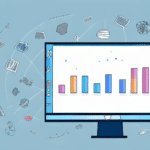Understanding High Value Reports in UPS WorldShip
UPS WorldShip is a comprehensive shipping solution that enables businesses to efficiently manage multiple shipments. A standout feature within WorldShip is the High Value Reports. This functionality provides businesses with detailed insights into their high-value shipments, helping them monitor shipping costs and minimize the risk of lost or damaged packages.
Benefits of Using High Value Reports
High Value Reports offer numerous advantages for businesses that regularly ship valuable items:
- Enhanced Tracking: Monitor the status and location of high-value shipments in real-time.
- Cost Management: Analyze shipping costs to identify areas for potential savings.
- Risk Mitigation: Reduce the chances of loss or damage through detailed reporting and monitoring.
- Insurance Support: Facilitate insurance claims by providing documented proof of shipment value and condition.
According to a UPS business insights report, businesses that utilize detailed reporting tools like High Value Reports experience a 15% reduction in shipping-related losses annually.
How to Copy High Value Report Settings
Step-by-Step Guide to Copy High Value Report Settings in UPS WorldShip
- Log in to the workstation that contains the desired High Value Report settings.
- Open WorldShip and navigate to the Reports menu.
- Select the Reports Editor option.
- Choose the High Value Report settings you wish to copy.
- Click the Copy button located at the bottom right of the window.
- Save the copied settings to your local device.
- Log out of WorldShip on the current workstation.
- Log in to the target workstation where you want to apply the copied settings.
- Open WorldShip and go back to the Reports menu.
- Select Reports Editor again.
- Click on the Import button.
- Locate and select the previously saved High Value Report settings.
- Save the imported settings to apply them to the new workstation.
Ensure that both workstations are running the same version of WorldShip to avoid compatibility issues. If discrepancies between versions exist, the import process may fail or result in data loss.
Customizing High Value Reports in UPS WorldShip
Customization of High Value Reports allows businesses to tailor the reports to their specific needs. Follow these steps to customize your reports:
- Open WorldShip and navigate to the Reports menu.
- Select Reports Editor.
- Choose the High Value Report you intend to customize.
- Click the Edit button at the bottom right.
- Select the desired fields from the available list to include in your report.
- Drag and arrange the selected fields within the report layout.
Additionally, you can modify the appearance of your reports by adjusting fonts, colors, and layouts through the Design tab in the Reports Editor. Once customized, save your report by clicking the Save button and assign a unique name for future use.
Best Practices for Using High Value Reports
To maximize the effectiveness of High Value Reports in UPS WorldShip, consider the following best practices:
- Regularly review reports to ensure shipments are on schedule and intact.
- Analyze shipping patterns to identify and implement process improvements.
- Ensure all high-value packages have complete and accurate shipment documentation.
- Comply with destination country shipping regulations by using appropriate labeling.
- Provide comprehensive training to employees on utilizing High Value Reports effectively.
Furthermore, securing high-value packages through appropriate insurance is crucial. UPS offers various insurance options to protect shipments against loss or damage. Reviewing and selecting suitable coverage options can safeguard your business against potential financial losses.
Troubleshooting Common Issues with High Value Reports
Encountering issues with High Value Reports in WorldShip is not uncommon. Here are some troubleshooting steps to resolve common problems:
- Report Malfunctions: Reset reports to default settings and reconfigure as needed.
- Data Entry Errors: Verify that all necessary shipment data is correctly entered.
- Export Issues: Check export settings and attempt exporting in different file formats if necessary.
- Permissions: Ensure that appropriate permissions are granted for WorldShip software operations.
If reports fail to display complete information, verify that the correct report template is in use and that all essential fields are included. Persistent issues may require contacting UPS Customer Support for specialized assistance.
Alternatives to Using High Value Reports in UPS WorldShip
While High Value Reports in UPS WorldShip offer robust features, some businesses may find alternative shipping solutions better suited to their specific needs:
- Third-Party Shipping Solutions: Platforms like FedEx Shipping or DHL Express provide advanced tracking and reporting capabilities.
- Custom In-House Shipping Software: Developing bespoke shipping solutions can offer greater flexibility and tailored functionalities.
- Freight Carriers with Enhanced Tracking: Specialized freight carriers often have superior tracking and reporting systems for large or high-value shipments.
Assess your business requirements carefully when selecting a shipping solution. Factors such as shipment size, value, frequency, and specific industry regulations should influence your decision to ensure optimal efficiency and compliance.
Tips for Efficiently Managing High Value Reports
To optimize the management of High Value Reports in UPS WorldShip, implement the following strategies:
- Designate Responsibility: Assign specific team members to oversee high-value shipments and their corresponding reports.
- Leverage Automation: Utilize automated reporting tools to streamline processes and minimize manual errors.
- Comprehensive Training: Ensure all relevant employees are trained in using WorldShip and interpreting High Value Reports effectively.
- Centralized Configuration Storage: Maintain a centralized repository for report configuration files to facilitate easy access across the organization.
Implementing these tips can enhance the accuracy, consistency, and efficiency of managing high-value shipments, ultimately contributing to smoother operations and better resource allocation.
Conclusion
Using High Value Reports in UPS WorldShip is an effective strategy for businesses to track, manage, and safeguard their high-value shipments. By copying and customizing report settings, adhering to best practices, and utilizing troubleshooting techniques, businesses can enhance their shipping operations' reliability and efficiency. Additionally, considering alternative shipping solutions and employing efficient management strategies can further optimize shipping processes, ensuring that valuable packages are delivered securely and cost-effectively.
For more information on UPS WorldShip and its features, visit the official UPS WorldShip page.