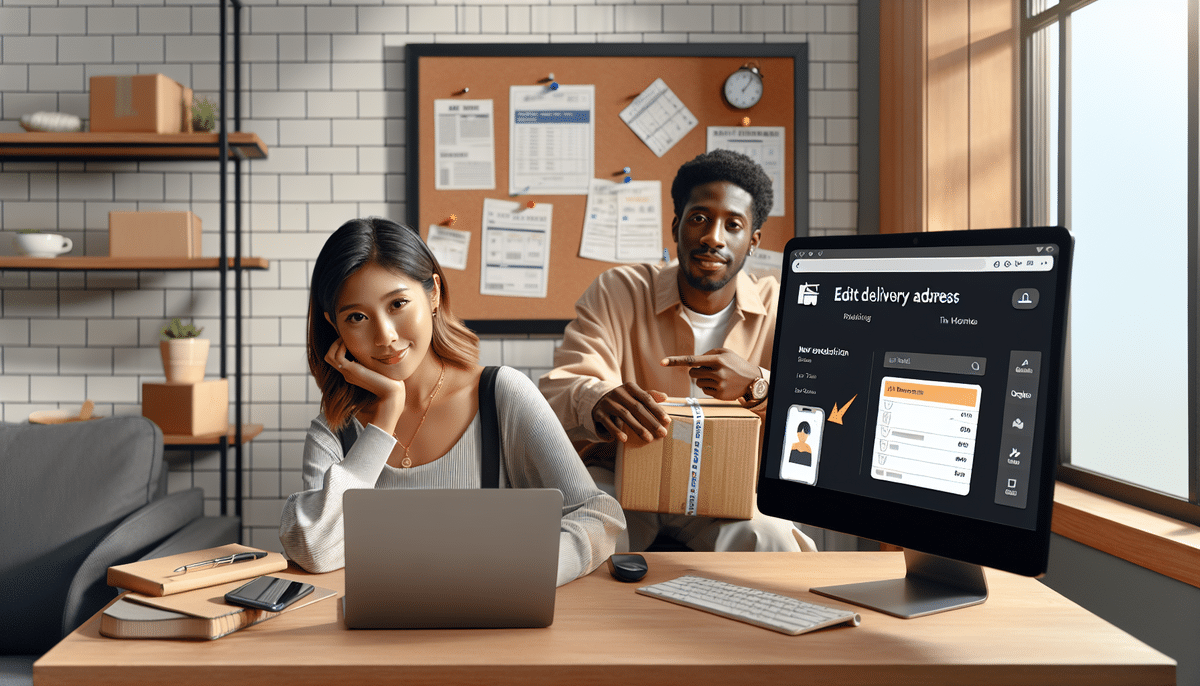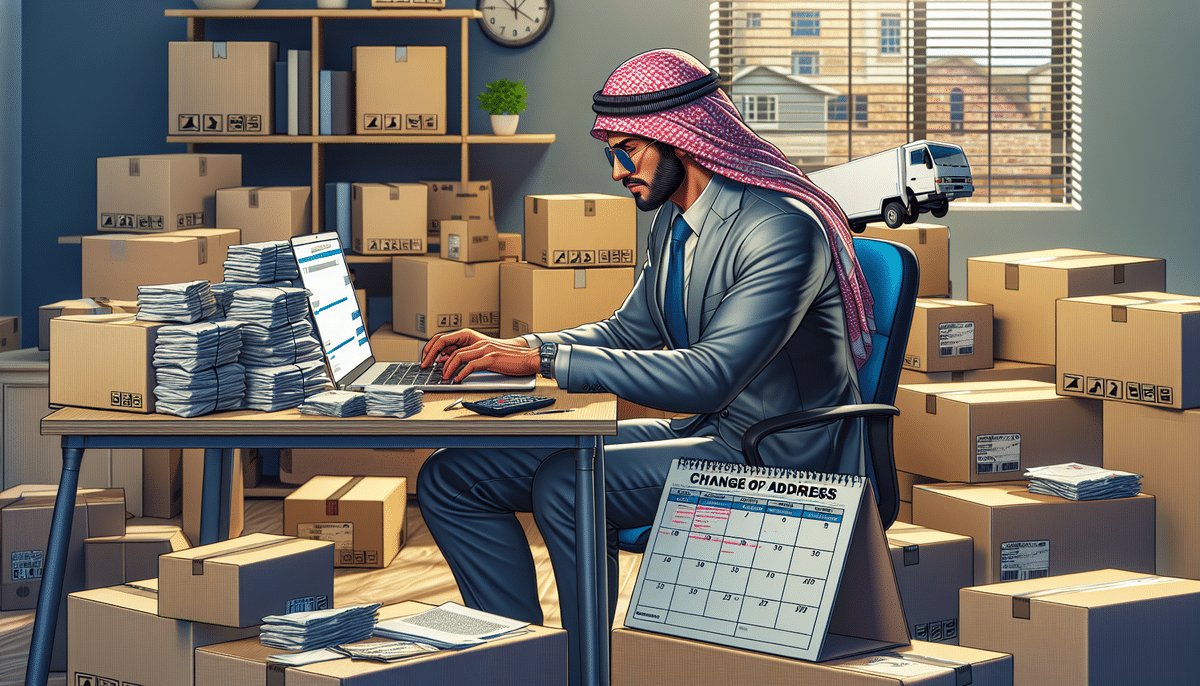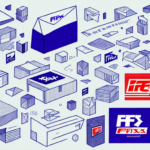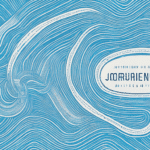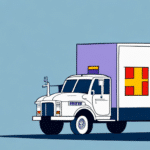How to Change Your FedEx Delivery Address
Changing your FedEx delivery address is a straightforward process that can accommodate moves, travel, or simply a need for a more secure delivery location. Whether you're relocating or adjusting your delivery preferences, this guide provides detailed steps and valuable tips to ensure your packages arrive safely and on time.
Reasons to Change Your FedEx Delivery Address
There are several scenarios where updating your FedEx delivery address becomes necessary:
- Relocating: Moving to a new home or office requires updating your delivery information to ensure packages reach your new location.
- Traveling: If you're going to be away, redirecting your packages to another address can prevent missed deliveries.
- Incorrect Information: Mistakes in the original address can lead to delivery delays or lost packages.
- Security Concerns: High crime rates or previous instances of package theft may prompt a change in delivery location for added security.
How to Change Your FedEx Delivery Address
Changing Your Address Online
FedEx offers a convenient online method to update your delivery address. Follow these steps:
- Visit the FedEx website and log into your account.
- Navigate to the “Manage Delivery” section.
- Select the package you wish to update and click on the “Edit” button.
- Enter the new delivery address carefully.
- Review all details and click “Submit” to confirm the changes.
Note: There may be additional fees for changing the delivery address, which will be displayed before you finalize the changes.
Changing Your Address Over the Phone
If you prefer phone assistance, you can update your delivery address by contacting FedEx customer service:
- Call FedEx at 1-800-GoFedEx (1-800-463-3339).
- Provide the representative with your tracking number and the new delivery address.
- Confirm the changes as guided by the representative.
Note: Additional fees may apply when changing your address over the phone.
What Happens If Your Package Is Already in Transit
Changing the delivery address of a package that is already in transit can be challenging:
- Contact FedEx customer service immediately to request an address change.
- Availability of this service depends on the package's current location and the chosen shipping speed.
- If changing the address isn't possible, consider alternative options such as holding the package at a FedEx location or authorizing a neighbor to receive it.
According to the US Package Return Rate Report, a significant percentage of packages are returned due to incorrect or incomplete addresses, highlighting the importance of timely updates.
Common Mistakes to Avoid When Changing Your FedEx Delivery Address
- Entering Incorrect Information: Double-check the new address to prevent delivery issues.
- Delayed Updates: Update your address as soon as possible to avoid complications.
- Insufficient Details: Provide complete address information, including apartment numbers and zip codes.
Avoiding these mistakes can significantly reduce the risk of delayed or lost packages.
Tips for Ensuring a Smooth Delivery After Changing Your Address
- Notify the Recipient: Inform the new recipient about the address change to ensure they are prepared to receive the package.
- Monitor Package Status: Regularly check the tracking information on the FedEx Tracking page for updates.
- Update Other Services: Ensure all other accounts and subscription services have your updated address to prevent future issues.
- Leave Instructions: If applicable, leave a note at your old address for new residents regarding package deliveries.
Alternatives to Changing Your FedEx Delivery Address
If changing your delivery address isn't feasible, consider these alternatives:
- FedEx Hold for Pickup: Have your package held at a nearby FedEx location for convenient pickup.
- Relationship with Neighbors: Authorize a trusted neighbor to receive packages on your behalf.
- Reschedule Delivery: Choose a specific delivery date or time when you can ensure someone is available to receive the package.
- Use FedEx Delivery Manager: Customize delivery preferences, including delivery alerts and scheduling, through the FedEx Delivery Manager.
Conclusion
Updating your FedEx delivery address is a simple process that can save you from the hassle of missed or misdelivered packages. By following the steps outlined above and utilizing the available tools, you can ensure that your shipments reach the desired location securely and promptly. Always keep your address information up-to-date and explore alternative delivery options to enhance your shipping experience.