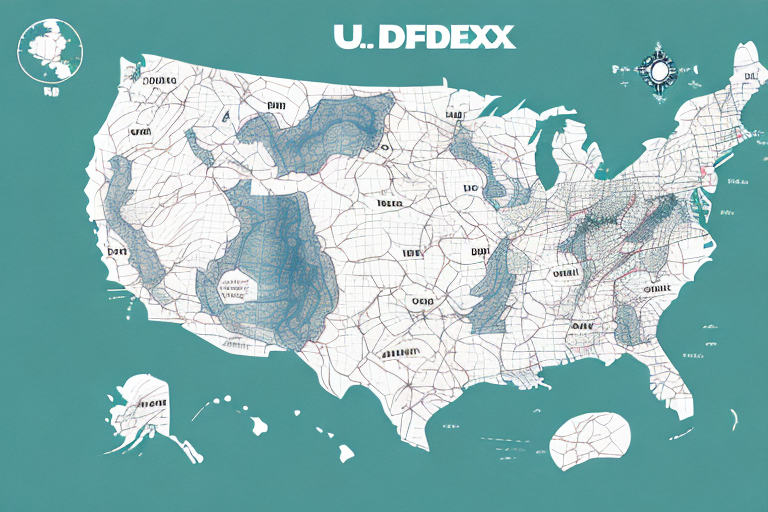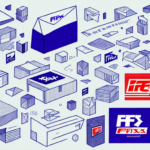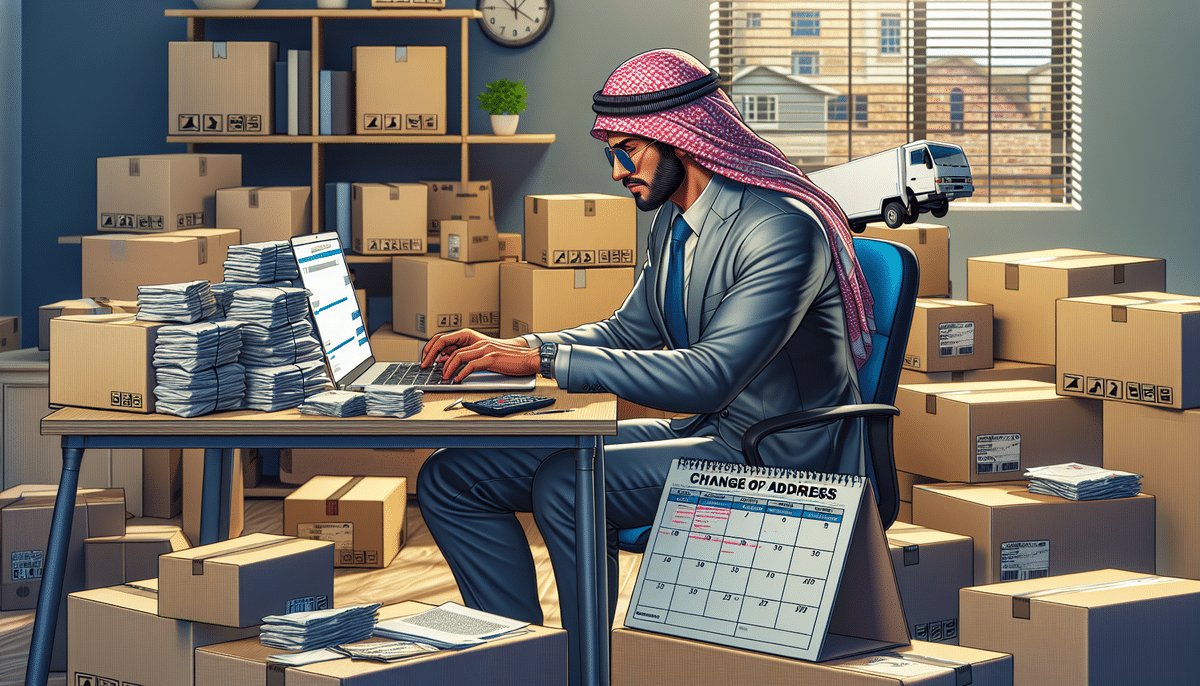Reasons to Update Your FedEx Address
Whether you're relocating to a new home or office, expanding your business operations, or traveling, updating your FedEx address is essential to ensure the seamless delivery of your packages. Keeping your shipping address current helps prevent missed or delayed deliveries and ensures that your packages reach the intended destination on time.
- Relocating to a new residence or business location
- Expanding your business to a new area
- Ensuring compliance with international shipping regulations
- Traveling and needing packages delivered to a temporary address
According to FedEx, timely address updates can significantly reduce delivery issues and enhance overall shipping efficiency (FedEx Customer Support).
Understanding FedEx's Address Change Policy
Before initiating an address change with FedEx, it's crucial to familiarize yourself with their address change policies. FedEx allows customers to update the delivery address of a package that is in transit through the FedEx Delivery Manager service. However, once a package has been picked up by the driver, the original address cannot be altered.
There are certain restrictions on address changes for specific types of shipments, such as hazardous materials or high-value items. In these cases, direct communication with FedEx customer service is required to process any necessary changes.
Additionally, changing the delivery address may incur additional fees based on factors like the package’s destination, shipping speed, and weight. It's advisable to consult the FedEx Shipping Fees page or contact customer service to understand the exact costs involved.
Step-by-Step Guide to Changing Your Address with FedEx
Initiating an Address Change Online
- Visit the FedEx website and log in to your account.
- Navigate to the "Manage Delivery" section under your account dashboard.
- Select the specific shipment for which you need to update the address.
- Enter the new shipping address details accurately.
- Review the new address to ensure all information is correct.
- Submit your address change request and await confirmation.
After submission, FedEx will send a confirmation email detailing the updated shipment information, including the new delivery address and estimated delivery date.
Changing Your Billing Address
- Log in to your FedEx account on the FedEx website.
- Navigate to the "Billing" section within your account settings.
- Enter your new billing address details accurately.
- Review the changes to ensure all information is correct.
- Submit your billing address update request.
It's important to update your billing address to avoid any discrepancies in your billing cycle and to ensure that all financial transactions are processed smoothly.
Updating Address for Scheduled Deliveries
- Access your FedEx account and go to the "Manage Delivery" section.
- Select the scheduled delivery you wish to update.
- Input the new address details for the delivery.
- Review and confirm the updated address information.
- Submit the address update request.
Updating your address promptly helps ensure that your scheduled deliveries are not disrupted and reach the correct location without delays.
Post-Submission Process: What to Expect
Once you've submitted an address change request, FedEx will process the update and send a confirmation email. This email will include the new shipping address, updated delivery details, and any applicable fees. If you've enrolled in FedEx Delivery Manager, you can monitor the status of your address change request directly through your account dashboard.
In some cases, especially with high-value or sensitive shipments, FedEx may require additional verification before processing the address change. It’s advisable to monitor your email for any further instructions from FedEx.
Common Challenges When Changing Your Address with FedEx
- Restrictions on Certain Shipments: Some packages, such as those containing hazardous materials or high-value items, may have stricter policies regarding address changes.
- Additional Fees: Changing the delivery address of a package in transit may result in extra costs based on the specifics of your shipment.
- Potential Delays: Address changes can sometimes lead to delays in delivery, especially if the request is made after the package has already been processed for delivery.
To minimize these challenges, it's recommended to update your address as early as possible and verify all details before submission.
Tips for a Smooth Address Change Process
- Act Promptly: Update your address as soon as you know a change is needed to avoid potential delivery issues.
- Double-Check Details: Ensure all address information is accurate to prevent misdeliveries.
- Use FedEx Delivery Manager: This tool simplifies the process of managing and updating your deliveries.
- Contact Customer Service if Needed: If you encounter issues online, don't hesitate to reach out to FedEx Customer Service for assistance.
Timeline and Tracking Your Address Change
The processing time for an address change request with FedEx typically ranges from 24 to 48 hours after submission. You can track the status of your request through the FedEx Delivery Manager if you're enrolled in the service. For real-time updates, log in to your account and check the shipment's status or contact FedEx customer service.
Timely monitoring ensures that any issues can be addressed promptly, maintaining the integrity of your delivery schedule.
Consequences of Not Updating Your Address with FedEx
Failing to update your address with FedEx can lead to several complications, including:
- Missed Deliveries: Packages may be sent to your old address, leading to delays or the need for redirection.
- Increased Shipping Costs: Rerouting packages after they have been shipped can incur additional fees.
- Potential Loss of Packages: Inaccurate shipping information increases the risk of packages being lost or undelivered.
To avoid these issues, always ensure that your shipping and billing information is current across all your accounts.
Conclusion: The Importance of Keeping Your Shipping Information Up-to-Date
Updating your FedEx address is a vital step in ensuring that your packages are delivered accurately and on time. Whether for personal relocations or business expansions, maintaining current shipping information helps prevent delivery mishaps and additional costs. By following the outlined steps and utilizing tools like FedEx Delivery Manager, you can manage your deliveries efficiently and avoid common challenges associated with address changes.
Always remember to regularly review and update your shipping and billing details across all platforms to ensure a smooth and hassle-free shipping experience.