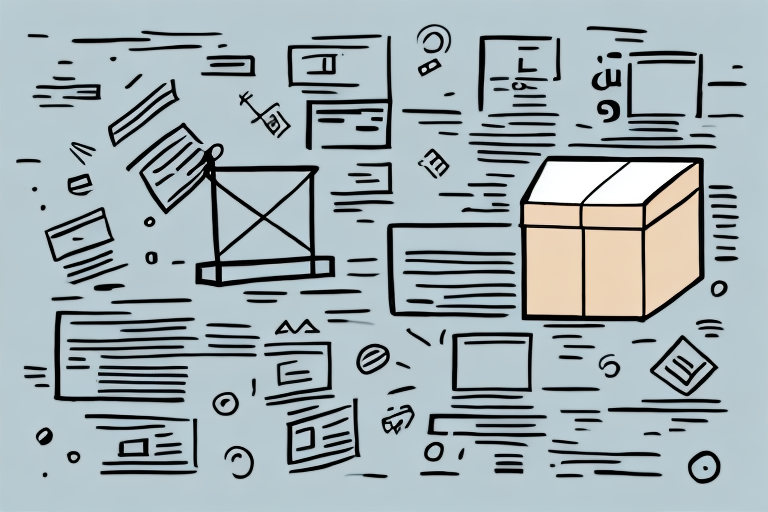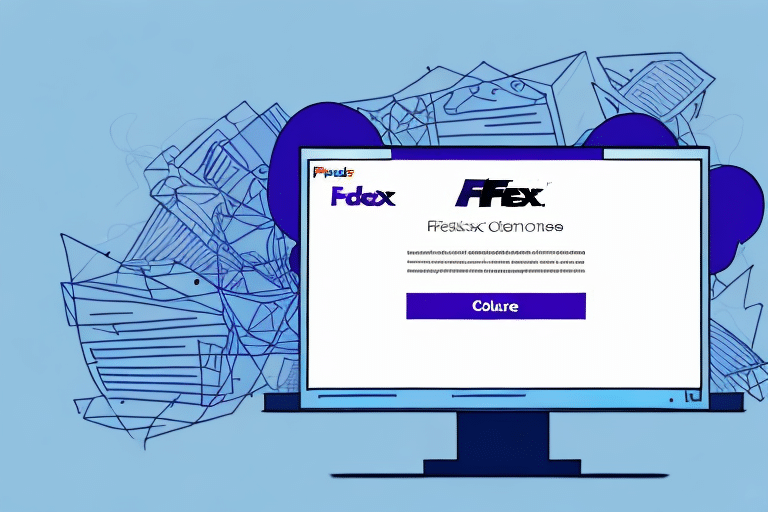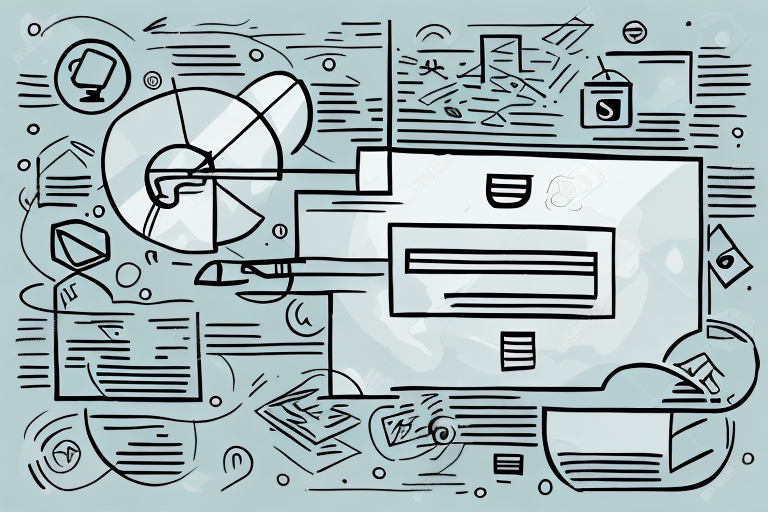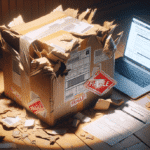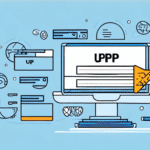How to Cancel a Claim on UPS: A Step-by-Step Guide
If you’ve filed a claim with UPS for a missing or damaged package, you may find yourself needing to cancel that claim. Whether you've located the missing item or decided not to pursue the claim further, understanding the cancellation process is essential to ensure it's handled correctly. This comprehensive guide will walk you through the steps to cancel a UPS claim effectively.
Understanding the UPS Claims Process
Before diving into the cancellation process, it's important to grasp how UPS handles claims. UPS offers a structured process for filing claims related to lost, damaged, or delayed packages. Familiarizing yourself with this process can help you navigate cancellations more effectively.
Filing a UPS Claim
- Timeframes: Claims for domestic shipments must be filed within nine months, while international shipments have a 60-day window.
- Documentation: Keep all packaging and damaged items until the claim is resolved, as UPS may require them for inspection.
- Supporting Evidence: Provide all necessary documentation, such as proof of value, receipt, and tracking information.
For more detailed information, visit the UPS Claims Support Page.
Reasons to Cancel a UPS Claim
Recovered Package
If your missing package is found after filing a claim, canceling the claim is the logical next step to avoid unnecessary complications.
Insufficient Damage
Upon further inspection, you might realize that the damage to your package is less severe than initially thought, making the claim unnecessary.
Alternative Resolution
You may choose to resolve the issue directly with the recipient or through other means, rendering the UPS claim redundant.
Steps to Cancel Your UPS Claim
Contact UPS Customer Service
Initiate the cancellation process by reaching out to UPS customer service. You can contact them via phone or through their online support channels.
Provide Necessary Information
Be prepared to provide details such as your claim number, tracking number, and the reason for cancellation. Having this information ready will expedite the process.
Confirm Cancellation
After submitting your cancellation request, UPS will review it and provide confirmation. Ensure you receive written confirmation for your records.
Ensuring Proper Cancellation of Your Claim
Follow Up
After initiating the cancellation, follow up with UPS to confirm that your claim has been successfully canceled. This can prevent potential misunderstandings or delays.
Review Account Statements
Check your UPS account statements to ensure that any refunds or credits related to the canceled claim have been accurately applied.
Maintain Documentation
Keep all records related to your claim and its cancellation, including emails and confirmation receipts. This documentation can be invaluable if issues arise later.
Common Mistakes to Avoid When Canceling a UPS Claim
- Delaying the Cancellation: Attempting to cancel a claim after it has been fully processed or approved can render the cancellation impossible.
- Incomplete Information: Failing to provide all necessary details can delay the cancellation process.
- Neglecting Documentation: Not keeping records of the cancellation request and correspondence can lead to complications.
Avoiding these common mistakes will ensure a smoother cancellation process and help maintain a good standing with UPS for future shipments.
Alternatives to Filing a UPS Claim
Direct Resolution with Recipient
Sometimes, resolving the issue directly with the recipient can be faster and more straightforward than going through the UPS claims process.
Third-Party Insurance
Investing in third-party shipping insurance can offer additional protection and potentially simpler claims processes compared to standard UPS insurance.
Choosing Different Shipping Methods
Opting for alternative shipping services or methods that offer better tracking and security can reduce the likelihood of needing to file a claim.
Conclusion: The Importance of Familiarity with the UPS Claims Process
Understanding how to handle, file, and cancel claims with UPS is essential for anyone who frequently ships packages. By following the steps outlined in this guide, you can navigate the cancellation process effectively, ensuring that your shipping experiences remain smooth and hassle-free. Always stay informed about UPS policies and leverage reputable resources such as the UPS Claims Support Page for the most accurate and up-to-date information.