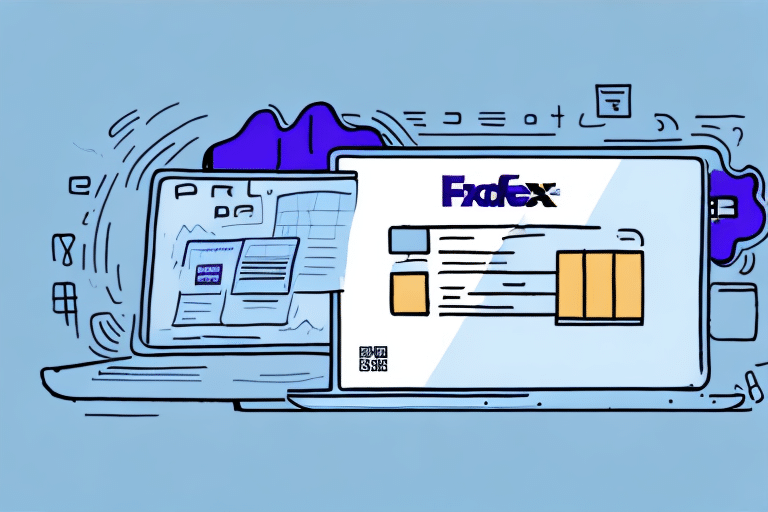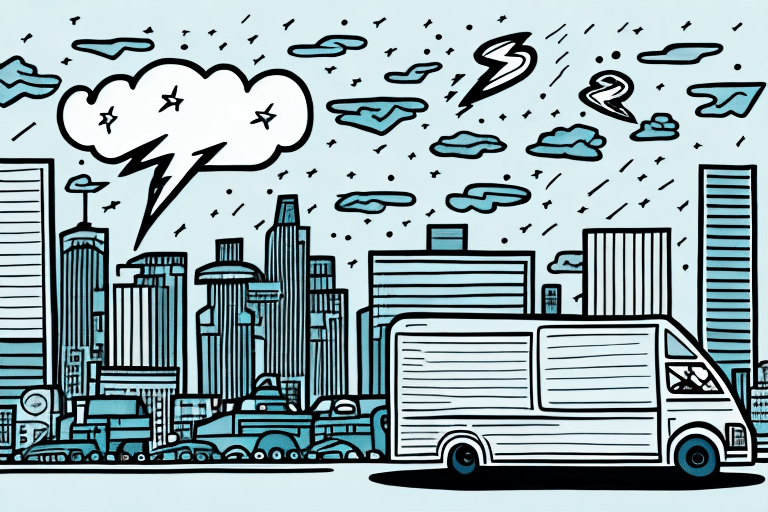How to Re-Add Accounts in FedEx Ship Manager: A Comprehensive Guide
If you’re a frequent user of FedEx Ship Manager, you may occasionally encounter a situation where your accounts have been removed from the system. Whether due to an error or a change in business circumstances, losing access to your FedEx accounts can be frustrating. Fortunately, the process of adding accounts back into FedEx Ship Manager is straightforward as long as you have the correct information. In this guide, we’ll provide a step-by-step breakdown of how to re-add accounts, along with valuable tips for managing your accounts more efficiently.
Understanding the Need to Re-Add Accounts
Re-adding accounts in FedEx Ship Manager can become necessary for various reasons, including:
- Technical glitches or system errors
- Changes in account ownership or business structure
- Business expansion requiring new account setups
- Adjustment of shipping needs, such as international shipping
Ensuring that your accounts are active and correctly configured is essential for seamless shipping operations, allowing you to create shipping labels, track packages, and utilize reporting tools effectively.
Impact on Business Operations
Without access to your FedEx accounts, your business operations can face disruptions, including delays in shipping and inability to track parcels. This can negatively impact customer satisfaction and overall business efficiency.
Common Reasons for Account Removal
Understanding why accounts might be removed from FedEx Ship Manager can help prevent future issues. Common reasons include:
- Unpaid balances leading to account cancellation
- Expiration of contracts or service agreements
- Accounts mistakenly marked as inactive
- Security concerns, such as suspected fraudulent activity
- Non-compliance with FedEx policies and regulations
Addressing these issues promptly can help maintain uninterrupted access to your FedEx services.
Types of FedEx Accounts
FedEx Ship Manager supports various account types, each tailored to specific shipping needs:
- FedEx Express: Ideal for air and international shipments with time-definite delivery options.
- FedEx Ground: Cost-effective for domestic ground shipments.
- FedEx Freight: Suitable for less-than-truckload (LTL) and full truckload (FTL) shipping.
- FedEx Cross-border: Comprehensive services for international shipping and customs clearance.
Choosing the right account type ensures you receive the best rates and services tailored to your business needs.
Step-by-Step Guide to Re-Add Accounts
1. Log In to FedEx Ship Manager
Access your account by logging into FedEx Ship Manager using your credentials.
2. Navigate to Account Management
Click on the Admin tab, then select Account Management from the dropdown menu.
3. Add a New Account
Select Add Account and enter the necessary details, including account type, account number, and billing information.
4. Save and Verify
After entering the information, click Save. Note that new accounts require FedEx verification, which may take up to 24 hours.
5. Contact Support if Needed
If you encounter issues during the process, reach out to FedEx Customer Service for assistance.
Reactivating vs. Adding New Accounts
Reactivating an existing account differs from adding a new one:
- Adding a New Account: Requires setting up billing details and waiting for verification, typically taking several days.
- Reactivating an Existing Account: Generally quicker, often completed within a few hours, provided no outstanding issues exist.
Different regions may have additional requirements, so always consult with FedEx support for region-specific procedures.
Troubleshooting Common Issues
Encountering problems when re-adding accounts can be mitigated by:
- Ensuring all entered information is accurate
- Verifying that your account is in good standing with no unpaid balances
- Contacting FedEx support to report and resolve errors
If issues persist, consider deleting and re-adding the account or consulting your IT department for further assistance.
Best Practices for Managing Multiple Accounts
Effectively managing multiple FedEx accounts ensures optimal performance and cost-efficiency:
- Centralized Information: Keep billing information and account numbers organized in a central repository.
- Regular Reviews: Periodically review account details to ensure accuracy and update as necessary.
- User Permissions: Assign specific users to each account and manage their permissions to maintain security.
- Utilize Reporting Tools: Monitor usage and identify cost-saving opportunities through FedEx’s reporting features.
Leveraging FedEx's Billing and Reporting Tools
FedEx provides robust online billing and reporting tools to enhance account management:
- Access and download invoices and billing statements online
- Set up automatic payments to streamline the billing process
- Track package usage to identify trends and optimize shipping strategies
- Export data in formats like Excel or PDF for detailed analysis
These tools also offer real-time shipment tracking, customizable reports, and detailed delivery information, enabling informed decision-making and efficient shipping management.
Exporting Account Information
For reporting or analysis, exporting account information is simple:
- Log in to your FedEx Ship Manager account
- Click on the Admin tab
- Select Account Management
- Choose the account to export
- Click the Export button
- Select your preferred format (e.g., Excel, PDF)
- Click Export to generate the report
Exported data can be used for in-depth analysis, financial reporting, or sharing with relevant stakeholders.
Benefits of Using Multiple Accounts
Utilizing multiple FedEx accounts can offer several advantages:
- Cost Tracking: Assign cost centers to different accounts for precise financial tracking.
- Security: Implement customized access levels for different users or departments.
- Billing Consolidation: Consolidate billing across various accounts for simplified management.
- Specialized Services: Access specialized shipping services tailored to different types of shipments.
These benefits contribute to better management, enhanced security, and optimized shipping operations.
Conclusion
Re-adding accounts to FedEx Ship Manager is a straightforward process that ensures your business can continue to operate smoothly without disruptions in shipping operations. By understanding the reasons for account removal, following a clear step-by-step guide, and implementing best practices for account management, you can efficiently manage your FedEx accounts and optimize your shipping processes.
For more detailed information and support, visit the FedEx Customer Support page.