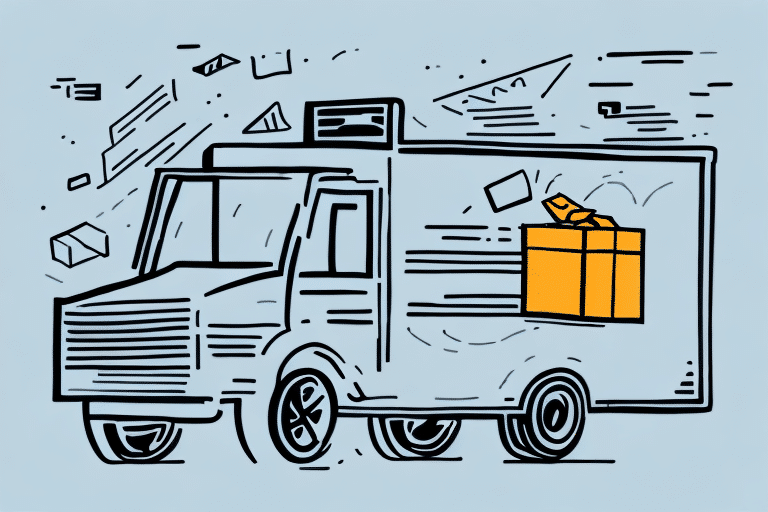Introduction to UPS WorldShip
UPS WorldShip is a comprehensive shipping solution designed to meet the needs of businesses of all sizes. Whether you're shipping small packages or large freight, WorldShip offers a variety of shipping options and service levels, along with streamlined tracking and notification features to ensure your shipments are managed efficiently.
Key Features of UPS WorldShip
Advanced Shipping Options
WorldShip provides businesses with access to a broad range of shipping services, including standard ground delivery, express shipping, and freight services. This flexibility ensures that you can select the most appropriate shipping method to meet your delivery timelines and budget.
Integration Capabilities
One of the standout features of UPS WorldShip is its ability to integrate seamlessly with your existing business systems. By connecting with your order management system, inventory management system, and other business applications, you can automate your shipping processes, reduce manual data entry, and minimize errors. For more details, visit the official UPS WorldShip page.
Customs Documentation and International Shipping
WorldShip simplifies international shipping by managing customs documentation and providing access to UPS's global network of distribution centers. This ensures that your international shipments comply with regulatory requirements and reach their destinations efficiently.
System Requirements and Installation
Minimum System Requirements
Before installing WorldShip, ensure your computer meets the following minimum system requirements:
- Operating System: Windows 10 (32 or 64-bit), Windows 11
- RAM: At least 2 GB
- Hard Drive Space: Minimum of 500 MB available
- Screen Resolution: 1024 x 768 or higher
Having a reliable internet connection is also crucial for keeping your shipping information up to date.
Downloading and Installing WorldShip
To download and install WorldShip, visit the UPS WorldShip download page and follow the on-screen instructions. During installation, you'll be prompted to enter your UPS account information and create login credentials.
After installation, configure WorldShip to align with your shipping preferences, add your company's address book, and select your preferred shipping carriers and services.
Setting Up and Navigating UPS WorldShip
Account Setup and Configuration
Once installed, navigate to the "Account" tab within the WorldShip interface to enter your address book information, payment methods, and other essential details. Setting up user accounts with specific permissions can help manage shipping operations more securely and efficiently.
User Interface Overview
WorldShip features a user-friendly interface divided into sections such as the toolbar, shipment details area, and tracking information section. To create a shipment, click the "New Shipment" button and enter your package details. Advanced shipping options and preferences can be accessed through various tabs within the interface.
Creating and Managing Shipments
Step-by-Step Guide to Creating a Shipment
- Click on the "New Shipment" button in the toolbar.
- Enter package details, including weight, dimensions, and shipping address.
- Select the appropriate shipping service level and any additional options like insurance or signature confirmation.
- Print your shipping label and documentation, either from your printer or at a UPS location.
- Affix the label to your package and arrange for UPS pickup or drop-off.
WorldShip allows you to save frequently used shipment information, streamlining future shipping tasks.
Tracking and Managing Shipments
WorldShip's advanced tracking features enable you to monitor the status of your shipments in real-time. Enter the tracking number in the tracking section to view updates, or set up notifications to receive alerts via email or text message when your shipment reaches key milestones.
Customization and Advanced Settings
Customizing Preferences
Access the "Options" menu in the toolbar to customize your user settings, printer preferences, and other advanced features. Tailoring these settings to your specific needs can enhance your shipping efficiency.
Integrating Third-Party Applications
UPS WorldShip offers robust integration capabilities, allowing you to connect with other business systems and applications through available APIs and third-party integrations. This integration helps streamline workflows and reduce the potential for errors.
Troubleshooting and Support
Common Issues and Solutions
While using WorldShip, you might encounter issues such as connectivity problems, software conflicts, or printing errors. To troubleshoot these, visit the UPS Help Center for comprehensive resources and support.
Updating to the Latest Version
Ensure that you are using the latest version of WorldShip by regularly checking for updates. Navigate to the "Help" menu in the toolbar and select "Check for Updates" to download and install the latest software version, which may include important bug fixes and new features.
Maximizing Cost Savings with UPS WorldShip
Discounts and Promotions
WorldShip offers various cost-saving features, including discounted rates for high-volume shippers and special promotions throughout the year. Visit the UPS Promotions page to explore available discounts and offers.
Efficient Shipping Practices
By utilizing WorldShip's advanced features and integrations, businesses can optimize their shipping processes to reduce costs and improve delivery times. Regularly reviewing shipping data and reports can provide valuable insights into areas where further savings can be achieved.
Conclusion
UPS WorldShip is a versatile and powerful shipping software that can significantly enhance your shipping operations. By leveraging its comprehensive features, integration capabilities, and cost-saving options, you can streamline your shipping processes, improve delivery efficiency, and reduce costs. Stay updated with the latest features and best practices to maximize the benefits of UPS WorldShip for your business.