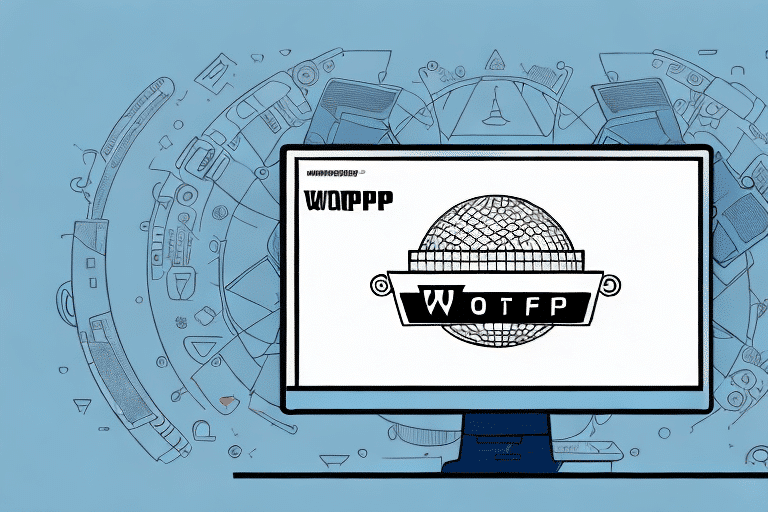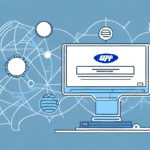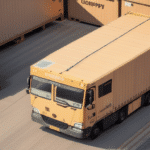Upgrade Your Shipping Software with the Latest UPS WorldShip
The latest version of UPS WorldShip offers numerous new features to help you customize your shipping processes and enhance efficiency. With UPS WorldShip, you can easily set up and manage shipments, track packages, print labels, and more, streamlining your shipping operations to save time and money.
One standout feature is the ability to create custom shipping labels with your company's branding, allowing you to add your logo and company information for a professional appearance. Improved reporting capabilities also enable you to track shipping expenses and identify cost-saving opportunities, making upgrading to UPS WorldShip a smart choice for any business aiming to optimize their shipping process.
Benefits of Using UPS WorldShip for Your Business
Using UPS WorldShip provides several key benefits:
- Reliability and Efficiency: Ensure quick and accurate shipping of products without disruptions.
- Cost Savings: Access features designed to reduce shipping costs, beneficial for businesses of all sizes.
- Real-Time Tracking: Keep customers informed with real-time shipment tracking and accurate delivery estimates, enhancing customer satisfaction and loyalty.
- Brand Consistency: Use customizable shipping labels and packing slips to maintain a professional brand image.
Overall, UPS WorldShip helps you streamline your shipping process, saving time and money while improving customer satisfaction and brand image.
Installation and Setup Guide for UPS WorldShip
Getting started with UPS WorldShip is straightforward. You can download the software directly from the UPS website, or request a CD if you prefer. After installation, set up your UPS account within the software to begin shipping immediately. The intuitive interface allows you to get up and running quickly, and UPS customer support is available to assist if you encounter any issues.
With UPS WorldShip, manage all your shipping needs from a single location: create shipping labels, track packages, and manage shipping history seamlessly. Customize your shipping preferences by setting default options for package weight, dimensions, and more, saving time when creating labels. Additionally, set up alerts to notify you of package deliveries or any shipment issues.
Customize Your Shipping Process with UPS WorldShip Features
The newest UPS WorldShip version offers a range of customizable features to fit your business’s unique needs:
- Shipping and Payment Preferences: Set default preferences to streamline your shipping operations.
- Custom Labels and Reports: Create personalized shipping labels and detailed reports to monitor your shipping activities.
- E-Commerce Integration: Integrate seamlessly with popular e-commerce platforms like Shopify to automatically import orders and generate shipping labels, reducing manual data entry and error risk.
These features empower you to better manage your shipping process, ensuring it aligns with your business requirements and improves overall efficiency.
Streamline Your Shipping Operations with the Latest UPS WorldShip
UPS WorldShip simplifies your shipping operations by automating many steps in the process, saving you time and reducing errors. With real-time tracking, you can monitor the status of your packages, providing customers with accurate delivery information and enhancing their satisfaction.
Customization options, such as tailored shipping labels and automated email notifications, allow you to adapt the software to your business’s specific needs. Integration with existing systems like inventory management and accounting software further optimizes your shipping workflow, improving overall operational efficiency.
What's New in the Latest Version of UPS WorldShip: A Comprehensive Review
The latest UPS WorldShip update introduces several new features designed to enhance usability and functionality:
- Electronic Shipping Labels: Create and send shipping labels electronically, speeding up the shipping process.
- Enhanced Billing and Invoicing: Improved billing options for better financial management.
- Modern User Interface: A streamlined interface that makes navigation and operation easier.
- E-Commerce Platform Integration: Seamless integration with platforms like Amazon and eBay, enabling automatic order imports and label generation.
- Custom Branding: Add your business’s branding elements to shipping labels for a professional presentation.
These updates make UPS WorldShip more powerful and user-friendly, helping businesses manage their shipping needs more effectively.
Save Time and Money by Upgrading to the Latest UPS WorldShip
Upgrading to the latest version of UPS WorldShip can significantly optimize your shipping process:
- Automation: Reduce manual tasks and minimize errors with automated shipping steps.
- Competitive Shipping Rates: Benefit from UPS’s competitive rates to lower your shipping costs.
- Customized Labels: Save time with pre-configured, customizable shipping labels.
- Real-Time Tracking: Gain better visibility and control over your shipments with real-time tracking.
These enhancements contribute to a more efficient shipping process, helping your business save both time and money.
Experience Faster, More Efficient Shipping with UPS WorldShip's Latest Update
The latest UPS WorldShip update enables faster and more efficient shipping operations:
- Real-Time Tracking: Monitor shipments from dispatch to delivery, quickly addressing any issues that arise.
- Enhanced Reporting: Generate comprehensive reports on shipping costs, delivery times, and other key metrics for data-driven decision-making.
With these improvements, you can optimize your shipping process, reduce costs, and enhance customer satisfaction. Upgrade to the latest UPS WorldShip to take full control of your shipping operations.