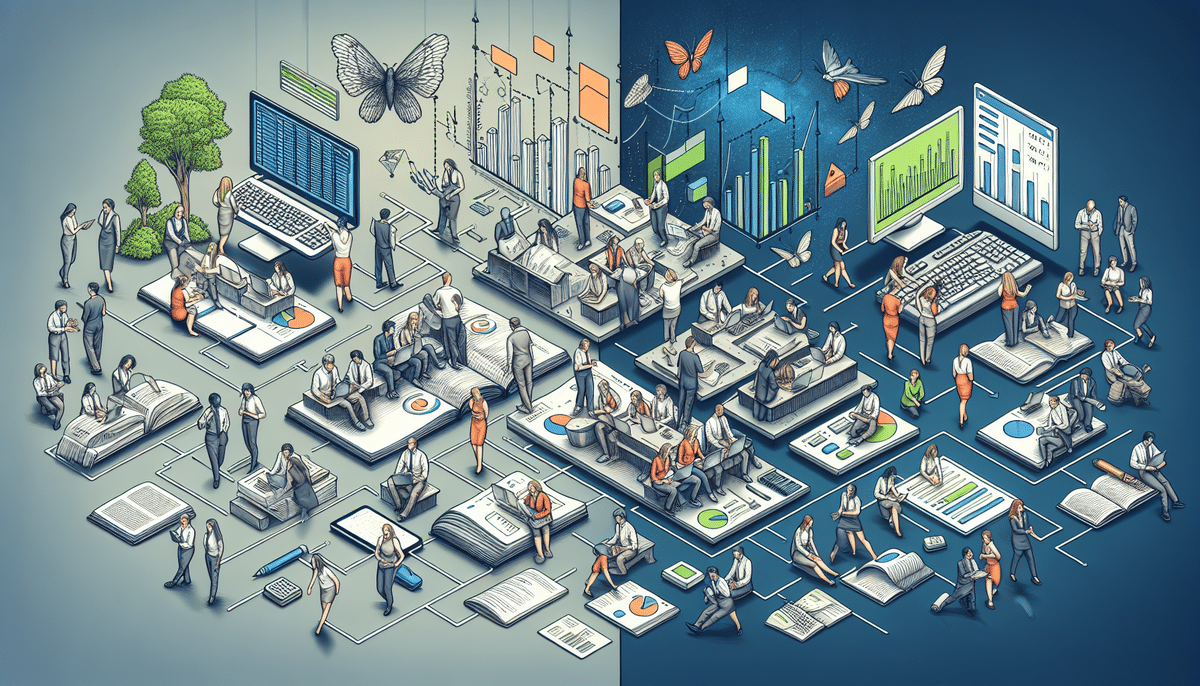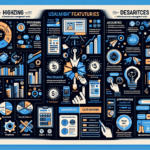Pricing Plans Comparison
When selecting accounting software, pricing is a critical factor for small and medium-sized businesses. FreeAgent offers a straightforward pricing model at $12 per month, which includes all its features. In contrast, QuickBooks Online provides tiered pricing starting at $15 per month, with higher tiers offering additional functionalities such as inventory tracking and project management tools.
Both platforms offer a free trial, allowing businesses to evaluate their features before committing. FreeAgent's single-tier pricing can be more cost-effective for freelancers and small businesses, while QuickBooks Online's multiple plans cater to businesses with varying needs.
Additionally, support options differ between the two. FreeAgent provides email and phone support during business hours, whereas QuickBooks Online offers 24/7 phone and chat support, complemented by a vibrant community forum for user interactions.
Feature Set and Functionality
Core Accounting Features
Both FreeAgent and QuickBooks Online offer robust accounting features, including invoicing, expense tracking, and tax preparation. However, their additional features vary:
- FreeAgent includes built-in project management tools, which are beneficial for businesses managing multiple projects.
- QuickBooks Online excels in advanced features like time-tracking, inventory management, and comprehensive reporting.
According to a Software Advice report, QuickBooks Online is preferred by businesses requiring more intricate accounting capabilities, while FreeAgent is favored by freelancers and service-based businesses for its simplicity.
User Interface and Experience
FreeAgent boasts a clean and intuitive interface, making it accessible for users with limited accounting knowledge. The straightforward design ensures easy navigation and quick task completion.
Conversely, QuickBooks Online offers a more detailed interface with extensive customization options. While this provides greater functionality, it may present a steeper learning curve for new users.
Both platforms regularly update their interfaces to enhance user experience. For instance, QuickBooks Online introduced a new dashboard in 2023 to streamline access to essential features (QuickBooks Blog).
Mobile App Capabilities
Mobility is essential for modern businesses. Both FreeAgent and QuickBooks Online offer mobile applications to manage finances on the go:
- FreeAgent’s mobile app is designed for simplicity, allowing users to create and send estimates, track expenses, and manage invoices effortlessly.
- QuickBooks Online’s app provides additional functionalities such as time tracking, receipt scanning, and real-time reporting, catering to businesses that require more comprehensive mobile features.
According to a Gartner report, mobile accessibility is a key factor in software selection, with QuickBooks Online gaining an advantage due to its extensive feature set on mobile platforms.
Invoicing and Expense Tracking
Invoicing Capabilities
Both platforms support customizable invoicing, allowing businesses to tailor invoices with logos and various templates. FreeAgent offers a user-friendly interface with step-by-step guides, making invoice creation straightforward.
QuickBooks Online enhances invoicing by enabling automated recurring invoices and payment reminders, which can help reduce late payments and improve cash flow.
Expense Tracking Features
Effective expense tracking is crucial for financial management:
- QuickBooks Online provides advanced categorization options, facilitating detailed expense management and budget tracking.
- FreeAgent allows users to set up recurring expenses, saving time on regular payments like subscriptions and rent.
Research from AccountingTools indicates that QuickBooks Online users benefit from more granular expense tracking, which is advantageous for businesses needing detailed financial insights.
Integrations and Data Security
Software Integrations
Integration capabilities with other business tools can significantly enhance productivity:
- QuickBooks Online offers a wider range of integrations, including CRM systems, payroll services, and e-commerce platforms, making it versatile for diverse business needs.
- FreeAgent integrates seamlessly with essential tools but has a more limited selection compared to QuickBooks.
Data Security Measures
Security is paramount for any accounting software. Both FreeAgent and QuickBooks Online implement robust security measures:
- Utilize SSL encryption to protect data during transmission.
- Employ two-factor authentication to enhance account security.
Additionally, QuickBooks Online is SOC 2 compliant, ensuring it meets rigorous security and privacy standards through independent auditing.
Customer Support and User Reviews
Support Services
FreeAgent offers email and phone support during business hours, providing reliable assistance for most queries.
QuickBooks Online goes further with 24/7 phone and chat support, ensuring help is available whenever needed. The extensive QuickBooks support community also serves as a valuable resource for troubleshooting and advice.
User Feedback
Both platforms receive positive reviews for their functionality and ease of use. However, some users have noted that FreeAgent’s customer support can be slower compared to QuickBooks Online’s more immediate assistance.
According to Capterra reviews, QuickBooks Online maintains a higher overall user satisfaction rate, particularly praised for its comprehensive feature set and responsive support team.
Pros and Cons
FreeAgent
- Pros: Simplicity, user-friendliness, all-in-one pricing model, affordable for small businesses and freelancers.
- Cons: Limited functionality compared to QuickBooks Online, potentially less suitable for larger businesses with complex accounting needs.
QuickBooks Online
- Pros: Comprehensive functionality, advanced reporting options, extensive integrations, suitable for larger businesses.
- Cons: Steeper learning curve, higher pricing plans, may be less ideal for freelancers and small businesses.
Conclusion: Choosing the Right Accounting Software
Both FreeAgent and QuickBooks Online offer a suite of features to support invoicing, expense tracking, accounting, and tax preparation. Your choice should be based on your business's specific needs and budget:
- FreeAgent: Ideal for freelancers and small businesses seeking an affordable, user-friendly accounting solution with essential features.
- QuickBooks Online: Best suited for larger businesses requiring advanced functionalities, extensive integrations, and customizable reporting.
Implementing the right accounting software can streamline your financial management, saving time and enhancing accuracy. Consider evaluating both options through their free trials to determine which platform aligns best with your business requirements.