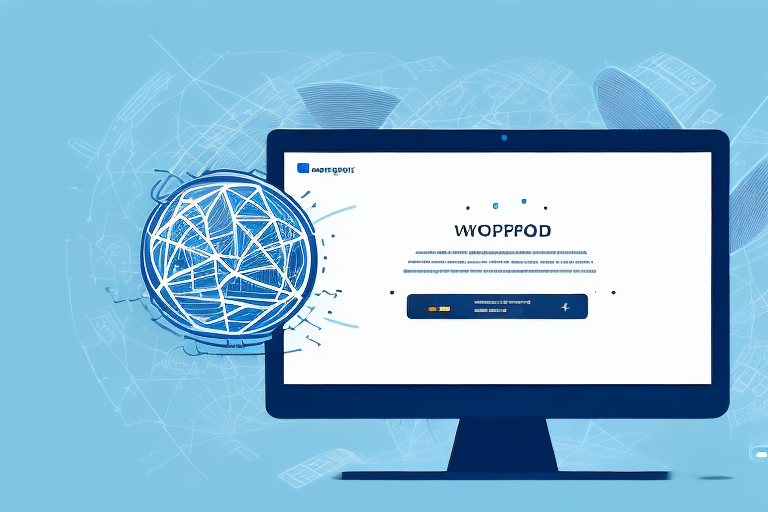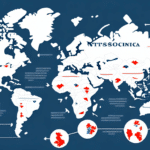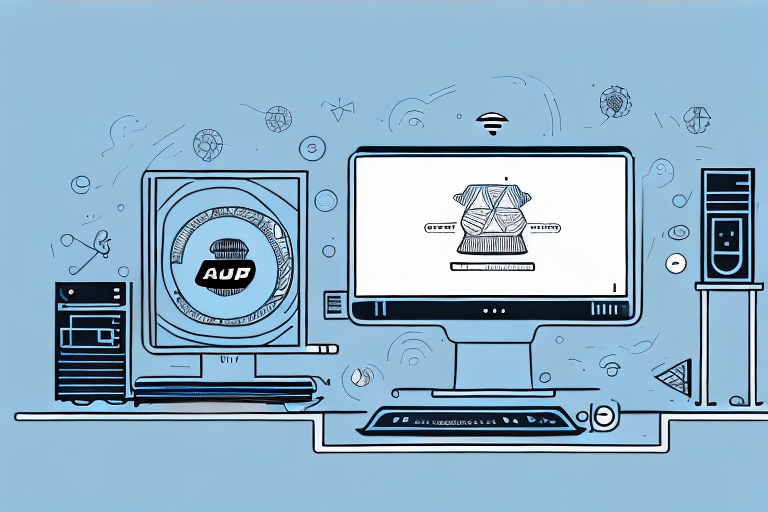Introduction to UPS Worldship
UPS Worldship is a comprehensive shipping management software designed to streamline and automate the shipping process for businesses of all sizes. With its robust features, UPS Worldship simplifies the creation of shipping labels, package tracking, and integration with other business systems, ultimately saving time and reducing errors in your shipping operations.
Importance of Managing Address Files in UPS Worldship
Why Knowing the Address File Location Matters
Understanding the address file location in UPS Worldship is essential for maintaining accurate customer information, ensuring smooth shipping operations, and safeguarding against data loss. Address files contain critical customer details, including shipping addresses, contact information, and package specifications. Proper management of these files ensures that your shipments are directed correctly and efficiently.
Benefits of Accurate Address File Management
- Enhanced Efficiency: Quickly access and update customer information to expedite the shipping process.
- Error Reduction: Minimize mistakes by ensuring that all address data is current and accurate.
- Data Security: Protect sensitive customer information through organized and secure file storage.
- Backup and Recovery: Easily restore address data in case of system failures or accidental deletions.
Getting Started with UPS Worldship
Understanding the UPS Worldship Interface
The UPS Worldship interface is designed to be user-friendly, but new users may find it overwhelming at first. Familiarizing yourself with the main menus, icons, and functionalities is crucial for effective navigation and utilization of the software.
Key Features of UPS Worldship
- Shipment Creation: Generate shipping labels and prepare packages for dispatch with ease.
- Package Tracking: Monitor shipments in real-time to ensure timely deliveries.
- Data Integration: Seamlessly integrate with inventory management and order processing systems.
- Customizable Shipping Options: Tailor shipping preferences such as carriers, delivery times, and packaging to meet your business needs.
Locating the Address File in UPS Worldship
Step-by-Step Guide to Finding the Address File
- **Open UPS Worldship:** Launch the UPS Worldship application on your computer.
- **Access Shipper Editor:** Click on the ‘Shipper Editor’ option from the main menu.
- **Navigate to Edit Tab:** Select the ‘Edit’ tab located on the top-left menu bar.
- **Select Address Book:** From the drop-down menu, choose the ‘Address Book’ option.
- **View Address Files:** Your address files will be displayed, allowing you to manage and update customer information.
Visual Guide
For a visual walkthrough, refer to the official UPS Worldship documentation, which offers detailed screenshots and additional tips.
Troubleshooting Common Issues
Address Not Showing Up
If a specific address isn't appearing in your address book, try the following steps:
- Click the ‘Refresh’ button to update the address list.
- Ensure that the address file hasn't been accidentally moved or deleted.
- Verify that you're using the correct version of UPS Worldship compatible with your address files.
Address File Deleted or Missing
If the address file appears to be missing:
- Check your computer’s recycle bin for accidental deletions.
- Use the system’s search function to locate the address file in different directories.
- If the file cannot be found, contact UPS Customer Support for assistance.
Best Practices for Efficient Shipping with UPS Worldship
Regularly Update Your Address Book
Ensure that all customer addresses are current and accurate by regularly reviewing and updating your address book. This practice reduces the likelihood of shipping errors and enhances customer satisfaction.
Utilize Shipment Batching
Process multiple shipments simultaneously by creating shipment batches. This feature increases efficiency and reduces the time spent on individual shipping tasks.
Backup Your Address Files
Maintain regular backups of your address files to prevent data loss in case of system failures or accidental deletions. Store backups in secure, off-site locations or use cloud storage solutions.
Leverage Integration with Other Platforms
Integrate UPS Worldship with e-commerce platforms like Shopify or Magento to automate order imports and streamline the shipping process.
Advanced Features and Customizations
Importing and Exporting Address Files
UPS Worldship allows you to import and export address files in various formats, such as CSV or Excel. Ensure that your files are correctly formatted to prevent errors during the import process. Refer to the UPS Worldship User Manual for detailed instructions on handling address files.
Customizing Shipping Preferences
Tailor your shipping settings to match your business needs. Set default carriers, preferred delivery times, and packaging options to optimize your shipping strategy.
Cost Implications of Using UPS Worldship
Understanding Pricing Models
The cost of using UPS Worldship varies based on factors such as shipping volume, destination, package weight, and chosen shipping options. UPS offers several pricing models, including flat rates, per-package rates, and negotiated rates for high-volume shippers.
Optimizing Costs
- Volume Discounts: Take advantage of UPS’s volume-based discounts by consolidating shipments.
- Negotiated Rates: Contact UPS to negotiate rates tailored to your shipping volume and requirements.
- Shipping Calculator: Utilize the UPS Shipping Calculator to estimate costs accurately before shipping.
Conclusion: Enhancing Your Shipping Process with UPS Worldship
UPS Worldship is a powerful tool that can significantly improve your shipping operations through its extensive features and integrations. By effectively managing your address files, utilizing best practices, and leveraging advanced functionalities, you can ensure a seamless and efficient shipping experience. For businesses looking to optimize their shipping processes, UPS Worldship offers the reliability and flexibility needed to meet diverse shipping needs.
Stay updated with the latest features and updates by regularly visiting the UPS Worldship website and consider consulting with UPS support for personalized assistance. Embrace UPS Worldship to take your shipping operations to the next level, ensuring timely deliveries and satisfied customers.