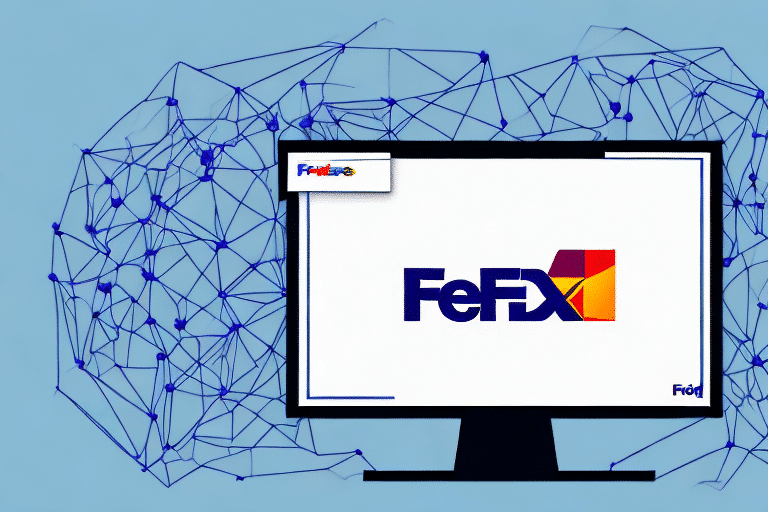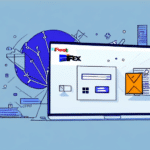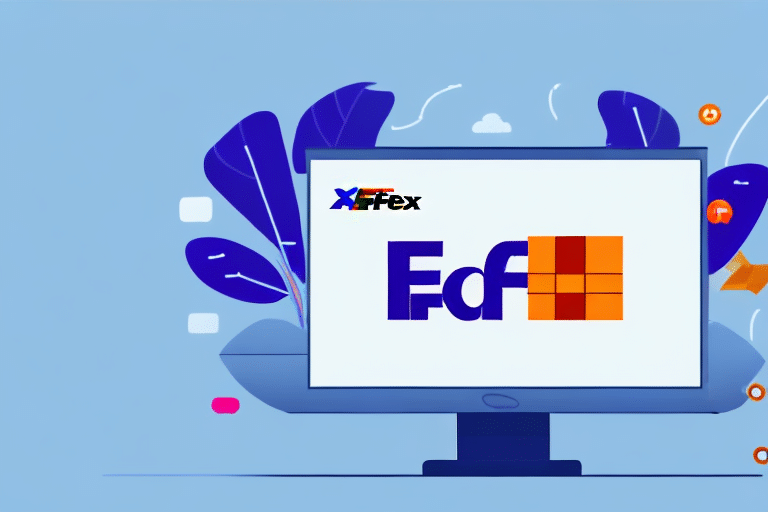Introduction to FedEx Ship Manager Network Client
If you frequently ship packages with FedEx, the FedEx Ship Manager Network Client is an essential tool to consider. This software simplifies the creation and processing of shipments, offering a range of features designed to streamline your shipping process and enhance overall efficiency. In this article, we'll explore everything you need to know about the FedEx Ship Manager Network Client, including installation, usage, and advanced features to maximize your shipping operations.
Installation and Setup
How to Install the FedEx Ship Manager Network Client
Installing the FedEx Ship Manager Network Client is a straightforward process. Follow these steps to get started:
- Administrative Privileges: Ensure you have administrative rights on the computer where you intend to install the software.
- FedEx Account: Have your valid FedEx account number ready, as it will be required during installation.
- Download the Software: Visit the FedEx Ship Manager download page on the official FedEx website.
- Select Version: Choose the appropriate version of the software based on your operating system.
- Install: After downloading, double-click the installation file and follow the on-screen instructions to complete the setup.
Configuring the Ship Manager Network Client
Once installed, configure the software to align with your shipping needs:
- Shipping Preferences: Set up package dimensions, weight, and preferred shipping services.
- Customization: Customize shipping labels and receipts to include your company's branding and contact information.
- Account Integration: Link your FedEx account to enable seamless shipment processing.
For detailed guidance, refer to the FedEx Developer Resource Center.
Key Features and Advantages
Automation of Shipping Processes
The FedEx Ship Manager Network Client automates many aspects of shipping, reducing the need for manual data entry. Features include:
- Shipping Templates: Create templates for common shipment types to save time.
- Address Book: Store frequently used addresses for quick access.
Real-Time Shipment Tracking
Track your shipments in real-time with updates on delivery status and estimated delivery times directly within the software. This feature enhances transparency and allows you to keep customers informed.
Diverse Shipping Options
The software offers a variety of shipping options to meet different needs:
- Same-day, overnight, and ground shipping services.
- Multiple packaging options, including envelopes, boxes, and tubes.
According to FedEx's 2023 financial report, efficient shipping solutions contribute significantly to operational profitability.
Tips for Efficient Use
Creating Default Shipping Templates
Establish templates for specific shipment types, such as domestic or international orders, to expedite the shipping process and minimize errors.
Setting Up Shortcuts
Customize the Ship Manager Network Client interface with shortcuts to frequently used features, enhancing workflow efficiency.
Managing Shipping Information
Maintain a centralized contacts list within the software to quickly select addresses and streamline repetitive shipping tasks.
Utilizing Reporting Capabilities
Generate and analyze reports on your shipping activities to identify areas for improvement and cost-saving opportunities. For instance, analyzing shipping regions can help in negotiating better rates with carriers.
Integration with eCommerce Platforms
Automating Order Processing
Integrate your eCommerce store with the FedEx Ship Manager Network Client to automatically import order details and generate shipping labels, reducing manual entry and minimizing errors.
Enhancing Customer Service
Real-time shipment tracking and notifications help provide better customer service by keeping customers informed about their order status.
Cost Optimization
The integration allows the system to compare shipping rates automatically, ensuring you select the most cost-effective options for each shipment.
For more information on integration, visit the FedEx Shipping Tools page.
Troubleshooting and Support
Common Issues and Solutions
- Internet Connection: Ensure a stable internet connection if the software isn't connecting to FedEx servers.
- Browser Cache: Clear your browser cache and refresh the page if the software is running slowly or not displaying correctly.
- Restarting Software: Restart the Ship Manager Network Client to resolve minor glitches.
Advanced Troubleshooting
If basic troubleshooting steps do not resolve the issue, contact FedEx customer support for advanced assistance.
Upgrading and Future Enhancements
Benefits of Upgrading
Upgrading to the latest version of the FedEx Ship Manager Network Client ensures access to the newest features, performance improvements, and security enhancements. According to FedEx's recent updates, the latest versions provide better integration with modern eCommerce platforms and enhanced user interfaces for improved usability.
Staying Updated
Regularly check the FedEx Ship Manager page for updates and new feature releases to ensure your shipping operations remain efficient and secure.
Maximizing Your Shipping Efficiency
Leveraging Reporting Features
Use the software's reporting tools to monitor shipping performance, track expenses, and identify cost-saving opportunities. Data-driven decisions can lead to significant improvements in shipping efficiency.
Optimizing Shipment Consolidation
Consolidate shipments to reduce the number of packages sent, thereby lowering shipping costs and minimizing environmental impact.
Setting Default Preferences
Configure default shipping preferences, such as carrier and service type, to streamline the shipping process and maintain consistency across orders.
By implementing these strategies, businesses can enhance their shipping operations, reduce costs, and improve overall efficiency.
Conclusion
The FedEx Ship Manager Network Client is a robust tool that can significantly enhance your shipping efficiency and streamline your operations. By following the installation and setup guidelines, utilizing key features, integrating with eCommerce platforms, and leveraging reporting and troubleshooting tools, you can maximize the benefits of this software. Additionally, staying updated with the latest versions ensures you continue to receive the best performance and new functionalities. Embrace these strategies to focus more on growing your business while FedEx manages your shipping needs effectively.