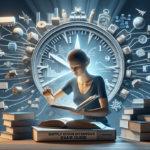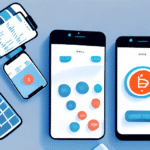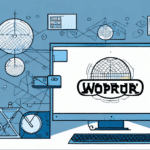Can You Run UPS WorldShip on Multiple Computers?
Managing shipping can be a complex task for businesses with high customer volumes. To manage the process effectively, many companies rely on shipping software such as UPS WorldShip. A common question among businesses is whether it's possible to run UPS WorldShip across multiple computers. The answer is yes. In this article, we'll explore the benefits of running UPS WorldShip on multiple computers, how to install and configure it, tips for troubleshooting and syncing data, and the security implications of doing so.
Benefits of Running UPS WorldShip on Multiple Computers
Improved Workflow Efficiency
Running UPS WorldShip on multiple computers can significantly enhance workflow efficiency. By distributing the workload across several machines, businesses can streamline the shipping process, allowing employees to handle more packages with greater speed and accuracy. This setup is particularly beneficial for large warehouses or shipping centers where multiple shipments are processed simultaneously.
Increased Redundancy and Reliability
Utilizing multiple computers ensures increased redundancy and reliability. If one computer experiences technical issues or crashes, operations can continue seamlessly on another machine, minimizing downtime and ensuring that shipments are processed without interruption. This redundancy is crucial for maintaining consistent shipping operations and meeting customer delivery expectations.
Installation and Configuration of UPS WorldShip on Multiple Computers
Obtaining and Installing the Software
To run UPS WorldShip on multiple computers, you need to install the software on each machine. Begin by obtaining the installation files directly from UPS. Installation is straightforward: download the installer, run it on each computer, and follow the on-screen prompts to complete the setup.
System Requirements
Ensure that each computer meets the minimum system requirements for UPS WorldShip. Typically, this includes:
- At least 2GB of RAM
- A 2GHz processor
- Minimum of 2GB of available hard drive space
Additionally, confirm that each computer has the latest operating system updates and patches installed to ensure compatibility and optimal performance.
Configuring UPS WorldShip for Multiple Computers
Consistent Shipping Settings
When configuring UPS WorldShip across multiple computers, it's essential to ensure that each machine has consistent shipping settings. This includes shipping methods, package dimensions, label layouts, and any other configurable options within the software. Consistency ensures that all shipments are processed uniformly, reducing the likelihood of errors.
Shared Databases and Data Synchronization
Implementing a shared database allows all computers running UPS WorldShip to access and update shipping information in real-time. This synchronization is vital for maintaining accurate records, managing customer data, and tracking shipments effectively. Employing a centralized database system minimizes discrepancies and ensures that all team members are working with the most current information.
Troubleshooting Common Issues
Connectivity and Printing Errors
Common issues when running UPS WorldShip on multiple computers include connectivity problems and printing errors. To address these, verify that all machines are properly connected to the internet and that printers are correctly configured. Using a reliable thermal label printer can enhance printing accuracy and speed, thereby reducing processing delays.
Software Updates and Firewall Settings
Ensuring that all instances of UPS WorldShip are updated to the latest version can prevent compatibility issues and software bugs. Additionally, verifying firewall settings to allow the necessary ports for UPS WorldShip can resolve many connectivity problems. If issues persist, consulting with technical support is advisable for further diagnosis.
Security Considerations
Running UPS WorldShip on multiple computers introduces security considerations that must be addressed to protect sensitive shipping data. Implementing strong password policies, restricting access to authorized personnel, and regularly updating software and hardware defenses are crucial. Additionally, regular data backups and investing in cyber insurance can mitigate the impact of potential security breaches.
Best Practices for Managing UPS WorldShip Across Multiple Computers
Regular Maintenance and Updates
Performing regular maintenance, such as software updates and system checks, ensures that all computers running UPS WorldShip operate efficiently. Keeping the software updated not only provides access to the latest features but also patches security vulnerabilities.
Employee Training and Data Backups
Training employees on proper use of UPS WorldShip promotes consistency and reduces user-related errors. Additionally, maintaining regular backups of shipping data safeguards against data loss, ensuring business continuity in case of system failures.
Reducing Errors and Streamlining Processes
By running UPS WorldShip on multiple computers, businesses can significantly reduce the likelihood of errors and streamline their shipping processes. The improved efficiency and accuracy of the software, combined with the ability to manage multiple shipments from various locations, can lead to substantial cost savings and enhanced customer satisfaction.
Conclusion
Running UPS WorldShip on multiple computers can enhance shipping efficiency, reliability, and accuracy for businesses. By following proper installation, configuration, and maintenance practices, businesses can effectively manage their shipping operations, reduce errors, and improve customer satisfaction. However, it is essential to assess resource requirements and implement robust security measures to fully leverage the benefits while mitigating potential risks.