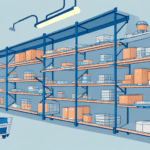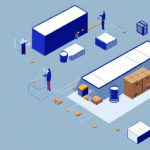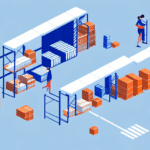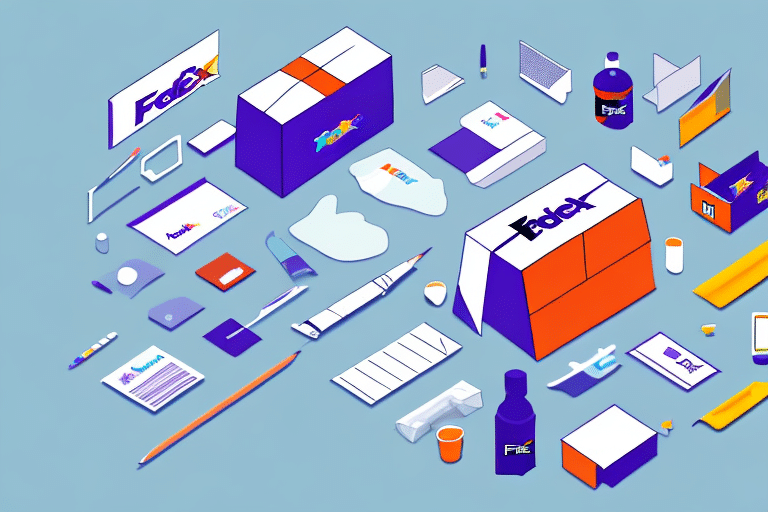If you need to pick up a package from FedEx, understanding the process can save you time and ensure a smooth experience. Whether you're avoiding delivery delays or seeking added security, this guide provides comprehensive information on how to efficiently manage your FedEx package pickups.
How to Request a Package Pickup from FedEx
Requesting a package pickup from FedEx is straightforward and can be done through multiple channels:
- Online: Use the FedEx Schedule a Pickup feature on their official website. Fill out the necessary information, including package details and preferred pickup time.
- By Phone: Contact FedEx Customer Service at 1-800-GoFedEx for assistance with scheduling a pickup.
- In Person: Visit a local FedEx location to request a pickup directly with a representative.
Be aware that additional fees may apply based on package size, weight, and pickup location. It's advisable to consult the FedEx Rate Finder to estimate any potential costs before scheduling.
The Benefits of Picking Up Your Package from FedEx
Choosing to pick up your package directly from a FedEx location offers several advantages:
- Time Efficiency: Avoid waiting for home deliveries by selecting a pickup time that fits your schedule.
- Cost Savings: Potentially reduce shipping costs by forgoing additional delivery fees.
- Enhanced Security: Ensure your package isn't left unattended, minimizing the risk of theft or damage.
- Flexibility: Retrieve your package at a nearby FedEx facility at your convenience, especially if you've missed the initial delivery attempt.
According to FedEx, their Hold at Location service allows customers to hold packages at a nearby facility for up to 7 business days, providing ample time for pickup.
Understanding the Pickup Process at FedEx Locations
When arriving at a FedEx location for pickup, follow these steps to ensure a seamless experience:
- Identification: Present a valid photo ID matching the name on the shipment.
- Tracking Number: Provide the FedEx tracking number associated with your package.
- Authorization: If someone else is picking up the package on your behalf, supply a signed authorization letter and their valid photo ID.
Note that policies may vary by location, so it's recommended to call ahead or visit the FedEx Location Directory to confirm specific requirements.
Tips for Smoothly Picking Up Your Package from FedEx
To ensure an efficient pickup process, consider the following tips:
- Prepare Documentation: Have your tracking number and photo ID readily accessible.
- Verify Pickup Hours: Check the operating hours of your chosen FedEx location to avoid arriving when it's closed.
- Confirm Package Availability: Contact the FedEx facility in advance to ensure your package is ready for pickup.
- Delegate Responsibility: If someone else is picking up the package, provide them with all necessary documentation and authorization.
What to Bring When Picking Up a Package at FedEx
Ensure a hassle-free pickup by bringing the following items:
- Valid Photo ID: A government-issued ID such as a driver's license or passport.
- Tracking Number: This can typically be found in your shipment confirmation email or receipt.
- Authorization Letter: If authorized, a signed letter granting pickup permission to another individual.
Additionally, be prepared to sign for the package if required. For more information, visit the FedEx Packaging Guide.
How Long Will FedEx Hold Your Package for Pickup?
FedEx generally holds packages for pickup for up to 5 business days. However, with the Hold at Location service, this period can extend to 7 business days. If you require more time, contact FedEx Customer Service to discuss possible extensions.
After the holding period, packages may be returned to the sender. To avoid this, ensure timely pickup or arrange for an alternative delivery option.
Avoiding Common Mistakes When Picking Up Packages from FedEx
Maximize your pickup efficiency by steering clear of these common errors:
- Missing Documentation: Always bring your tracking number and photo ID.
- Incorrect Location: Verify the correct FedEx facility to prevent unnecessary trips.
- Ignoring Pickup Notifications: Pay attention to FedEx notifications about your package's status to stay informed about pickup deadlines.
- Delaying Pickup: Procrastinating can lead to storage fees or return of the package to the sender.
How to Track Your Package and Know When It's Ready for Pickup
Stay updated on your package's status by utilizing FedEx's tracking tools:
- FedEx Tracking: Enter your tracking number on the FedEx Tracking page for real-time updates.
- Mobile App: Download the FedEx Mobile App to receive push notifications and manage pickups on the go.
- Customer Service: Contact FedEx Customer Service for detailed information about your shipment.
Monitoring your package ensures you're informed about its readiness for pickup and any potential delays.
Contacting Customer Service for Help with Package Pickup Issues
If you encounter challenges during the pickup process, FedEx offers various support channels:
- Phone Support: Reach out to FedEx Customer Service for immediate assistance.
- Email Support: Submit inquiries through the FedEx website for detailed responses.
- Live Chat: Utilize the live chat feature on the FedEx website for real-time help.
- Social Media: Contact FedEx via their official social media channels for support.
Having your tracking number and relevant details on hand will expedite the support process.
Using Third-Party Services to Pick Up Packages from FedEx
Third-party services can assist with package pickups, especially if you're unavailable or require specialized handling:
- Delivery Management Services: Companies like Informed Trades offer package management solutions.
- Authorized Agents: Designate trusted individuals or businesses to handle pickups on your behalf.
When using third-party services, ensure they are reputable and authorized to prevent unauthorized access to your packages.
What Happens if You Can't Pick Up Your Package from FedEx on Time?
If you're unable to retrieve your package within the standard holding period, consider the following options:
- Request an Extension: Contact FedEx to extend the pickup window, subject to their policies.
- Alternative Delivery Options: Arrange for redelivery to a different address or a subsequent delivery attempt.
- Redirect to Another Location: Have your package held at a different FedEx facility that's more convenient.
Act promptly to avoid your package being returned to the sender or incurring additional fees.
Alternatives to In-Person Pickup at a FedEx Location
In addition to physical pickups, FedEx offers several alternative delivery options:
- FedEx Delivery Manager: Customize your delivery preferences, including rescheduling or redirecting packages.
- FedEx Lockers: Retrieve packages from secure, self-service locker locations available 24/7.
- Flexible Home Delivery: Receive packages at your doorstep with added delivery flexibility.
Explore these options on the FedEx Manage Online portal to find the best solution for your needs.
Security Measures in Place When Picking Up Packages at FedEx
FedEx prioritizes the security of your packages with robust measures:
- Identity Verification: Requiring valid photo IDs ensures packages are released to authorized individuals.
- Secure Storage: Packages are kept in monitored and controlled environments to prevent tampering.
- Surveillance Systems: Many FedEx locations are equipped with security cameras to deter theft and monitor activities.
- Tracking and Confirmation: Detailed tracking records provide accountability and traceability for all shipments.
These security protocols help maintain the integrity and safety of your shipments from drop-off to pickup.
Overall, picking up a package from FedEx is a convenient option that offers flexibility and security. By following the guidelines and tips outlined in this article, you can ensure an efficient and worry-free pickup experience.