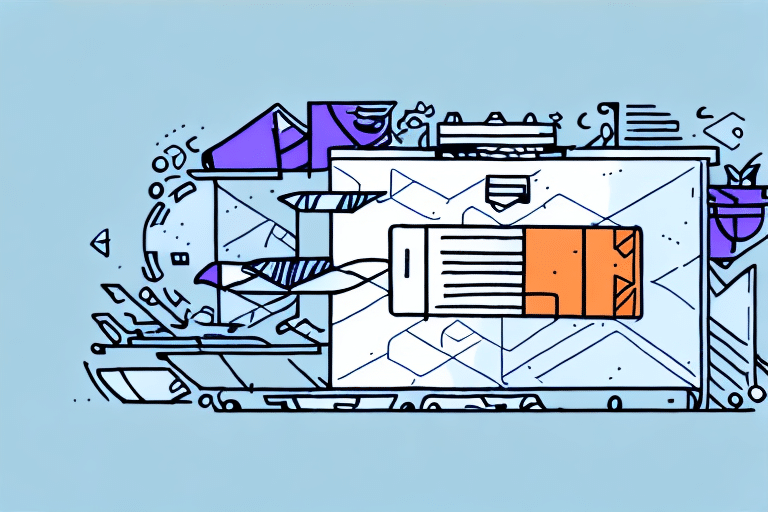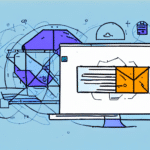Understanding FedEx Ship Manager and Common Errors
FedEx Ship Manager is a robust shipping software utilized by businesses globally to enhance and streamline their shipping operations. Despite its powerful features, users sometimes encounter error messages that hinder effective use of the software. One prevalent error is the ‘unable to process your request at this time’ message. This issue can disrupt shipping workflows and negatively impact business operations. This article delves into the various causes of this error and provides comprehensive troubleshooting methods.
Common Causes of the ‘Unable to Process Your Request’ Error
1. Network Connectivity Issues
Reliable internet connectivity is crucial for FedEx Ship Manager to function correctly. Network disruptions or slow connections can impede the software's ability to process requests.
2. Incorrect Login Credentials
Entering wrong username or password can lead to authentication failures, resulting in error messages. Ensure that your login information is accurate and up to date.
3. Outdated Software Versions
Using an outdated version of FedEx Ship Manager can cause compatibility issues with FedEx's latest updates, leading to processing errors.
4. Issues with Print Drivers
Faulty or outdated print drivers can interfere with the software’s ability to generate shipping labels and documents, triggering error messages.
5. Incorrect Shipping Address
An incomplete or incorrect shipping address can prevent the system from processing the request. Always verify address details before submission.
Troubleshooting Steps for FedEx Ship Manager Errors
1. Diagnose the Issue
Start by identifying the specific error code associated with the issue. This code can provide insights into the underlying problem and guide you toward an appropriate solution.
2. Update the Software
Ensure that you are using the latest version of FedEx Ship Manager. Regular updates fix known bugs and improve software compatibility. You can download updates from the official FedEx website.
3. Check System Requirements
Verify that your computer meets the system requirements for FedEx Ship Manager. Inadequate hardware or outdated operating systems can cause software malfunctions.
4. Clear Cache and Cookies
Sometimes, accumulated data in your browser can cause conflicts. Clearing your cache and cookies can help resolve these issues.
5. Disable Browser Extensions
Extensions or add-ons may interfere with FedEx Ship Manager. Temporarily disable them to see if the error persists.
6. Use a Different Browser
Switching to an alternative browser can help determine if the issue is browser-specific.
Types of FedEx Ship Manager Error Messages
1. Printer-Related Errors
These errors occur when there are issues with the printer configuration or print drivers, preventing label and document printing.
2. Payment Processing Issues
Errors in payment processing can halt the shipment process. Ensure that your payment information is correct and that there are no issues with your payment method.
3. Browser-Related Errors
Incompatibilities or outdated browser versions can cause the software to malfunction, leading to various error messages.
4. Address Validation Errors
Incomplete or incorrect addresses trigger validation errors, necessitating correction before proceeding with the shipment.
5. Package Weight and Dimension Errors
Entering package details that exceed FedEx’s limits will result in error messages. Always verify the weight and dimensions of your packages.
The Impact of FedEx Ship Manager Errors on Your Business
Shipping is a critical component of business operations. Errors in the FedEx Ship Manager can lead to:
- Delayed Shipments: Processing delays can extend delivery times, affecting customer satisfaction.
- Customer Complaints: Persistent errors can frustrate customers, leading to negative feedback.
- Loss of Revenue: Delays and errors can result in financial losses due to missed sales opportunities and additional shipping costs.
For instance, incorrect address information can cause packages to be misdelivered or returned, leading to operational inefficiencies. According to a Business News Daily report, shipping errors can significantly impact a company's reputation and bottom line.
Tips to Prevent Common FedEx Ship Manager Errors
1. Regularly Update Software and Drivers
Keeping FedEx Ship Manager and your system’s drivers up to date ensures compatibility and reduces the likelihood of errors.
2. Verify Shipping Information
Always double-check recipient addresses, package weights, and dimensions before submitting shipments. Using address validation tools can help prevent errors.
3. Maintain a Stable Network Connection
A stable internet connection is essential for seamless operation. Invest in reliable internet services to minimize connectivity issues.
4. Utilize Backup Shipping Methods
Having alternative shipping solutions or carriers can prevent disruptions in case of persistent errors with FedEx Ship Manager.
5. Leverage FedEx Resources
Take advantage of FedEx’s online support center and resources. The FedEx Help Center offers guides and troubleshooting tips to address common issues.
How to Contact FedEx Customer Support for Ship Manager Issues
If you encounter issues that you cannot resolve independently, reaching out to FedEx customer support is essential. Their support team consists of experienced professionals ready to assist you.
You can contact FedEx customer support through the following channels:
- Phone: Call the FedEx customer support hotline at 1-800-463-3339.
- Email: Visit the FedEx Contact Page to find the appropriate email address for your query.
- Live Chat: Use the live chat feature on the FedEx website for real-time assistance.
When contacting support, provide detailed information about the issue, including error codes and screenshots if possible, to facilitate a quicker resolution.
Conclusion
The ‘unable to process your request at this time’ error in FedEx Ship Manager can disrupt your business's shipping operations. By understanding the common causes and implementing effective troubleshooting steps, you can minimize downtime and maintain smooth shipping processes. Regular software updates, accurate shipping information, and leveraging FedEx support resources are key strategies to prevent and resolve these errors. Addressing these issues promptly ensures that your business operations continue without significant interruptions.