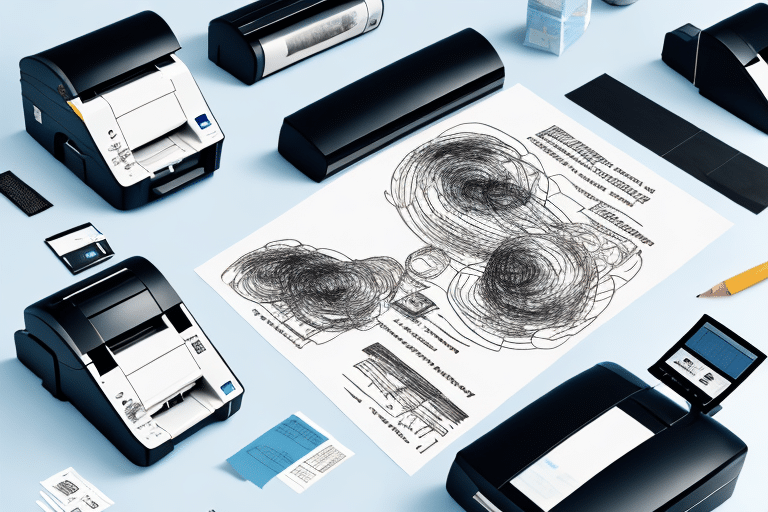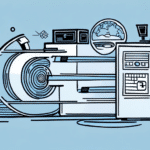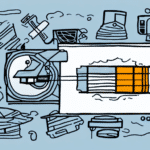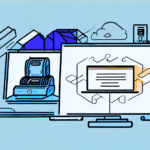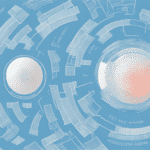Importance of Thermal Printers for Shipping Businesses
In the fast-paced world of shipping and logistics, efficiency and reliability are paramount. Thermal printers have become indispensable tools for businesses that rely on accurate and swift label generation. According to a report by Investopedia, thermal printers offer significant advantages over traditional inkjet or laser printers, including faster printing speeds, lower maintenance costs, and higher durability of printed labels.
Benefits of Using Thermal Printers
- Speed: Thermal printers can produce labels at a much faster rate, essential for businesses with high shipping volumes.
- Cost-Effective: Reduced need for ink or toner cartridges lowers operational costs.
- Durability: Labels are resistant to smudging and fading, ensuring important shipping information remains clear.
- Low Maintenance: Fewer moving parts mean less downtime and lower maintenance requirements.
Overview of UPS WorldShip and Its Printing Requirements
UPS WorldShip is a comprehensive shipping software solution designed to streamline the shipping process for businesses of all sizes. It enables users to manage shipments, track packages, and integrate with various shipping carriers. A critical feature of UPS WorldShip is its ability to generate and print shipping labels, invoices, and packing slips seamlessly.
Key Features of UPS WorldShip
- Batch Shipping: Process multiple shipments simultaneously, saving time and reducing errors.
- Customization: Tailor shipping labels with company logos and branding elements.
- Integration: Compatible with popular accounting and ERP systems for streamlined operations.
- Real-Time Tracking: Monitor shipments in real-time, providing customers with up-to-date information.
Selecting the Right Thermal Printer for UPS WorldShip
Choosing the appropriate thermal printer for use with UPS WorldShip involves evaluating several critical factors. These include print speed, print resolution, connectivity options, and overall reliability. Additionally, compatibility with your existing hardware and software infrastructure is essential to ensure a seamless integration.
Essential Criteria for Selection
- Print Speed: Ensure the printer can handle the volume of labels your business requires.
- Print Resolution: High resolution is necessary for clear barcode and text printing.
- Connectivity: Options such as USB, Ethernet, and Bluetooth provide flexibility in setup.
- Durability: A robust build ensures longevity, especially in high-demand environments.
- Ease of Setup: Simple installation processes minimize downtime during deployment.
Top Thermal Printers Compatible with UPS WorldShip
After extensive research and consideration of user reviews and technical specifications, the following thermal printers stand out as top choices for compatibility with UPS WorldShip:
- Zebra GX430t: Renowned for its fast print speeds and versatile connectivity options, including USB, Ethernet, and Bluetooth. It offers high-resolution printing, making it ideal for detailed shipping labels.
- Brother QL-1100: A wide-format printer capable of handling labels up to 4 inches wide. Its large label capacity is perfect for businesses that require larger labels or additional shipping information.
- Dymo LabelWriter 4XL: Known for its reliability and ease of use, the LabelWriter 4XL supports high-volume printing and is compatible with various label sizes.
- TSC DA210: Offers a balance of performance and affordability, making it suitable for small to medium-sized businesses.
- Honeywell PC42t: A cost-effective option that doesn’t compromise on quality, ideal for businesses looking to upgrade without a significant investment.
Detailed Comparison of Thermal Printers
| Model | Print Speed | Resolution | Connectivity | Label Width | Price Range |
|---|---|---|---|---|---|
| Zebra GX430t | 4 ips | 300 dpi | USB, Ethernet, Bluetooth | 4" | $300 - $400 |
| Brother QL-1100 | 69 labels per minute | 300 dpi | USB, Ethernet | 4" | $200 - $250 |
| Dymo LabelWriter 4XL | 53 labels per minute | 300 dpi | USB | 4" | $130 - $180 |
| TSC DA210 | 6 ips | 203 dpi | USB, Serial, Ethernet | 4" | $250 - $300 |
| Honeywell PC42t | 5 ips | 203 dpi | USB | 4" | $200 - $250 |
Installation and Setup Guide for Thermal Printers with UPS WorldShip
Proper installation and configuration of your thermal printer with UPS WorldShip are crucial for optimal performance. Follow these steps to ensure a seamless setup:
- Unboxing and Setup: Carefully unbox the printer and assemble any required components, such as trays and cables.
- Connect the Printer: Use the appropriate connectivity option (USB, Ethernet, or Bluetooth) to connect the printer to your computer or network.
- Install Drivers: Download and install the latest drivers from the manufacturer’s website to ensure compatibility.
- Configure UPS WorldShip:
- Open UPS WorldShip and navigate to the Printer Settings.
- Select Add New Printer and choose your thermal printer model from the list.
- Adjust the settings to match the label size and print quality requirements.
- Test Printing: Print a test label to verify that the printer is functioning correctly and that labels are properly aligned.
- Finalize Setup: Make any necessary adjustments to settings for optimal performance based on the test print results.
For detailed instructions, refer to the UPS WorldShip Print Center.
Troubleshooting Common Issues with Thermal Printers and UPS WorldShip
Even with high-quality thermal printers, issues can arise. Addressing these problems promptly ensures minimal disruption to your shipping operations.
Common Issues and Solutions
- Insufficient Label Quality: Check for correct label sizing and ensure that the print density settings are appropriately configured.
- Misaligned Labels: Verify that the labels are loaded correctly and that the printer is calibrated for the specific label size.
- Connectivity Problems: Ensure all cables are securely connected, and verify network settings if using Ethernet or Bluetooth connections.
- Paper Jams: Regularly clean the printer and ensure that labels are free from debris before loading.
If issues persist, consult the manufacturer’s support page or contact their customer service for further assistance.
Best Practices for Maintaining and Cleaning Your Thermal Printer
Regular maintenance and cleaning extend the lifespan of your thermal printer and ensure consistent performance. Adhering to the following best practices will help maintain your printer in optimal condition:
- Regular Cleaning: Use a soft, lint-free cloth to wipe down the exterior and interior components. Avoid using abrasive materials that can damage the printer.
- Clean the Print Head: Gently clean the thermal print head with isopropyl alcohol and a cotton swab to remove any residue or buildup.
- Check for Wear and Tear: Inspect belts, rollers, and other moving parts regularly for signs of wear and replace them as needed.
- Keep Firmware Updated: Ensure your printer’s firmware is up-to-date to benefit from the latest features and security improvements.
- Proper Label Storage: Store labels in a cool, dry place to prevent moisture absorption and ensure they remain in good condition.
For comprehensive maintenance guidelines, refer to the Brother Support Center.
Cost Analysis of Using Different Thermal Printers with UPS WorldShip
Investing in a thermal printer involves evaluating both the upfront costs and ongoing operational expenses. Below is a breakdown of the cost considerations for the top thermal printers compatible with UPS WorldShip:
| Model | Initial Cost | Running Costs | Maintenance Costs | Total Cost of Ownership (TCO) Over 3 Years |
|---|---|---|---|---|
| Zebra GX430t | $350 | $50/year | $75/year | $700 |
| Brother QL-1100 | $220 | $40/year | $60/year | $400 |
| Dymo LabelWriter 4XL | $160 | $30/year | $50/year | $340 |
| TSC DA210 | $270 | $45/year | $70/year | $490 |
| Honeywell PC42t | $220 | $40/year | $60/year | $400 |
As illustrated, while the initial investment varies, the total cost of ownership over three years provides a clearer picture of long-term expenses. Businesses should consider both initial and ongoing costs to make an informed decision that aligns with their budget and operational needs.
Future Compatibility: Ensuring Longevity with UPS WorldShip
Technology evolves rapidly, and ensuring that your thermal printer remains compatible with future versions of UPS WorldShip is crucial for sustained operations. When selecting a printer, consider the following to future-proof your investment:
- Firmware Updates: Choose printers from manufacturers that regularly release firmware updates to maintain compatibility with new software versions.
- Scalability: Select models that can handle increasing volumes and offer additional features as your business grows.
- Support and Warranty: Opt for printers with robust customer support and comprehensive warranty plans to address potential future issues.
Staying informed about UPS WorldShip updates and trends in thermal printing technology will help you make timely upgrades or adjustments to your setup, ensuring uninterrupted shipping operations.
Conclusion: Making the Right Choice for Your Shipping Business
Selecting the appropriate thermal printer is a critical decision that can significantly impact your shipping business's efficiency and cost-effectiveness. By evaluating factors such as print speed, resolution, connectivity, and total cost of ownership, businesses can choose a printer that aligns with their operational needs and budget. The top thermal printers listed—Zebra GX430t, Brother QL-1100, Dymo LabelWriter 4XL, TSC DA210, and Honeywell PC42t—offer a range of features to cater to diverse shipping requirements.
Additionally, adhering to best practices for installation, maintenance, and troubleshooting ensures that your printer remains a reliable asset in your shipping operations. Considering future compatibility with UPS WorldShip will further safeguard your investment against technological advancements and evolving business needs.
Investing in a high-quality thermal printer compatible with UPS WorldShip is a strategic move that enhances productivity, reduces operational costs, and supports the seamless execution of your shipping processes.