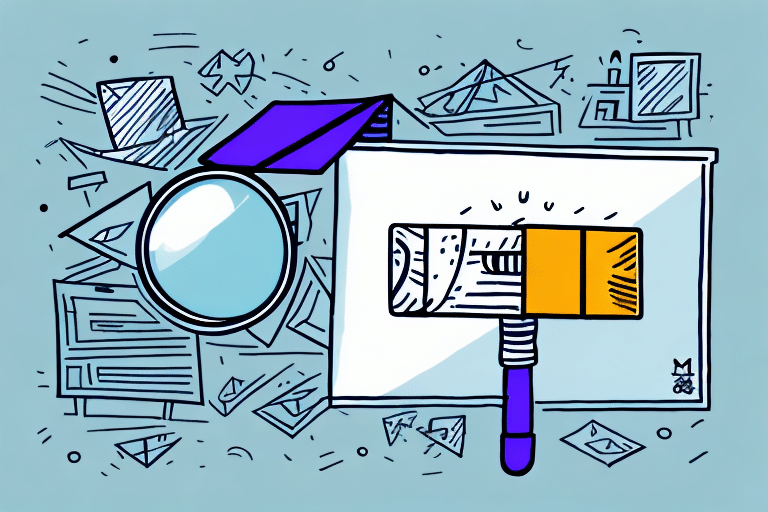Understanding Your FedEx Ship Manager Product Key
The FedEx Ship Manager is a powerful tool for managing your shipping needs efficiently. Central to its functionality is the product key, a unique identifier that ensures secure access and unlocks various features essential for both individual and business users. This guide explores the significance of your FedEx product key, how to locate it, and best practices for maintaining its security.
The Importance of Your FedEx Product Key
Your FedEx product key is more than just a code; it is the gateway to accessing the full suite of features offered by FedEx Ship Manager. This key:
- Authenticates your account, ensuring that only authorized users can access your shipping information.
- Enables access to advanced features such as shipment tracking, billing management, and customized shipping preferences.
- Enhances the security of your shipping operations by preventing unauthorized access.
Without a valid product key, users are restricted from utilizing FedEx Ship Manager effectively, which can impede shipping processes and business operations.
Benefits of Having a FedEx Product Key
Possessing a valid FedEx product key offers numerous advantages:
- Comprehensive Feature Access: Unlocks all functionalities of FedEx Ship Manager, including label creation, real-time shipping rates, and shipment tracking.
- Efficient Shipping Processes: Streamlines the creation and storage of shipping profiles, documents, and customs paperwork, making it ideal for businesses with recurring shipping needs.
- Cost Savings: Access to real-time shipping rates allows users to compare and select the most cost-effective shipping options, potentially saving significant amounts over time.
- Dedicated Customer Support: With a product key, users can reach FedEx’s customer support for assistance with any shipping-related issues, ensuring smooth operations.
According to a 2023 Business Insider report, businesses utilizing FedEx Ship Manager saw a 15% increase in shipping efficiency and a 10% reduction in shipping costs.
Locating Your FedEx Product Key
Finding your FedEx product key is straightforward if you know where to look. Here are the primary methods to locate it:
Checking Physical Packaging
If you received a physical copy of FedEx Ship Manager, the product key is typically found on the back of the CD sleeve or on a sticker inside the package.
Retrieving from Email
For digital purchases, FedEx sends the product key via email. Ensure you check your inbox, including the spam or junk folders, for any communication from FedEx.
Accessing Through Your FedEx Account
Log in to your FedEx account and navigate to the “Downloads” section. Here, you can find your product key associated with the Ship Manager software.
Step-by-Step Guide to Finding Your FedEx Product Key
- Physical Copy: Locate the CD sleeve or package received from FedEx Ship Manager. The product key is printed on the back or on an internal sticker.
- Digital Purchase: Search your email inbox for messages from FedEx. The product key should be included in the purchase confirmation or download instructions.
- FedEx Account: Log in to your FedEx account, go to the “My Profile” section, and select “Download FedEx Ship Manager Software” to find your product key.
If you encounter difficulties, contacting FedEx Customer Support can provide further assistance in retrieving your product key.
Retrieving a Lost or Misplaced Product Key
Misplacing your FedEx product key can disrupt your shipping operations, but retrieving it is manageable:
- Check Installed Software: Open FedEx Ship Manager, navigate to the “Help” section, and select “About Ship Manager” to view the product key.
- FedEx Account: Access your FedEx account online and locate the product key in the “Downloads” or “My Profile” section.
- Contact Support: If the above methods fail, reach out to FedEx Customer Support with your account information to obtain a new product key.
It is advisable to store your product key in a secure location, such as a password manager or encrypted digital note, to prevent future losses.
Best Practices for Keeping Your Product Key Secure
Maintaining the security of your FedEx product key is paramount to protecting your shipping operations:
- Secure Storage: Use password managers like LastPass or 1Password to store your product key securely.
- Regular Updates: Periodically update your product key and associated passwords to enhance security.
- Limit Sharing: Only share your product key with trusted individuals who require access to FedEx Ship Manager.
- Enable Two-Factor Authentication: Adding an extra layer of security to your FedEx account can prevent unauthorized access.
Implementing these measures can significantly reduce the risk of your product key being compromised.
Using Your Product Key with FedEx Ship Manager
Once you have your product key, accessing and utilizing FedEx Ship Manager is seamless:
- Open the FedEx Ship Manager application on your device.
- When prompted, enter your product key accurately.
- Complete the login process to access all features, including shipment creation, tracking, and billing management.
Ensure that your software is always up to date by regularly checking for updates, which can provide new features and security enhancements.
Troubleshooting Common Product Key Issues
While using your FedEx product key is generally straightforward, you may encounter some common issues:
Incorrect Product Key Entry
If you enter an incorrect product key, access to FedEx Ship Manager will be denied. Double-check the key for accuracy, ensuring there are no typographical errors. If the problem persists, contact FedEx Customer Support.
Compatibility Issues
Ensure that your device meets the system requirements for FedEx Ship Manager. Outdated operating systems or incompatible software can hinder functionality.
Technical Glitches
Occasionally, technical errors may prevent the product key from being recognized. Restarting your device or reinstalling the FedEx Ship Manager software can often resolve these issues. If problems continue, FedEx support can provide further assistance.
Conclusion
Your FedEx product key is a vital component for maximizing the benefits of FedEx Ship Manager. By understanding its importance, knowing how to locate and secure it, and being prepared to address common issues, you can ensure a smooth and efficient shipping experience. For additional support or inquiries, always reach out to FedEx Customer Support.