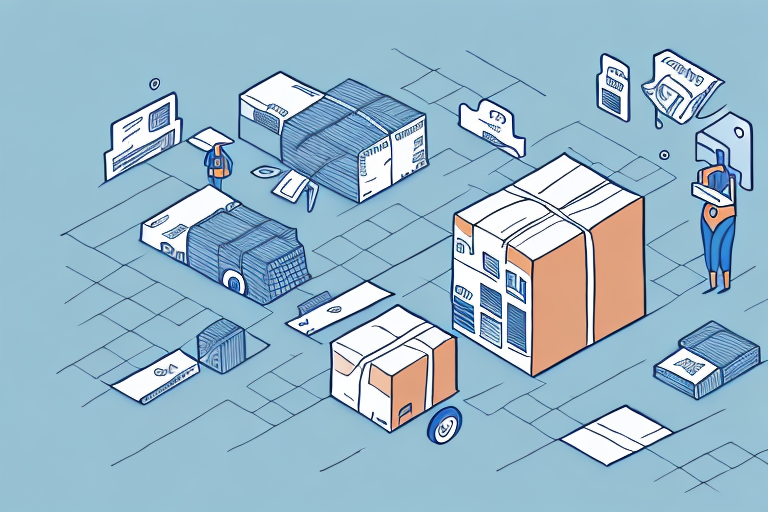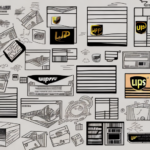What to Do When Your UPS Shipment Is Cancelled
If you are a business owner, an online seller, or an individual sending a package through UPS, receiving a notification that your shipment has been cancelled can be frustrating and confusing. Cancelled shipments can cause delays, missed deadlines, and even financial losses in some cases. In this article, we will explore the reasons why UPS shipments get cancelled, how to check the status of your shipment, and steps you can take if your shipment is cancelled. We will also provide tips and best practices to help you avoid cancelled shipments in the future and ensure that your packages arrive on time and intact.
Reasons for UPS Shipment Cancellation
Address Validation Failure
One common reason for shipment cancellation is an address validation failure. UPS may cancel a shipment if the delivery address is incomplete, incorrect, or undeliverable. This can happen if you misspell the recipient’s name, forget to include the apartment number, or provide an outdated or invalid address. To avoid this, make sure to double-check the accuracy of the address information before submitting your shipment.
Security Concerns
Security concerns can also lead to shipment cancellations. UPS may cancel a shipment if the package contains prohibited items such as hazardous materials, weapons, or illegal substances. You can find a list of prohibited items on the UPS website to ensure that your shipment complies with their regulations.
Weather and Unforeseen Circumstances
Weather-related issues or other unforeseen circumstances can result in shipment cancellations. UPS will notify you of the delay and provide options for rescheduling the delivery. Additionally, a shipment may be cancelled if there is a hold on the package due to a payment or customs issue.
Weight and Size Limitations
UPS has specific weight and size restrictions for each of its services. Exceeding these limits can result in a cancelled shipment. To avoid this, make sure to check the UPS service guidelines for weight and size restrictions before sending your package.
Common Mistakes Leading to Shipment Cancellation
- Inaccurate Weight and Dimension Measurements: Providing accurate weight and dimensions of your package is crucial to avoid cancellations or additional fees.
- Incorrect Packaging and Labeling: Ensure your package is correctly labeled with the recipient’s name, address, and tracking number, and is properly packaged to arrive intact.
- Insufficient Payment or Account Information: Provide valid payment information and keep your UPS account up to date to prevent shipment cancellations.
- Improper Documentation: For international shipments, include all necessary documentation, such as customs forms, to avoid delays or cancellations.
- Restricted Items: Certain items are restricted or prohibited from being shipped through UPS. Always check the UPS restricted items list before shipping.
Managing and Resolving Cancelled Shipments
How to Check the Status of Your UPS Shipment
You can check the status of your UPS shipment online through the UPS Tracking page. Enter your tracking number to see the current location and status of your package.
If your shipment is delayed or appears to be stuck, contact UPS Customer Service for assistance. They can provide additional information and help resolve any issues causing the delay.
Keep in mind that tracking information may not always be up-to-date. If tracking updates have not been made in a few days, reaching out to customer service is advisable.
Contacting UPS Customer Service for Assistance
To resolve a shipment cancellation, you can contact UPS customer service through various channels:
- Call their toll-free number.
- Use the online contact form.
- Reach out via UPS's social media channels.
- Visit a local UPS location.
When contacting customer service, have your tracking number and relevant information ready. Clearly explain the situation and inquire about options for resolving the cancellation or rescheduling the delivery.
Requesting a Refund or Reshipment from UPS
If your shipment is cancelled and you have already paid for it, you may be eligible for a refund or reshipment. The refund process can take several days, depending on the payment method and the reason for cancellation.
For reshipment, UPS may arrange a new delivery date or time, reroute the package to a different address, or hold it for pickup at a UPS location. Be sure to review UPS refund policies and guidelines.
Contact UPS customer service to initiate the refund or reshipment process and provide necessary documentation, such as proof of payment and the reason for cancellation.
Tracking Your Reshipped UPS Shipment
If your cancelled shipment has been reshipped, use the same tracking number to monitor its status. Enter the tracking number on the UPS Tracking page to view its current location and estimated delivery date.
Filing a Claim if Your Shipment Is Lost or Damaged
If your package is lost or damaged during reshipment, you may be eligible for a refund or compensation. To file a claim, visit the UPS Claims page and provide details about the shipment, including the tracking number, date of shipment, and package value.
You will need to submit documentation such as receipts, invoices, and photos of the damaged package. UPS will investigate and provide a resolution within a few business days.
Preventing Future Shipment Cancellations
Tips and Best Practices
- Double-check the accuracy of the recipient’s address information before submitting your shipment.
- Ensure that your package complies with UPS regulations and does not contain prohibited items.
- Use correct weight and dimension measurements for your package.
- Properly package and label your package to ensure safe and intact delivery.
- Keep your UPS account and payment information up to date.
Best Practices for Packaging and Labeling
- Use high-quality packaging materials such as sturdy boxes, bubble wrap, and packing tape.
- Ensure the package is well-cushioned and does not contain any loose or sharp items.
- Clearly label your package with the recipient’s name, address, and your UPS account number.
Accurate Address Information
Providing accurate address information is crucial when shipping with UPS. It ensures that your package is delivered to the right person and location, helping prevent shipment cancellations or delays.
Use correct abbreviations and include all necessary details such as apartment or suite numbers. If unsure about the address accuracy, use the UPS Address Validation Tool to verify the information.
Alternative Shipping Options
If your UPS shipment is cancelled, consider alternative shipping options such as FedEx, DHL, or USPS. Each shipping company has its own set of regulations and rates, so research and compare different services to choose the best fit for your needs.
For more information on alternative shipping options, visit:
Understanding Your Consumer Rights
As a consumer, you have specific rights when it comes to cancelled shipments. If the cancellation was due to an error on UPS's part, you may be eligible for a refund or compensation for any resulting damages or losses.
If you are not satisfied with the resolution provided by UPS customer service, you can file a complaint with the Better Business Bureau (BBB) or another consumer protection agency in your area.
Conclusion: Minimizing Risk and Maximizing Results with UPS Shipping
Shipping with UPS can be a convenient and reliable option for sending packages both locally and internationally. However, cancelled shipments can cause delays and frustration, making it essential to understand the reasons behind cancellations and take proactive steps to prevent them.
By following the best practices outlined in this article, you can minimize the risk of cancelled shipments and ensure that your packages arrive on time and intact. In the event of a cancellation, remember to contact UPS customer service promptly and explore alternative shipping options if necessary to keep your business or personal deliveries on track.