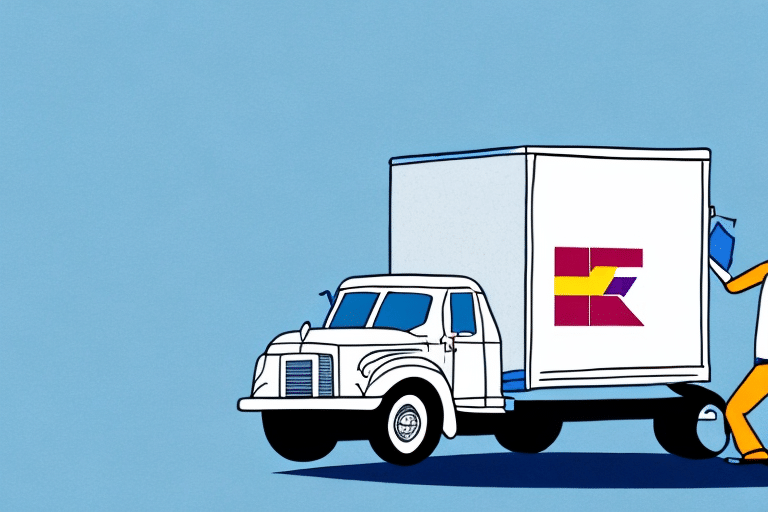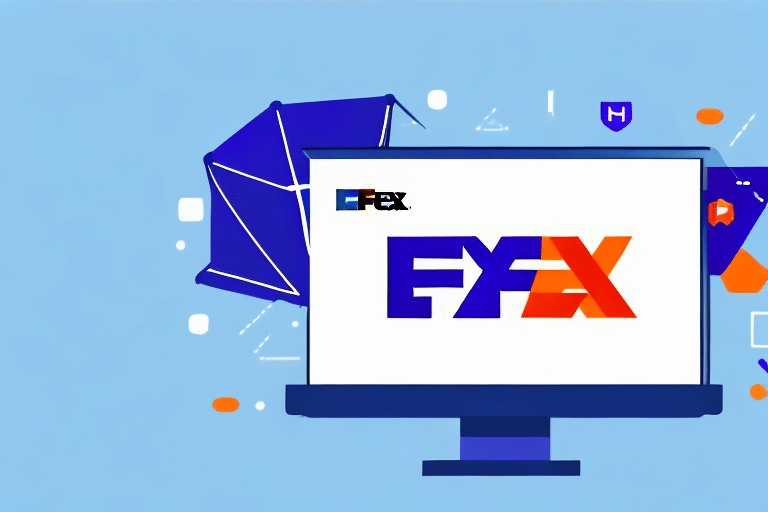Understanding FedEx Ship Manager URSA
FedEx Ship Manager URSA (Unified Returns Services Authorization) is an essential tool for businesses that handle a high volume of shipments. This authorization code enables you to create and manage return shipments efficiently through the FedEx online Ship Manager platform, covering FedEx Express, Ground, and Freight services.
Reasons for URSA Expiration
Like most service agreements, the FedEx Ship Manager URSA authorization code is designed to expire after a specific period, typically one year from issuance. This expiration ensures that businesses use up-to-date authorization codes, enhancing security and preventing unauthorized account access. Renewal periods may vary based on your agreement with FedEx.
Regularly updating your URSA helps maintain the integrity of your shipping processes and ensures compliance with FedEx's latest policies and features.
Consequences of an Expired URSA
An expired FedEx Ship Manager URSA authorization code can disrupt your shipping operations significantly:
- Inability to Manage Returns Online: You'll lose access to creating and managing return shipments through the Ship Manager platform.
- Manual Label Creation: Managing returns manually is time-consuming and increases the likelihood of errors.
- Potential Fees and Penalties: Continued use of an expired authorization code may result in additional charges.
- Shipping Delays: Delays in processing returns can lead to dissatisfied customers and impact your business reputation.
Moreover, businesses that frequently ship hazardous materials may face non-compliance issues with shipping regulations, leading to potential fines and legal complications.
How to Check and Renew Your URSA
Checking Your URSA Expiration Date
To prevent disruptions, it's crucial to monitor the expiration date of your FedEx Ship Manager URSA:
- Log in to your FedEx Ship Manager account.
- Navigate to the Manage Returns section.
- Review the authorization code details to find the expiration date.
If your URSA is nearing expiration, you'll receive notifications prompting you to renew your authorization code.
Renewing Your URSA Authorization Code
Renewing your FedEx Ship Manager URSA authorization code is a straightforward process:
- Log in to your FedEx account.
- Go to the Manage Returns section.
- Follow the on-screen prompts to renew your authorization code.
Ensure that you complete the renewal before the current code expires to maintain uninterrupted shipping operations. If your code has already expired, contact FedEx Customer Service for assistance.
Common Renewal Issues and Troubleshooting
Common Issues
While renewing your URSA is generally smooth, you might encounter the following challenges:
- Eligibility Requirements: Not meeting the minimum shipping volume (typically 600 packages per year) can prevent renewal.
- Missed Deadlines: Failing to renew before expiration may require a new application process.
Troubleshooting Tips
If you experience issues during renewal, consider these steps:
- Update Software and Browsers: Ensure your browser and any related software are up-to-date.
- Review Error Messages: Pay attention to any notifications or error prompts for specific guidance.
- Clear Cache and Cookies: Sometimes, clearing your browser's cache and cookies can resolve technical issues.
- Switch Browsers: Attempt the renewal process using a different browser.
If problems persist, reach out to your FedEx account representative for personalized support.
Alternatives to FedEx Ship Manager URSA
If you decide not to renew your FedEx Ship Manager URSA authorization code, consider these alternatives to manage your return shipments:
- Other Shipping Carriers: Utilize services from UPS, USPS, DHL, or other carriers that suit your business needs.
- Customer Shipping Accounts: Allow customers to use their own shipping accounts for returns.
Each carrier offers unique features and pricing structures, so evaluate them based on your shipping volume, costs, and customer preferences to determine the best fit for your business.
Best Practices for Managing Your URSA
To maximize the benefits of your FedEx Ship Manager URSA authorization code, implement the following best practices:
- Monitor Shipping Data: Regularly analyze your shipping data to identify trends and areas for improvement.
- Optimize Processes: Streamline your shipping and return processes to reduce costs and improve efficiency.
- Maintain Up-to-Date Systems: Ensure that your shipping software and systems are current to prevent compatibility issues.
- Set Automatic Renewals: Enable automatic renewal options to avoid missing expiration dates.
Adhering to these practices ensures that your business continues to benefit from the efficiency, accuracy, and professional features offered by FedEx Ship Manager URSA.