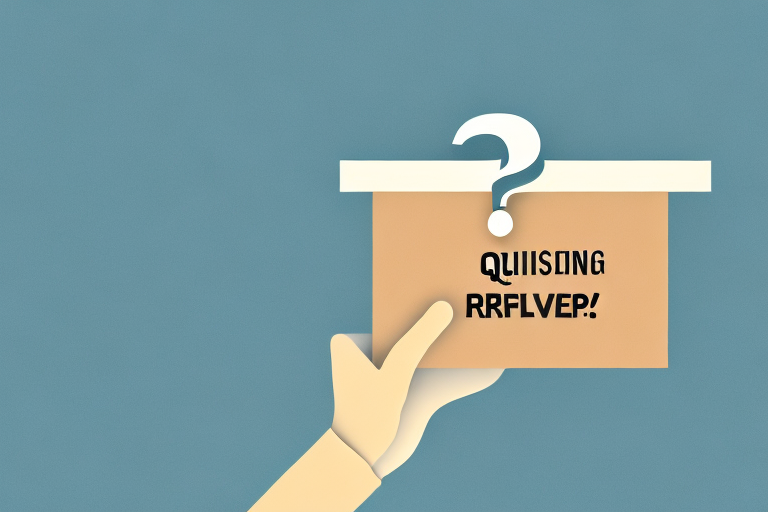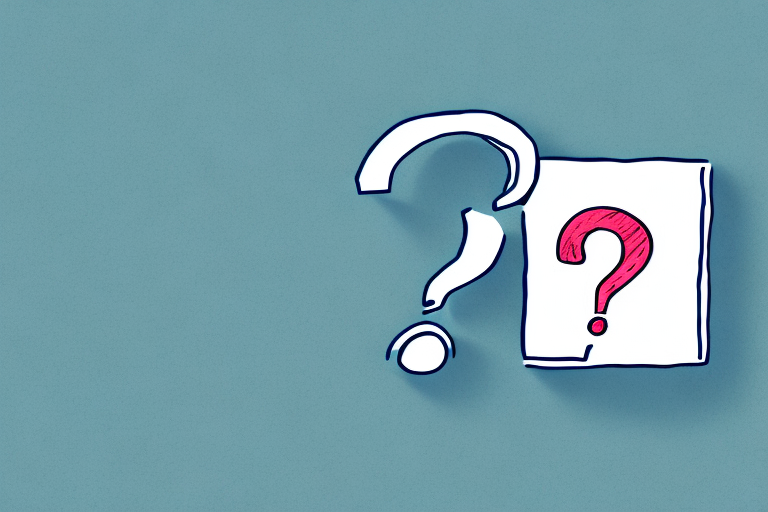Understanding Amazon's Delivery System
Amazon offers a variety of delivery options to cater to different customer needs and preferences. Understanding these options can help ensure your packages are delivered securely and efficiently.
Different Delivery Confirmation Messages
When tracking your Amazon package, you may encounter various delivery confirmation messages. These messages provide insights into how and where your package was delivered:
- Delivered, handed directly to a resident: The package was given directly to someone at your address.
- Delivered, left with individual: The package was handed to someone nearby, such as a neighbor.
- Delivered, left at doorstep: The package was placed at your doorstep or another specified location.
Understanding these messages helps in determining the next steps if a package is missing. For more details, visit Amazon's delivery help page.
Delivery Options Available
Amazon provides several delivery options to enhance security and convenience:
- Amazon Locker: A secure, self-service kiosk where you can pick up your packages at your convenience. Learn more at Amazon Locker.
- Amazon Hub: Includes secure pickup and return locations. More information is available on the Amazon Hub page.
- Amazon Key: Allows delivery drivers to place packages inside your home or car securely. Details can be found on the Amazon Key page.
Steps to Take When Your Amazon Package is Marked as Delivered But Not Received
Discovering that your package is marked as delivered but hasn't arrived can be concerning. Follow these steps to address the issue effectively.
Check Delivery Status and Confirmation Messages
Start by logging into your Amazon account and reviewing the delivery status of your order. Verify the confirmation message to understand where and how the package was delivered. This initial check can provide clues about the package's whereabouts.
Inspect Your Property and Surroundings
Look around your property, including less obvious spots like garages, back doors, or with neighbors. Packages can sometimes be placed in unexpected locations to ensure safety. Additionally, check for any signs of tampering or theft.
Contact Amazon Customer Service
If you still can't locate your package, reach out to Amazon's customer service. They can assist in investigating the issue and may offer a replacement or refund. Visit Amazon's Contact Us page for support options.
Common Reasons for Missing Amazon Packages
Several factors can lead to an Amazon package being marked as delivered but not being received:
Misdelivery to Wrong Address
Packages can sometimes be delivered to an incorrect address due to labeling errors or driver mistakes. If you suspect misdelivery, verify the delivery address in your order details and inquire with neighbors or nearby residences.
Package Theft or Vandalism
Unfortunately, package theft, also known as "porch piracy," is a growing concern. According to a BBC report, package theft incidents have been on the rise, emphasizing the need for secure delivery options.
Tracking System Errors
Sometimes, tracking systems may erroneously mark a package as delivered before it physically arrives. Delays due to weather, logistical issues, or high delivery volumes during peak seasons like holidays can contribute to such discrepancies.
Preventing Future Issues with Amazon Deliveries
Taking proactive measures can significantly reduce the chances of missing or stolen packages in the future.
Use Secure Delivery Locations
Choose secure locations for deliveries, such as a locked porch box, a back entrance, or involve a trusted neighbor to receive packages on your behalf.
Enable Delivery Notifications
Activate real-time delivery notifications through your Amazon account. These alerts inform you when your package is out for delivery and upon its arrival, allowing you to monitor its status closely.
Consider Amazon Locker or Amazon Key
Utilize Amazon Locker for secure, unattended pickups, or Amazon Key for in-home deliveries, ensuring your packages remain safe until you retrieve them.
Understanding Your Rights and Amazon's Policies
As an Amazon customer, you have specific rights and protections regarding your orders and deliveries.
Refunds and Replacements Policy
Amazon typically offers refunds or replacements for missing or undelivered packages. Review Amazon's Refunds and Returns Policy for detailed information.
Filing a Claim for Missing Packages
If your package remains missing after following initial steps, you can file a claim through your Amazon account. Navigate to your order history, select the problematic order, and follow the prompts to report the issue.
Dealing with Stolen Packages
If you suspect that your package was stolen, it's essential to take immediate action to address the situation.
Reporting the Theft to Authorities
Contact local law enforcement to file a report about the stolen package. Providing documentation and details about the delivery can assist in their investigation.
Notifying Amazon and Requesting Assistance
Inform Amazon about the theft by contacting their customer service. They may investigate the matter and offer a replacement or refund based on their policies.
Avoiding Scams Related to Amazon Deliveries
Be vigilant against scams that exploit package delivery processes, aiming to steal personal information or deceive customers.
Identifying Phishing Emails and Fake Notifications
Phishing attempts often mimic Amazon's communication to trick users into revealing sensitive information. Always verify the sender's email address and avoid clicking on suspicious links. Refer to Amazon's email safety guidelines for more information.
Protecting Your Personal Information
Never share your Amazon account details, passwords, or payment information through unsolicited emails or messages. Ensure you're accessing Amazon through the official website or app.
Conclusion
Experiencing a missing Amazon package can be stressful, but understanding the delivery system, knowing the steps to take, and implementing preventive measures can help mitigate such issues. Always stay informed about your rights and leverage Amazon's support resources to resolve delivery problems effectively.