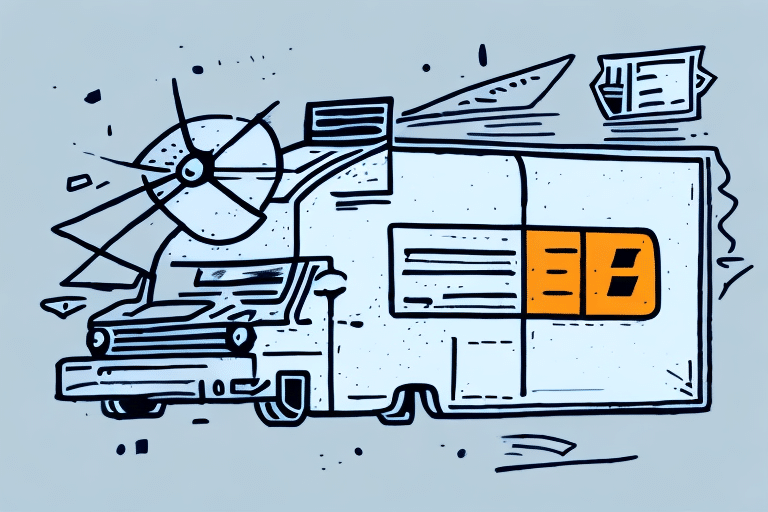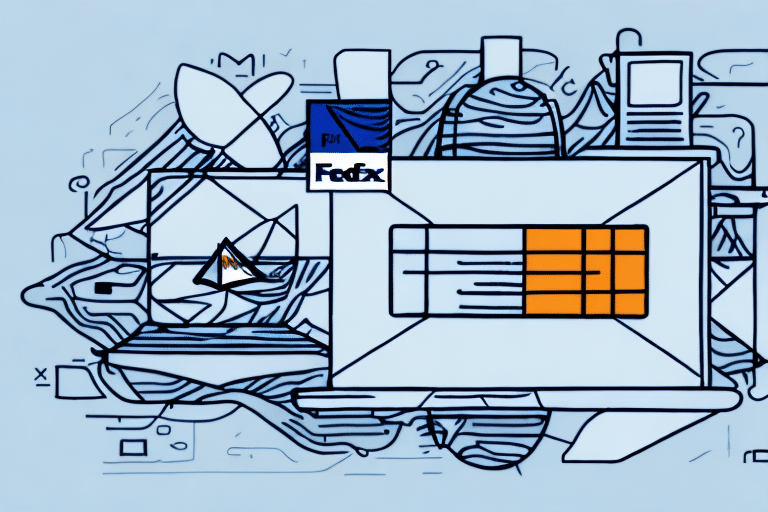Understanding the FedEx P.O. Box Error
If you're a frequent user of FedEx Ship Manager, you may have encountered an error message indicating that the zip code entered is for a P.O. Box. This error occurs because FedEx's standard delivery options do not support shipping to P.O. Boxes. Understanding why this error appears and how to address it is crucial for ensuring your packages are delivered promptly and accurately.
Common Causes of the P.O. Box Error Message
Incorrect Address Information
One of the most common reasons for this error is an incorrect or incomplete recipient address. Missing details such as apartment numbers or misspelled street names can trigger the error message.
Selecting the Wrong Delivery Option
FedEx offers specific delivery options tailored for P.O. Boxes. If the appropriate delivery option isn't selected during the shipping process, FedEx Ship Manager will display the P.O. Box error message.
Verifying Zip Code and Address Accuracy
To resolve the P.O. Box error, it's essential to verify that the zip code and address entered are correct and correspond to a physical address rather than a P.O. Box.
Using Address Verification Tools
Utilize reliable address verification tools such as the USPS Zip Code Lookup or Bing Maps to ensure the address details are accurate.
Contacting the Recipient
If verification tools indicate a P.O. Box, reach out to the recipient to confirm if they have a physical address available for delivery.
FedEx's P.O. Box Delivery Options
While FedEx's standard services do not support P.O. Box deliveries, they offer specialized services to accommodate such needs.
FedEx SmartPost
FedEx SmartPost is a collaborative service between FedEx and the United States Postal Service (USPS). It enables shipments to P.O. Boxes by leveraging USPS's extensive network for the final delivery. This option is ideal for less urgent packages, as delivery times are generally longer compared to standard FedEx services.
FedEx Ground
In some regions, FedEx Ground may offer limited support for P.O. Box deliveries. It's advisable to consult with FedEx customer service to confirm availability in your area.
Alternatives to FedEx Ship Manager for P.O. Box Deliveries
If FedEx Ship Manager does not meet your shipping needs for P.O. Boxes, consider using third-party shipping solutions that support such deliveries.
ShipStation
ShipStation is a versatile shipping platform that integrates with multiple carriers, including USPS and UPS, providing robust support for P.O. Box deliveries.
Shippo
Shippo offers comprehensive shipping tools, including address verification and support for various delivery options, making it easier to manage P.O. Box shipments.
UPS Services
UPS provides services like UPS Mail Innovations, which facilitate deliveries to P.O. Boxes through partnerships with the USPS.
Best Practices for Shipping to P.O. Boxes
To minimize errors and ensure successful deliveries when shipping to P.O. Boxes, adhere to the following best practices:
- Select the Appropriate Delivery Option: Always choose a FedEx service that supports P.O. Box deliveries, such as FedEx SmartPost.
- Verify Address Details: Double-check the recipient's address to ensure accuracy and completeness.
- Include Contact Information: Provide both the sender's and recipient's contact information to facilitate communication if issues arise.
- Use Tracking Services: Opt for tracking to monitor the package's journey and confirm delivery status.
Preventing Future Address Errors
Accurate address information is paramount to preventing shipping errors. Implement the following strategies to enhance address accuracy:
Implement Address Verification Systems
Incorporate automated address verification systems into your shipping workflow. Tools like ValidAddress can significantly reduce errors by validating addresses in real-time.
Maintain an Updated Address Book
Regularly update your address database to reflect any changes in recipient information, minimizing the risk of outdated or incorrect addresses.
Educate Staff on Address Entry
Train your shipping and fulfillment teams on the importance of precise address entry and the use of verification tools.
Troubleshooting Other Common Shipping Errors with FedEx Ship Manager
Beyond the P.O. Box error, users may encounter various other shipping issues within FedEx Ship Manager. Here are some common problems and their solutions:
Incorrect Package Dimensions
Ensure that package dimensions are accurately measured and entered. Incorrect dimensions can lead to delivery delays or increased shipping costs.
Billing Address Errors
Verify that the billing address associated with your FedEx account is current and matches the payment method to avoid billing issues.
Customs Clearance Issues
When shipping internationally, provide complete and accurate customs documentation. Refer to the FedEx International Shipping Guide for detailed requirements.
For persistent issues, contacting FedEx Customer Service can provide personalized assistance and resolve complex shipping problems.
Conclusion
Encountering a P.O. Box error in FedEx Ship Manager can be inconvenient, but by understanding the underlying causes and implementing the solutions outlined above, you can ensure smooth and efficient shipping operations. Always prioritize accurate address information, select the appropriate delivery options, and utilize available resources to optimize your shipping experience.