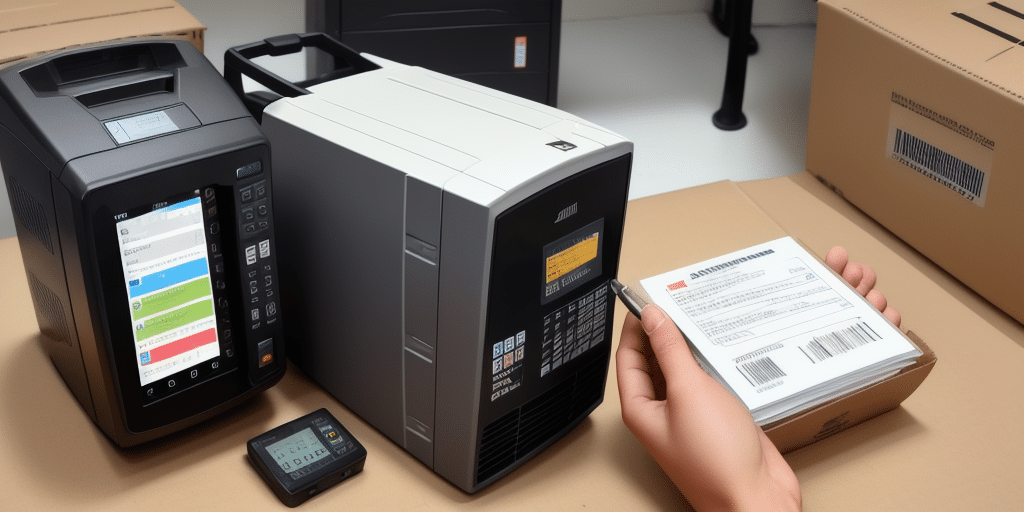Introduction to Efficient Shipping Solutions
Shipping is a critical component of any business operation, requiring an efficient and reliable system for printing shipping labels. The Zebra GX420d printer stands out as a popular choice for businesses seeking high-quality printing capabilities and ease of use. This article delves into the compatibility of the Zebra GX420d printer with UPS WorldShip, a widely-used shipping software. We will explore the benefits of the Zebra GX420d, the significance of UPS WorldShip in the shipping process, and provide a comprehensive guide to setting up and optimizing your shipping label printing system.
Overview of the Zebra GX420d Printer
Key Features and Specifications
The Zebra GX420d is a direct thermal printer renowned for its reliability and high-quality output. Key features include:
- Print Width: Capable of printing up to 4 inches wide, accommodating various label sizes and barcode types.
- Print Speed: Offers a fast print speed of up to 5 inches per second, essential for high-volume label printing.
- Connectivity Options: Includes USB, Ethernet, and Bluetooth, facilitating seamless integration with existing systems.
- Durable Design: Built with a sturdy metal frame and dual-wall construction to withstand harsh environments.
- User-Friendly Interface: Features intuitive controls and a simple loading mechanism for labels.
Durability and Design
The Zebra GX420d is designed to endure the rigors of a busy shipping environment. Its robust construction ensures longevity, reducing the need for frequent replacements and maintenance. This durability makes it an ideal choice for businesses that handle a significant volume of shipments daily.
Benefits of Using the Zebra GX420d for Shipping Labels
Reliability and Efficiency
The Zebra GX420d is celebrated for its consistent performance. Its direct thermal printing technology produces sharp, high-quality text and barcodes, minimizing errors and ensuring that labels are easily readable. With a print speed of up to 5 inches per second, it efficiently handles large batches of labels, enhancing overall productivity.
Space-Saving Design
Its compact size allows the GX420d to fit comfortably on a desk or countertop, making it suitable for businesses with limited workspace. Despite its small footprint, it does not compromise on functionality or performance.
Cost-Effectiveness
The GX420d offers significant cost savings by eliminating the need for ink or toner cartridges, thanks to its direct thermal printing technology. Additionally, its low maintenance requirements reduce long-term operational costs.
Understanding UPS WorldShip and Its Importance
What is UPS WorldShip?
UPS WorldShip is a comprehensive shipping software designed to streamline various aspects of the shipping process. It offers tools such as label printing, shipment tracking, and package management, making it an indispensable tool for businesses of all sizes.
Significance in the Shipping Process
UPS WorldShip integrates seamlessly with various business systems, allowing for automated shipping processes. This integration reduces manual data entry, minimizes errors, and ensures timely deliveries. Additionally, it provides access to discounted shipping rates, contributing to cost savings for businesses.
Compatibility Between Zebra GX420d and UPS WorldShip
Ensuring System Compatibility
Before integrating the Zebra GX420d with UPS WorldShip, it's essential to verify compatibility. Ensure that you have the latest software drivers installed, which can be downloaded from the Zebra website or the UPS support page. Compatibility may vary based on the version of UPS WorldShip you are using, so consulting the compatibility chart provided by Zebra or UPS is recommended.
Technical Support and Resources
If compatibility issues arise, both Zebra and UPS offer robust technical support. Their support teams can assist with troubleshooting, providing step-by-step instructions to resolve any integration challenges.
Setting Up Your Zebra GX420d Printer with UPS WorldShip
Installation Steps
- Install Drivers: Download and install the latest Zebra GX420d drivers from the official Zebra website.
- Connect the Printer: Use a USB cable to connect the Zebra GX420d to your computer. Alternatively, set up a network connection via Ethernet or Bluetooth if preferred.
- Configure UPS WorldShip: Open UPS WorldShip and navigate to the printer setup section. Select the Zebra GX420d as your default label printer and choose the appropriate label type.
- Test the Setup: Print a test label to ensure that the printer and software are communicating correctly.
Configuration Tips
Ensure that the printer settings within UPS WorldShip match the physical settings of the Zebra GX420d. This includes label size, print density, and orientation. Proper configuration ensures high-quality label printing and reduces the likelihood of errors.
Troubleshooting and Optimization Tips
Common Issues and Solutions
While integrating the Zebra GX420d with UPS WorldShip is generally straightforward, common issues may include:
- Print Quality Problems: Adjust the print density settings in UPS WorldShip or perform a printer calibration.
- Connectivity Issues: Verify cable connections, try different USB ports, or reinstall printer drivers.
- Label Formatting Errors: Ensure that label size and formatting settings in UPS WorldShip match those of the printer.
Optimization Strategies
To enhance the performance of your shipping label printing process:
- Regular Maintenance: Clean the printer regularly to prevent dust and debris from affecting print quality.
- Use High-Quality Labels: Invest in high-quality label stock to ensure durability and readability.
- Implement Label Dispensers: Utilize label dispensers to streamline the labeling process and reduce manual handling.
Comparing the Zebra GX420d to Other UPS WorldShip Compatible Printers
Alternative Printer Options
While the Zebra GX420d is a top choice, other printers compatible with UPS WorldShip include:
- Zebra GK420d: Offers similar functionality with enhanced connectivity options.
- DYMO LabelWriter 4XL: Known for its ease of use and affordability, suitable for small to medium-sized businesses.
Advantages of the Zebra GX420d
The Zebra GX420d often edges out competitors due to its robust build quality, faster print speeds, and superior print clarity. Its versatility in handling various label sizes and types makes it a preferred choice for businesses requiring reliable high-volume label printing.
Cost Savings with the Zebra GX420d for Shipping Labels
Initial and Operational Cost Benefits
The Zebra GX420d offers significant cost savings through its:
- Low Initial Cost: Competitive pricing compared to other high-end printers.
- Minimal Maintenance: Durable design reduces the frequency of repairs and replacements.
- Direct Thermal Printing: Eliminates the need for expensive ink or toner cartridges.
Long-Term Savings
By reducing the need for consumables and lowering maintenance costs, the Zebra GX420d contributes to substantial long-term savings. Additionally, the efficiency and speed of the printer minimize downtime, further enhancing productivity and profitability.
Conclusion
The Zebra GX420d printer is a reliable and efficient solution for businesses seeking high-quality shipping label printing. Its seamless compatibility with UPS WorldShip, combined with its durability and cost-effectiveness, makes it an excellent choice for optimizing your shipping processes. By following the setup and optimization guidelines outlined in this article, businesses can enhance their shipping operations, reduce costs, and ensure timely deliveries. Investing in the Zebra GX420d not only streamlines your shipping workflow but also contributes to overall business efficiency and customer satisfaction.